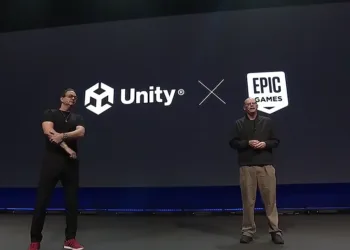Ever wondered what would happen if Batman merged with the Joker’s twisted mind? The result is the Batman Who Laughs—a sinister, alternate-universe version of the Dark Knight that has become one of DC’s most compelling villains. Now, thanks to Fortnite’s growing list of DC Comics crossovers, players can get their hands on this menacing skin in Chapter 2 Season 8. If you’re ready to take your battle royale style to the next level and freak out your opponents, read on!
Table of Contents
1. The Crossover of the Year: Fortnite x DC
The global sensation that is Fortnite has never shied away from ambitious collaborations, and DC Comics is no exception. From Superman to Harley Quinn, Epic Games has repeatedly brought iconic characters into the island. This time around, the Batman Who Laughs skin stands out with its eerie design and formidable aura—perfect for scaring the daylights out of your in-game foes.
2. Steps to Get the Batman Who Laughs Skin
Option A: Purchase from the Item Shop
- Keep an eye on the Item Shop rotations. The Batman Who Laughs skin may appear as a stand-alone purchase or as part of a special DC bundle.
- Ensure you have enough V-Bucks in your account when it arrives. Prices can vary, but limited-time skins tend to fall in the 1,200 – 2,000 V-Bucks range.

Option B: Redeem a Comic Book Code
- As part of a Fortnite x DC comic collaboration, some fans can unlock the Batman Who Laughs by redeeming special comic codes.
- If you pick up specific issues of the “Batman/Fortnite: Foundation” comic series, you’ll find a unique code inside.
- Head to the Epic Games redemption page, log in with your Fortnite account, and enter the code to unlock your digital rewards.
Pro Tip: Comic code releases sometimes include extra cosmetics like loading screens or harvesting tools, so it’s worth collecting the full set if you’re a dedicated DC or Fortnite enthusiast.
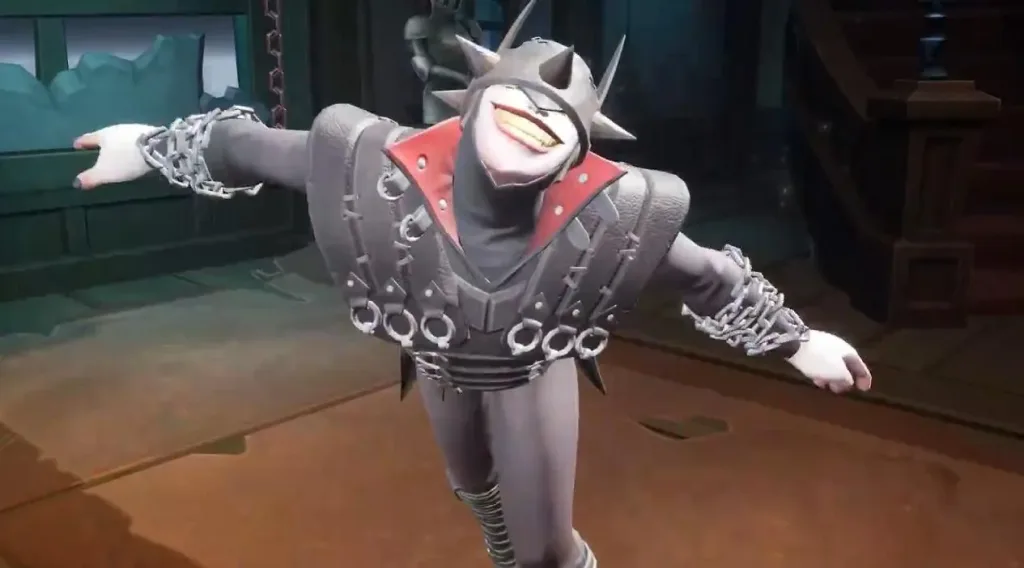
3. What Comes With the Skin?
While the main attraction is the Batman Who Laughs outfit, Epic often includes themed extras, such as:
- Back Bling: A spine-chilling accessory that can complete your dark ensemble.
- Harvesting Tool: Sometimes featuring a design inspired by the comic’s dark aesthetic.
- Loading Screen: Show off your twisted style even before the match starts.
Keep an eye on the in-game news tab or @FortniteGame on Twitter for official announcements about what’s included in each bundle.
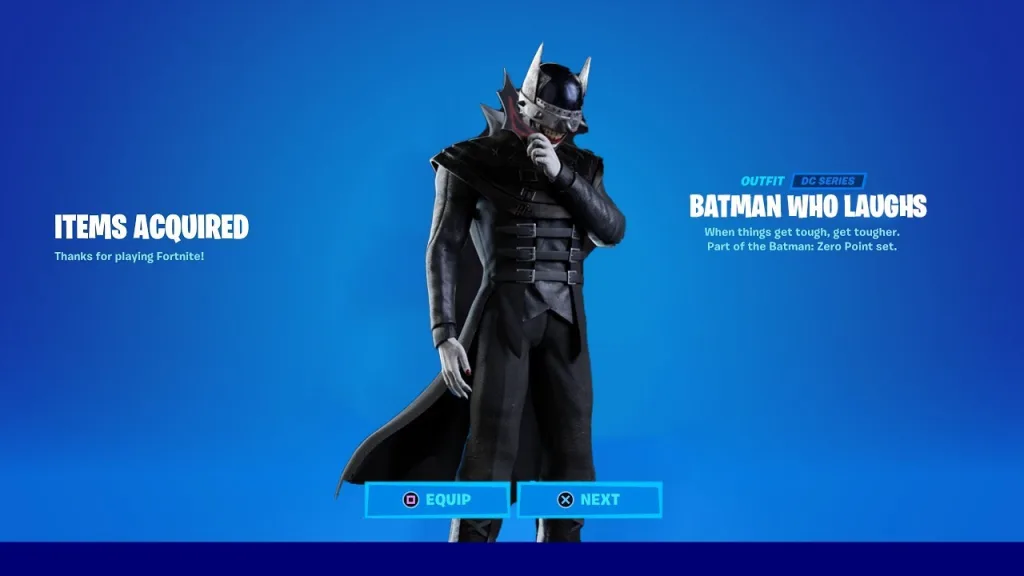
4. Tips for Maximizing Your Batman-Who-Laughs Style
- Pair It with Other DC Items: Complete your menacing look using DC-themed emotes or gliders to leave an unforgettable impression in the lobby.
- Strike at Night: Feel the full immersion of the Batman Who Laughs by playing in darker, nighttime maps—just try not to creep yourself out in the process!
- Embrace the Spooky Vibe: Equip a black-and-purple color scheme for your weapons, or pair this skin with an ominous music pack for total immersion.
5. Why it Stands Out
The Batman Who Laughs isn’t your typical hero or villain. He’s a perfect reflection of both—Batman’s razor-sharp wit mixed with the Joker’s unhinged chaos. By wearing this skin, you’re not just adding a new look; you’re carrying a piece of DC Comics lore into the Fortnite battlefield. It’s the ultimate statement for fans who appreciate the darker angles of superhero stories—and the perfect way to add a spine-tingling edge to your gameplay.