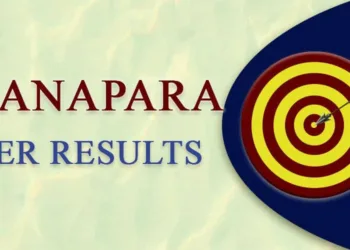A brand-new, high-performance storage adapter has been surreptitiously released by Asus. Momomo_us, a storage detective on Twitter and X, noticed the release of the Asus Hyper M.2 x16 Gen5 Card product pages. The Hyper M.2 x16 Gen 4 card has undergone a big improvement with up to twice as much potential bandwidth, allowing up to 512 Gbps if your platform is capable of supporting it.
The Asus Hyper M.2 x16 Gen5 Card, according to the product description, supports the installation of up to four NVMe M.2 SSDs. Users can combine and contrast storage options.

Users will be mixing PCIe 5.0/4.0 M.2 drives, according to the official Asus specifications, and M.2 2242, 2260, 2280, and 22110 devices can all be installed in any of the four slots with a Q-Latch mechanism for simple installation and removal.
Power and cooling issues may arise with the newest and fastest drives. However, Asus claims that the inbuilt two-phase power solution offers up to 14W to each drive, which is more than plenty, and has added an auxiliary 6-pin PCIe power socket to the card.
You can see the four M.2 slots and a cooling fan through the card’s shroud. Like a blower-style graphics card fan, this draws cold air from the card’s fan end and forces it over the M.2 card slots to exhaust out of the fixing bracket’s deeply perforated mounting holes.
In addition to the top and bottom M.2 thermal pads, according to Asus, this is sufficient to “reduce temperature-induced throttling during heavy, sustained data transfers.” The Asus Fan Xpert 4 software’s broad control options are advantageous to the fan. The tiny button on the back I/O region of the card can also be used to switch the fan on or off.
Also Read: