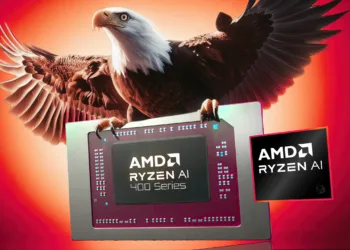Apple has finally launched the Apple TV app for Android smartphones, tablets, and foldables, marking a significant step in its efforts to expand beyond the Apple ecosystem. This move allows Android users to stream Apple Originals on Apple TV+, subscribe to MLS Season Pass for Major League Soccer, and enjoy a growing collection of premium content—all from their mobile devices.
For years, Apple’s streaming service was mostly limited to iPhones, iPads, Macs, and Apple TV devices, with gradual support for select Smart TVs and streaming platforms. Now, with its debut on Android mobile devices, Apple is positioning itself as a serious competitor to streaming giants like Netflix, Disney+, and Amazon Prime Video.
Table of Contents
What’s New: Apple TV App on Android
The Apple TV app for Android is designed to offer a seamless, intuitive, and familiar experience for users who are already accustomed to streaming on other platforms.
Key Features of the Apple TV App on Android
✅ Apple TV+ Streaming – Watch critically acclaimed Apple Originals, including Ted Lasso, Severance, The Morning Show, Monarch: Legacy of Monsters, and more.
✅ MLS Season Pass – Get full access to Major League Soccer matches, including exclusive live coverage, highlights, and behind-the-scenes content.
✅ Cross-Device Syncing – Pick up where you left off on any Apple TV-supported device, whether it’s your phone, tablet, smart TV, or streaming stick.
✅ Google Play Account Integration – Subscribe to Apple TV+ and MLS Season Pass directly using your Google Play account.
✅ 7-Day Free Trial – New users get a 7-day free trial of Apple TV+ before deciding to subscribe.
✅ Watch on Android Mobile & Google TV – Enjoy Apple’s premium content across multiple Android-powered devices.
This launch ensures that Android users no longer need an Apple device to enjoy Apple’s exclusive content, making the streaming experience more accessible than ever before.

Why Did Apple Bring the Apple TV App to Android?
For years, Apple has carefully curated its ecosystem, keeping many of its services exclusive to Apple devices. However, in recent years, the company has been opening up its services to a wider audience, especially in the streaming sector.
Here’s why Apple’s decision to bring the Apple TV app to Android makes strategic sense:
1. Expanding Apple’s Services Revenue
Apple’s services division—which includes Apple TV+, Apple Music, iCloud, and the App Store—is now a major growth driver for the company. With iPhone sales flattening, Apple is looking to increase subscription revenue, and reaching Android users is a smart move.
2. Competing with Netflix and Disney+
Apple TV+ faces stiff competition from Netflix, Disney+, Hulu, and Amazon Prime Video. By expanding to Android smartphones and tablets, Apple gains access to billions of potential users worldwide who primarily use Android devices.
3. Boosting MLS Season Pass Subscribers
Apple has a 10-year exclusive deal with Major League Soccer (MLS), making MLS Season Pass a crucial part of its streaming strategy. Expanding the Apple TV app to Android devices ensures that soccer fans can easily subscribe and stream matches, increasing Apple’s sports streaming presence.
4. Aligning with Apple’s Multi-Platform Strategy
Over the past few years, Apple has gradually expanded Apple TV support beyond its own ecosystem. The app is already available on:
- Smart TVs (Samsung, LG, Sony, and Vizio)
- Streaming devices (Roku, Fire TV, Chromecast with Google TV)
- Gaming consoles (PlayStation & Xbox)
Adding Android smartphones and tablets was the next logical step in making Apple’s streaming platform more accessible.

How to Download and Use the Apple TV App on Android?
Downloading and using the Apple TV app on Android is straightforward. Here’s a step-by-step guide:
📥 How to Download the Apple TV App on Android
- Go to the Google Play Store on your Android phone or tablet.
- Search for “Apple TV” and tap on the app.
- Click “Install” to download the app.
- Once installed, open the app and sign in with your Apple ID (or create a new one).
📺 How to Subscribe to Apple TV+ on Android
- Open the Apple TV app and tap on Apple TV+.
- Click “Start Free Trial” (if you’re a new user).
- Choose a subscription plan and complete the payment via Google Play.
- Start streaming Apple Originals instantly!
⚽ How to Subscribe to MLS Season Pass on Android
- Open the Apple TV app and go to the MLS Season Pass section.
- Select a subscription plan and complete the payment.
- Start watching live and on-demand MLS matches anytime.
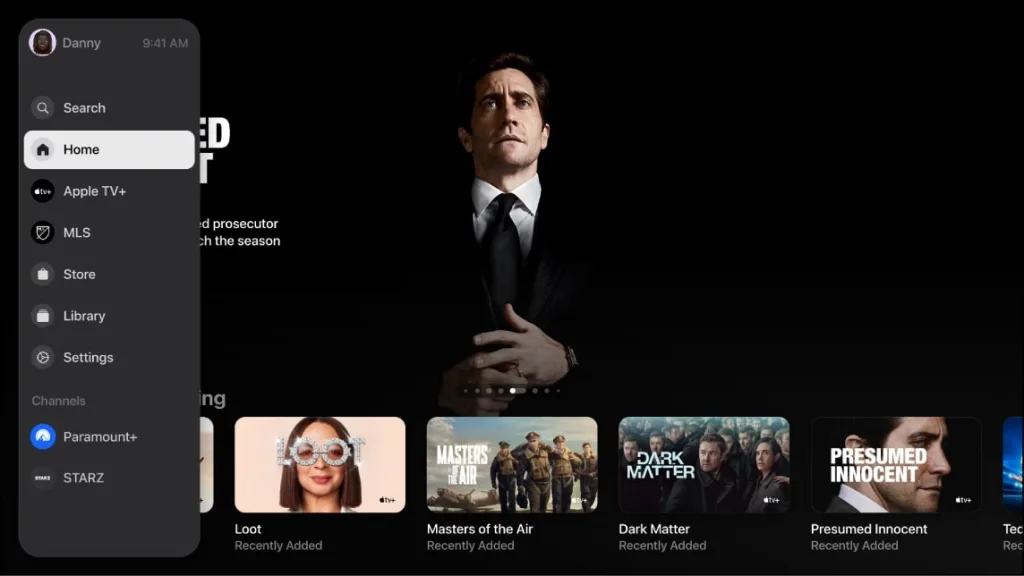
Early User Reactions & App Reviews
While the launch of Apple TV on Android is exciting, the app’s Google Play Store rating currently sits at 1.9 stars. However, most of these ratings are from older reviews, where users complained about the lack of mobile support.
With this recent update, Apple is expected to see more positive reviews, as Android users can now fully access Apple TV+ without needing an Apple device.
What’s Next for Apple TV+?
With Apple TV+ now available on Android smartphones and tablets, Apple is making serious moves in the streaming industry. But what’s next?
Here are some potential future developments:
🔹 More Live Sports Streaming – Apple is rumored to be eyeing partnerships with other sports leagues beyond MLS. Could NBA or NFL streaming rights be next?
🔹 Android TV App Improvements – The current Apple TV app for Android TV has limitations. Future updates may bring better integration and performance improvements.
🔹 More Original Content – Apple continues investing in big-budget original movies and series to compete with Netflix and Disney+. Expect more blockbuster releases.
🔹 Apple Music on Android TVs? – With Apple TV expanding, could Apple bring Apple Music to Android TV devices next?
Final Thoughts: A Game-Changer for Apple and Android Users
Apple bringing the Apple TV app to Android smartphones and tablets is a huge win for users who want more streaming options without being locked into Apple’s ecosystem.
With access to Apple TV+ Originals, MLS Season Pass, and seamless cross-device support, Android users now have a premium streaming experience at their fingertips.
Ready to start streaming? 📲 Download the Apple TV app today and explore the best of Apple’s entertainment!