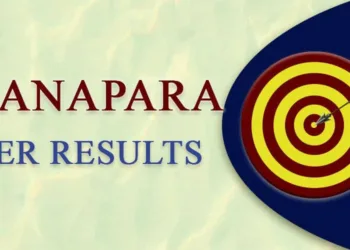Apple recently provided ten important iPhone tips and tricks, assisting customers in making the most of their device and informing new iPhone users about features and advice they may not have previously known about.
Apple provided ten tips and techniques for new features in iOS 16, including as the newly redesigned and customisable Lock Screen, the ability to choose and lift subjects out of images, and more, in a video on its Apple Support channel. The film, which is less than six minutes long, was posted on Christmas Day to help people get used to their new iPhones.
1. On iOS 16, you may extract a subject from a photo and place it in another app by tapping and holding on the subject within the photo in the Photos app.
2. The new iOS 16 Lock Screen allows users to personalise several components such as the colour and style of the time and date, as well as add widgets and more.
3. You can discover and copy and paste the password for a saved Wi-Fi access point under Settings -> Wi-Fi.
4. If you frequently write the same thing, such as your email or address, you may save it as a text replacement in Settings -> General -> Keyboard -> Text Replacement.
5. If your battery is running low or you want to save some battery life when you won’t have access to a charger, add the Low Power Mode toggle to Control Center for convenient access. Add it to the list of Included Controls in Settings -> Control Center.
6. To share or move multiple photographs into another app, simply tap and hold on one, drag it away, and then tap on the others. You may then drag and drop all of the photographs into other apps or locations on iOS.
7. To open the camera fast, tap and hold on the Camera shortcut in the bottom right-hand corner of your iPhone’s Lock Screen.
8. Live Text may now be used to automatically translate text in the camera app or within a shot on iOS 15 and later. Point the camera at some text in the camera app and tap on the Live Text that appears in the right-hand corner, then select translate from the options that display. This also applies to photographs already captured in the Photos app.
9. You may effortlessly scan a piece of paper and create a digital copy of it using the Notes app. The Notes app will automatically crop and alter the image so that the document is legible and glare-free.
10. If you’re wondering what your first photo in your photo collection was, you can simply find it with a single tap. Simply tap the top edge of your iPhone to jump to the first photo in any collection, album, or search result in the Photos app.
Also Read: