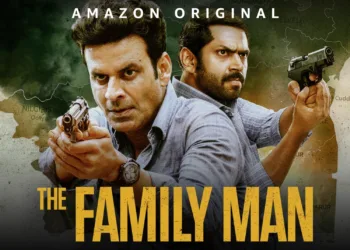Apple is set to elevate Siri with its new Apple Intelligence, making the voice assistant more intuitive and capable. Now Siri can understand you better, do more in apps, and, when you need it, take a turn as a smarter virtual assistant.
Table of Contents

Apple iOS 18.1: Siri’s New AI Features Transforming Apple’s Intelligent Assistant
New Siri Features
Siri’s new features will be available at once, with some rolling out in 2025. All these updates are designed to make Siri a more well-organized assistant, with improved language comprehension and integration with apps.
Refined Siri Design
Apple Intelligence hours Siri now has a new design In terms of new design, the wave animation that used to show when Siri was activated is replaced with a brightly colored glowing ring in shades like pink, purple, blue, and orange. This glow adapts as Siri parses your command.

Better Understanding of Languages
Siri could understand conversational language much better. Now, if you fumble or second-guess your request mid-sentence, Siri can still keep up. Siri can also maintain context between the requests and understand references to things said in previous conversations. So for example, if you set a calendar event and then later ask about the weather in that location, Siri will know what you’re talking about.
Type to Siri
If you are more into typing than talking, the “Type to Siri” setting allows you to type text for Siri instead. To turn it on, double-tap at the bottom of your device. This feature is especially useful in scenarios where you don’t want to read aloud, such as in a crowded environment.
Apple Product Knowledge
Siri has also been updated to help with Apple hardware questions. Instead of searching for them on iPhone, iPad, or Mac, you can now ask Siri for step-by-step instructions.

ChatGPT Integration
Beginning with iOS 18.2, Siri can turn to ChatGPT when it comes across a question outside its scope. This means Siri can provide ChatGPT-powered responses as long as you give it permission to do so.
Object and Image Identification
Siri also knows what objects are in your pictures, and certainly, it could be photos or anything you are looking at on the camera app. Asking “What is this?” about a plant or some object will ask Siri to reach out to ChatGPT to supply context.
Privacy and Settings
Apple Intelligence prioritizes privacy by processing requests on-device, ensuring your personal data remains secure. Cloud-based requests use Private Cloud computing to maintain privacy while handling complex tasks. Users can manage settings for ChatGPT integration, ensuring full control over their data.
FAQs
What new features does Siri have in iOS 18.1?
Siri now offers improved voice recognition, AI-driven personal suggestions, and deeper integration with apps.
Can I customize Siri’s responses in iOS 18.1?
Yes, iOS 18.1 allows more control over Siri’s voice and response style through settings.