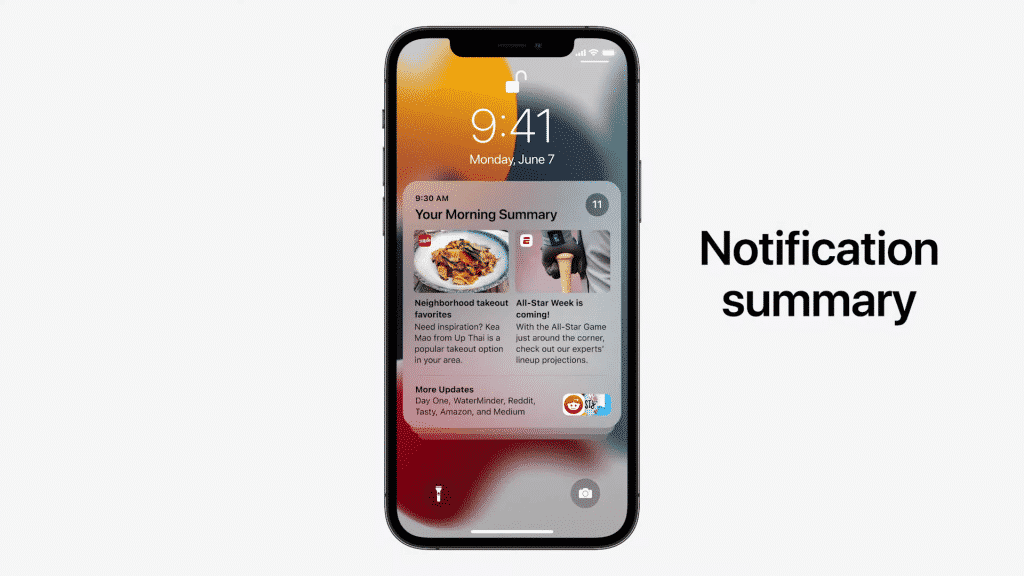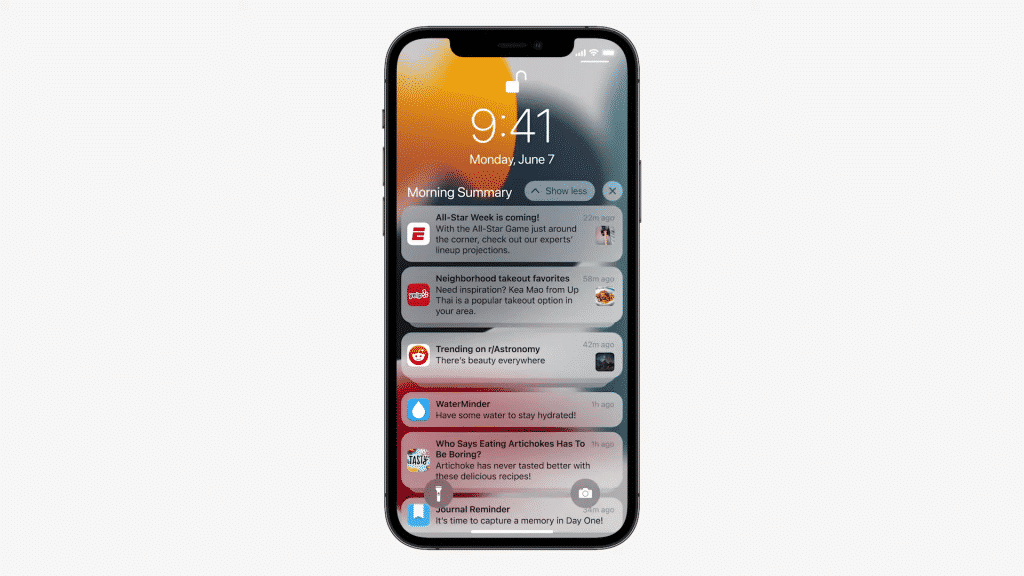Notifications on our smartphones can be very annoying at times as you do not like to have them at work, or useful ones fade in middle of the marketing ones. There has never been any dedicated notification management on both Android or iOS.
However, iOS users can now enjoy the new redesigned notifications and an easy way to manage them using Notification Summary that lets you sort them by priority.

As you see there’s a new design on the lockscreen, having richer images for messages, along with a cleaner yet compact look. Even though you can almost see all the info of the notification from the lockscreen itself, it never looks shabby or dull.
The new redesigned notifications show what’s important in a concise way without looking bad, and if there are a lot of them for you to handle, you can easily sort them out now. iOS 15 brings a new Notification Summary that will prioritize to show which notifications at what time and summarize all of them together.
It will use the on-device machine learning to automatically populate the notifications based on your priority in a whole new lockscreen design.
Notifications have been redesigned, adding contact photos for people and larger icons for apps that make them even easier to identify. To help reduce distraction, a new notification summary collects non-time-critical notifications for delivery at a more opportune time, such as in the morning and evening.
Using on-device intelligence, notifications are arranged by priority, with the most relevant notifications rising to the top, and based on a user’s interactions with apps. Urgent messages will be delivered immediately, so important communications will not end up in the summary, and it’s easy to temporarily mute any app or messaging thread for the next hour or for the day.
Read more:
- iOS 15 announced at WWDC 2021: Everything you need to know about Apple’s updated iOS
- Apple’s Walking Steadiness will allow accessing the fall risk using its Health App
- iOS 15 will feature Siri offline as well for quicker query recognition
- Apple’s SharePlay will revolutionize the way to watch & listen together
via Macrumors