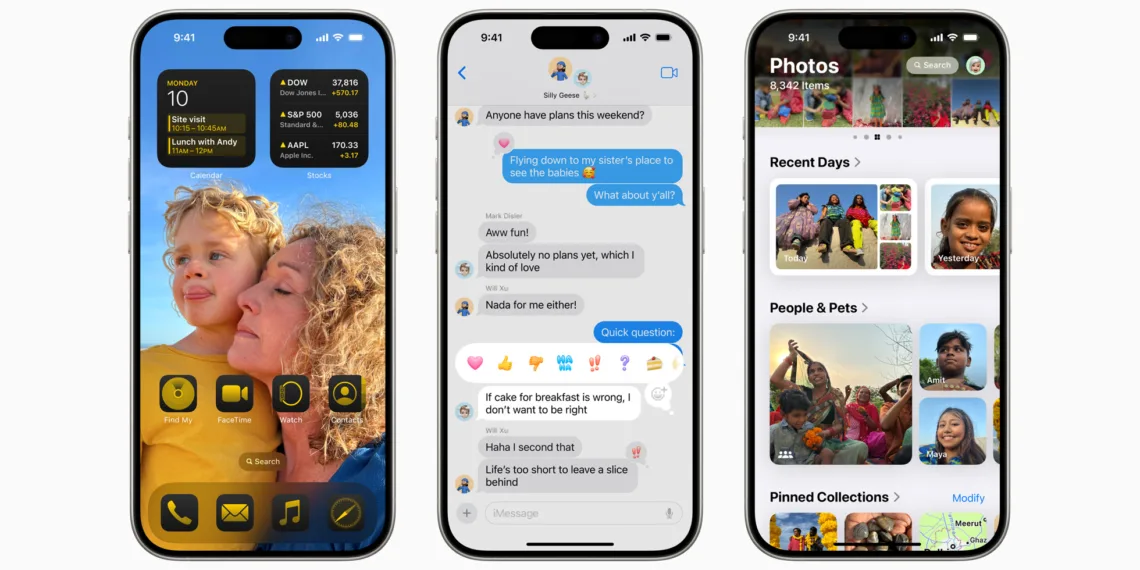When Apple launched the iOS 18.3 beta earlier this week the update included a notable change to the Notification Summary. In this update, Apple halted the Apple Intelligence-powered Notification Summary feature for news and entertainment apps. The announcement is an attempt to quell criticism of the accuracy of summaries, especially after multiple recent high-profile cases in which the feature showed people inaccurate information. Interestingly, such mistakes were highlighted by news outlets such as BBC and The New York Times.
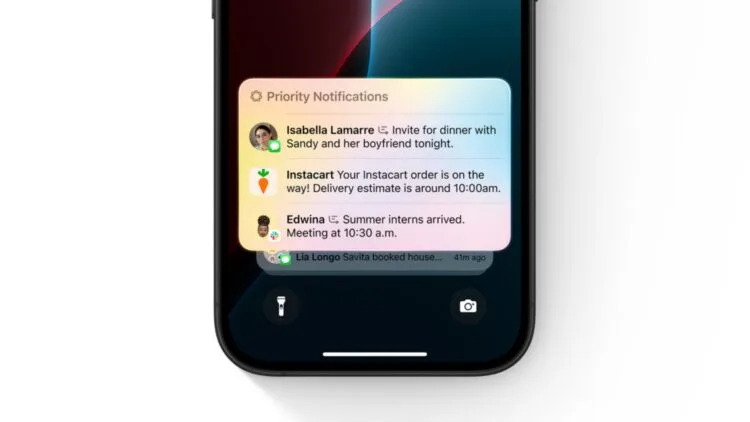
Table of Contents
Apple Temporarily Disables Notification Summary in iOS 18.3 Beta After Inaccuracies
In November 2024, the Notification Summary feature combined multiple articles into a single notification, which led to several inaccuracies. In one example, a summary by The New York Times incorrectly combined articles to imply that Israeli Prime Minister Benjamin Netanyahu had been arrested. Likewise, the BBC’s summary falsely suggested that Luigi Mangione, who has been charged with killing UnitedHealthcare’s chief executive, Brian Thompson, had shot himself. These errors drew widespread criticism, and Apple moved swiftly to take action.
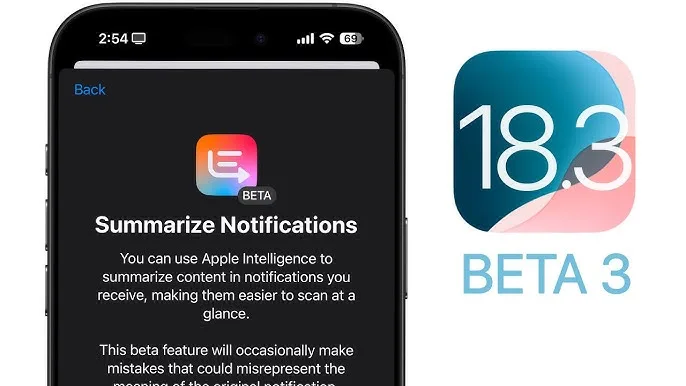
The company said it intends to turn the Notification Summary feature back on when the issues have been resolved. According to a report from 9to5mac, this feature will return after Apple ensures the errors have been resolved. In the meantime, for those who wish to turn off the Notification Summary, Apple has given users the option to do so in the iPhone settings. Here are the steps to turn it off for users:
- Open the Settings app.
- Tap on ‘Notifications.’
- Select ‘Summarize Notifications’ and toggle it off.

In addition to disabling summaries for news and entertainment apps, iOS 18.3 beta brings some customization options. For instance, users can now disable the Notification Summary directly from the Lock Screen or Notification Center. Notifications will also appear in italics for clarity, and users will be warned that summary notifications “may contain errors.” Apple also reminds users that this feature, along with other Apple Intelligence features, is still in beta.
FAQs
Why was the Notification Summary feature disabled in iOS 18.3?
Apple disabled it due to inaccuracies in summaries from news apps, including BBC and The New York Times.
How can I turn off the Notification Summary feature on my iPhone?
Go to Settings > Notifications > Summarize Notifications, and toggle it off.