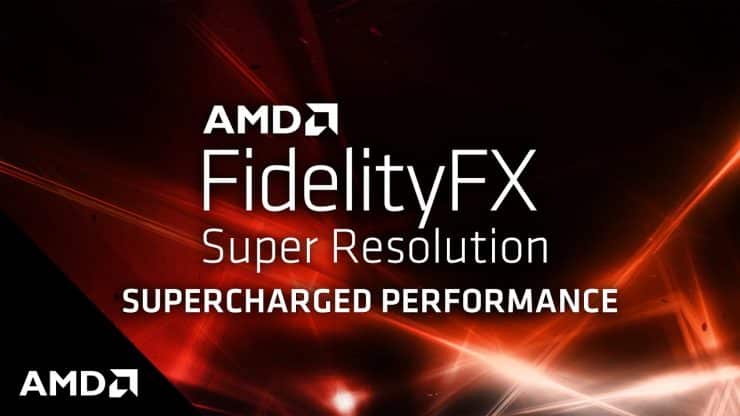AMD’s FSR is already here and till now we have heard only positive feedback from the users who have tried the latest tech. It is being hailed by the tech community for bringing an open-source solution that rivals NVIDIA.
The open-source graphics tech runs on both, NVIDIA GeForce and AMD Radeon GPUs and since that is the case, many developers have shown some easy ways to implement the tech within the games.
After some deep digging, Alexander Battaglia of Digital Foundry found that AMD’s FSR (FidelityFX Super Resolution) technology is based on the Lanczos upscale, however, it appears to be a slightly modified version of the original Lanczos upscale. The algorithm for FSR is composed of two main passes, EASU (Edge-Adaptive Spatial Upsampling) and RCAS (Robust Contrast-Adaptive Sharpening). The EASU is responsible for spatial only scaling at a relatively low cost & makes it appropriate for lower-end GPUs on desktops and laptops.
in the FSR presentation, AMD has clearly mentioned that the EASU scalar uses a modified fast approximation method for the standard Lanczos (size=2) kernel. The modified FSR version also eliminates negative lobes, by making use of the nearest 2×2 input texels or 2-tap approximation.
At the heart of FSR is a cutting-edge algorithm that detects and recreates high-resolution edges from the source image. Those high-resolution edges are a critical element required for turning the current frame into a “super-resolution” image.
FSR provides consistent upscaling quality regardless of whether the frame is in motion, which can provide quality advantages compared to other types of upscale.
FSR is composed of two main passes:
- An upscaling pass called EASU (Edge-Adaptive Spatial Upsampling) that also performs edge reconstruction. In this pass the input frame is analyzed and the main part of the algorithm detects gradient reversals – essentially looking at how neighboring gradients differ – from a set of input pixels. The intensity of the gradient reversals defines the weights to apply to the reconstructed pixels at display resolution.
- A sharpening pass called RCAS (Robust Contrast-Adaptive Sharpening) that extracts pixel detail in the upscaled image.
Alexander Battaglia also mentions that this technology has been present within NVIDIA’s Control Panel for a couple of years and you can find it within the ‘Manage 3D Settings’ panel. Using that users can enable GPU scaling as well as can control image sharpening, which is much better than FSR and offers higher quality. This works on older Turing & Pascal GPUs & can be applied globally to all DirectX 9, 10, 11, 12, Vulkan, and OpenGL games.
However, Nvidia’s Manage 3D settings have their own set of limitations when compared to the AMD’s FSR and also to NVIDIA’s DLSS which is implemented per per-game.
Currently, the following limitations apply:
- Scaling is not supported on MSHybrid systems.
- HDR displays driven by pre-Turing GPUs will not support scaling
- Scaling will not work with VR
- Scaling will not work with displays using YUV420 format.
- Scaling uses aspect ration scaling and will not use integer scaling
- Sharpening will not work with HDR displays
- GPU scaling engages when games are played only in full-screen mode, and not in
- windowed or borderless windowed mode.
- Some G-SYNC displays have a 6-tap/64-phase scaler which scales better than that
- offered by Turing’s 5-tap/32-phase scaler.
- To avoid accidentally triggering scaling by applications or DWM, first change to the
- desired (<native) resolution from the NVIDIA Control Panel and then launch the
- application.
- Turing’s 5-tap upscaler may not engage on certain monitors, based on the monitor’s
- vblank timing.
- Turing’s 5-tap upscaler may not engage if the input resolution is greater than 2560px
- in either the x or y dimension.
- Scaling is turned off automatically when switching display devices.
- “Restore Defaults” option in the control panel currently does not revert the upscaling resolution.
the final conclusion that we reached is that AMD’s FSR being open-source is certainly a better technology than Nvidia’s Control panel. As to whether it can give Nvidia’s DLSS a run for its money remains to be seen.