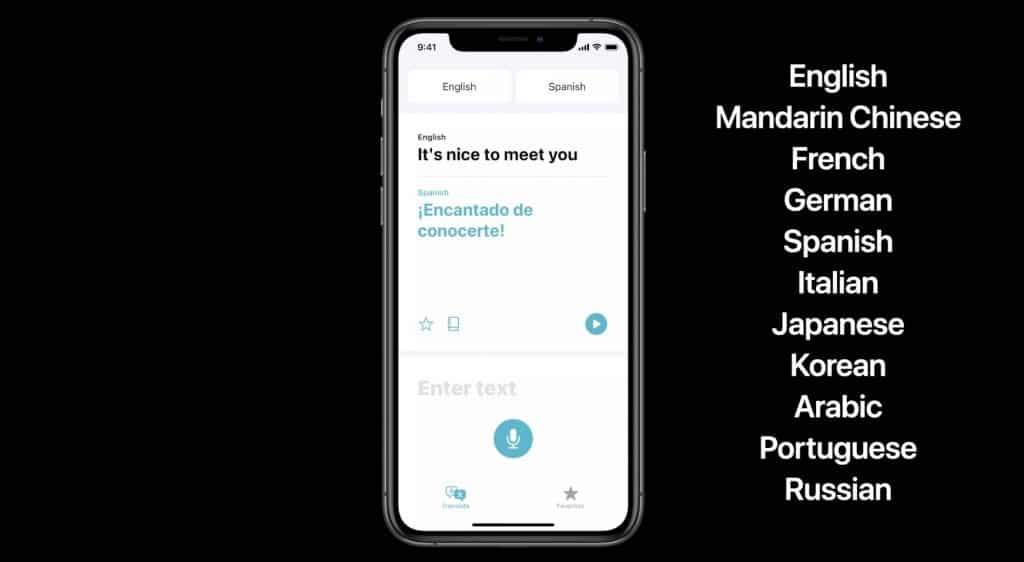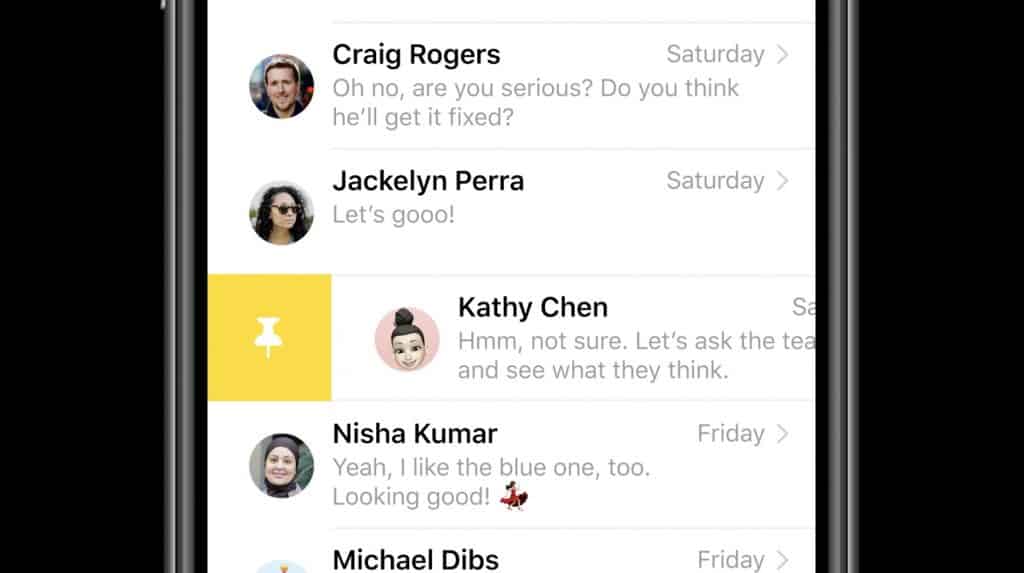Apple has brought a bunch of new changes for you iPhone users in its latest iOS 14, from UI changes to Siri, we will cover all of them. Apple has taken a lot of inspiration from Google as well and made few things that Google cannot even think of, so lets get to all of these new features.
UI changes
These are basically the core changes made to the UI of the new iOS 14:

App Library
The first change you’ll notice is to the home screen which gets inspiration from Android, the App library will sort apps according to their genre automatically.
App Libary is basically a bunch of folders that auto-populate. You can find a search field at the top, a recently added folder, and a folder of suggestions of apps you might want to use next. Basically, the new App Library organizes apps in one easy view at the end of your pages.

Widgets
Another inspiration taken from Android this time as Apple is including a bunch of widgets to re-think your homescreen. Like swipping left we get Google Home, so there will be a Today View page that will use AI to generate your feed with weather, news, upcoming events and other stuff.
The widgets are to the left of the home screen and can be dragged to home screen as well, these come in a variety of sizes. Actually there’s a Widget Gallery that lets you choose your widget according to your needs and resize it as well. You can add widgets to a “smart stack” that changes throughout the day.
The Smart Stack lets you have a gallery of widgets which you can change accordingly and it automatically changes itself to the preferred widget according to time.
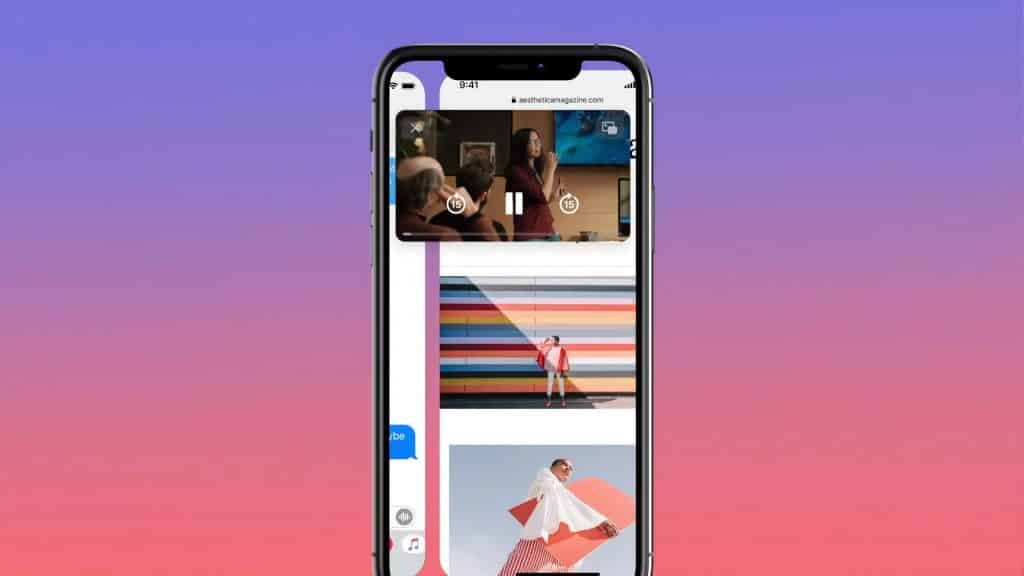
PIP
Also, there’s a picture-in-picture video feature which lets you play videos and even play it in the background when you are doing other stuff. It can also be resized and moved around. This is an Android feature which we do love and now makes its way to iOS.
Siri
For Siri, Apple has a little circle appearing over the regular UI, and it can throw up widgets when you ask for the weather. Apple says Siri now has 20x more facts than three years ago. You can now use Siri to send an audio message and Siri will start recording. The Keyboard dictation uses the same dictation as Siri, but it now runs on-device.
Siri looks to catch up with Google Assistant as it can be used as a universal translator as it supports more languages and can be used as a Side-by-side translate feature that lets two people have a conversation in two different languages. The UI looks clean and perfect, great handy feature added to iOS this time.
Messages
In the message app, you can now pin conversations so they stay at the top, helpful when talking with someone important. Memojis show up in the messages panel as well.
Apple has refined the messaging experience as they’ve added in-line replies to let you reply to a specific message, great for group chats. You can even mention specific people by just typing the name and he or she will be alerted. Also, there’s a new design to the group conversations.

Apple Maps
Apple is trying hard to make Apple Maps more worthwhile and accurate like the Google Maps and their goals are finding new places and finding better and more environmentally friendly ways to get around.
Guides will be coming to Apple Maps, curated by real people. Guides automatically update when new things are added and you’ll get to see instantly. Apple is catching up with Google as cycling directions will be coming to Maps.

Also, there will be a dedicated cycling option that allows users to ride on bike lanes, paths, and roads. It even includes elevation data, stairs, elevation, traffic. But sadly, thee feature is limited to few specific cities and regions only as of now. Like Google Maps, Apple is adding congestion and green zones to maps, along with alternate routing options.

EV Routing
A new feature called EV routing coming for electric cars. iOS 14 can even track current charge, factor in elevation and weather, add chargers along your route. Working with BMW and Ford to support EV routing, adding more in the future.
Drivers in China can store license plate number on phone, Maps will let them know when they are allowed to enter congestion zones.
Improved CarPlay
As 97% of cars in US, and 80% of cars worldwide use CarPlay, Apple is improving it as well, CarPlay gets new wallpapers and new app categories: EV charging is one of them.
Your iPhone can even be used as a car key, thanks to the built-in U1 chip on iPhones. 2021 BMW 5 series will be the first car to support it. Just your iPhone to unlock door, and place phone on charging pad to enable car start button. Interestingly, you can even share your keys from wherever you are via iMessage.

App Clip
Have you ever thought about instant Apps? The App Clips are basically little pop-up apps that let you do things like unlock parking, pay for coffee, etc, without even downloading the app.
“An app clip is a small part of an app, it’s light and fast and easy to discover.” So, if you have a quick task to do but you do not want to download the app, the App Clip will help you next time. App Clips can be used with Apple Pay and Sign in With Apple, so no need for accounts and so on.
App Clips live in the App Library and requires less than 10 MB in size. You can get help from web, messages, maps, tap on NFC tags, scan QR codes and much more. The best possible way is to use a new Apple-designed App Clip code with visual code and NFC.
via The Verge
Which feature did you like the most? Tell us in the comments down below… 😉
Do check out:
😎TechnoSports-stay UPDATED😎