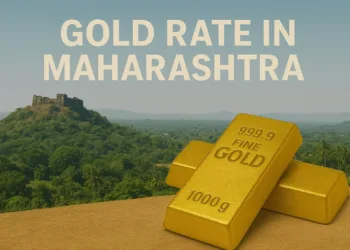As part of its mission to empower India’s small and medium business owners with simple, accessible financial tools, BharatPe offers a secure and convenient way to invest in 24K Digital Gold through the Invest BharatPe app. Here’s a step-by-step guide to help users start their journey with digital gold—designed for flexibility, transparency, and peace of mind.
Table of Contents
Why Consider Digital Gold on Invest BharatPe?
Investing in gold digitally removes the limitations of physical purchases and offers several advantages:
- Start Small: Begin with just ₹100; invest more as per your needs. There’s no maximum limit once your KYC is complete (note: UPI transaction limits may still apply).
- Buy/Sell Anytime: Trade 24/7 at real-time market-linked prices.
- Certified Purity: All gold is 24K with 99.99% purity, unlike physical gold where quality can vary.
- Fair Pricing: No making charges; prices are directly linked to the wholesale bullion market.
- Safe Storage: Your gold is securely stored in fully insured, bank-grade vaults—no locker or extra insurance needed.
- Full Transparency: View your investment history and monitor transactions anytime through the app.
How to Buy Digital Gold on Invest BharatPe
Option 1: From the Home Screen
- Open the Invest BharatPe app
- Tap on ‘Invest’ from the home screen
- Under ‘Choose my own’, select the Digital Gold card and tap ‘Invest Now’
- Enter the amount you’d like to invest (minimum ₹100)
- Tap ‘Continue to invest’ and complete the payment
Option 2: From the Portfolio
- Go to the ‘Portfolio’ section
- Tap on ‘Invest Now’ under the gold card
- Complete your payment to confirm your investment
How to Track Your Digital Gold Transactions
To keep tabs on your gold investments:
- Open the ‘Profile’ section of the app
- Tap on ‘History’
- Use the Product filter and select ‘Gold’
- You can further refine results by Status and Type
Read more: Top 10 highest paid athletes in the world in 2025