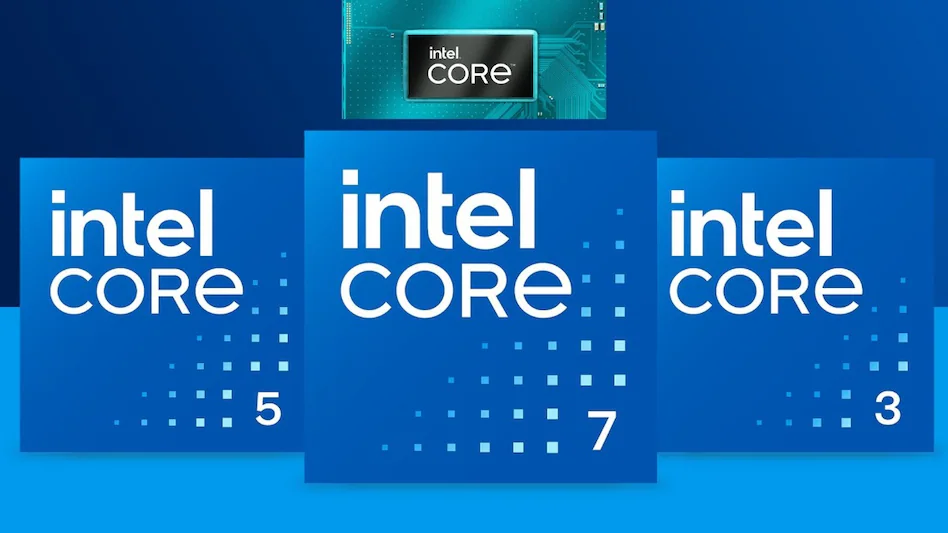Intel, a processor industry titan, keeps confusing customers with weird product names. You’ve got the shifting Core i-series, the wild Xeon selection, and that newfangled Core Ultra thing. Trying to pick out an Intel chip is like cracking some old secret code. Let’s dig into why their name game is so tricky.
Table of Contents
Intel’s Processor Names — Always a Brain-Teaser
1. A Bunch of Versions, Not Much Change
Since 2008, Intel has stuck with the “Core i” names, but each new release swings from minor tweaks to big shifts. Now, the numbering game gets messy.
Check this: The Intel Core i7-7700K (7th Gen) seems a lot like the Core i7-8700K (8th Gen), but wham, two more cores show up in the 8th Gen. On the flip side, the Core i7-9750H (9th Gen) changed a thing from the old i7-8750H.
Each year, Intel drops a new model, but folks just shopping around get the headache of figuring if the latest thing is a real step up or just the old stuff with some shiny new paint.

2. A Mix-Up with Letters like “U”, “H”, “HK”, “X”, and Others
Intel digs adding letters to their chip names. But, that’s confusing if tech stuff isn’t your jam. Let’s break down what a few of these letters stand for:
• “U” stands for low-power chips you’d find in ultrabooks.
• “H” points to chips with high performance for laptops.
• “HK” means the chip’s both high-performance and you can overclock it.
• “X” shows it’s an extreme version for desktop computers.
• “F” tells you it’s chip sans integrated graphics.
Alright, get this: it’s not as easy as it sounds. Intel is always playing around with what the names mean. For instance, “X” used to stand for Extreme processors, right? But now sometimes it just points to top-tier desktop CPUs with extra cores. And then you’ve got “H” and “HK” – it’s all a bit muddled. Folks might not catch on that you can ramp up the speed on the “K” models.

3. Xeon: The Enigma of Chip Categories
So, we’ve got these Xeon chips by Intel, right? They’re built for hefty tasks and servers, but dang, their names are even more of a head-scratcher than the Core lineup. Check out these two:
• Xeon E-2286M
• Xeon W-3175X
Wild, isn’t it?
What’s with the “E” and “W”? It’s all about marketing chaos .
Intel breaks down their Xeon processors into E for Entry-level W for Workstation, and also the Scalable tiers: Gold, Silver, Bronze, Platinum. But it’s pretty mixed up a lot. If you ain’t some IT wizard good luck guessing what a Xeon chip can pull off based on the name alone.
Jumping into the 12th to 14th Gen Core Confusion
When Intel hopped from 11th Gen to 12th Gen, they rolled out this hybrid core setup (we’re talking P-cores and E-cores here). Sure, it’s a win for how fast your computer runs, but man, does it make the names a headache.
Example:
• Intel Core i9-11900K (11th Gen, 8 cores, 16 threads)
• Intel Core i9-12900K (12th Gen, 16 cores, with just 8 being performance cores)
Though the 12900K packs 16 cores eight are efficiency cores. So it doesn’t work like your typical 16-core CPU. Customers won’t know what they’re buying unless they dig deep into research.

5. The Core Ultra Catastrophe
In 2023, the Blue team shook things up by swapping names in their Core series to Core Ultra. Instead of the old Core i3/i5/i7/i9, what we got is:
• Core 5 (takes the place of i5)
• Core 7 (steps in for i7)
• Core Ultra 7 (high-quality, but not king of the hill)
• Core Ultra 9 (cream of the crop)
Ditching the “i”? Throwing “Ultra” into the mix for just some? These tweaks just piled on the head-scratching for folks buying new laptops.
Closing Thoughts: Intel, Keep the Names Easy
Intel manufactures potent processors and has done this for years. However, its naming method confuses everyday shoppers a lot. They don’t use a consistent, easy layout. Instead, they mix things up with extra letters tossing in fresh groups that tech buffs get.
AMD has this straight-up Ryzen naming system, you know? So, Intel needs to cut out the confusion and make its processors easier to get.