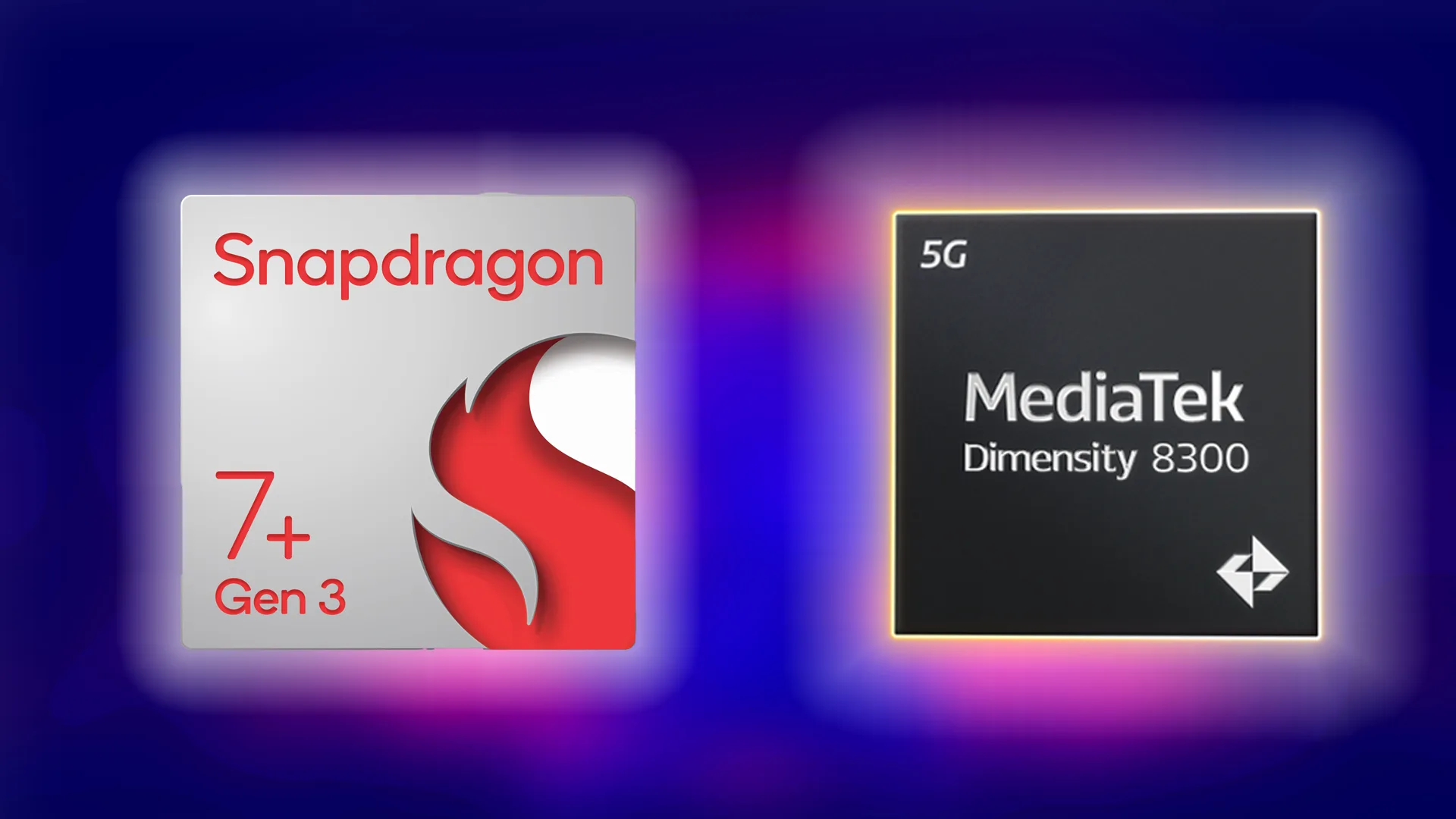If you’re an employee or pensioner of Punjab National Bank (PNB), the PNB HRMS Login portal is your one-stop solution for managing all your HR-related needs. From accessing salary slips and pension details to applying for leave and tracking loan status, the PNB Parivar HRMS portal simplifies the process for both current and retired employees.
In this blog, we’ll provide a detailed, easy-to-understand guide on how to use the PNB HRMS Login portal, its features, benefits, and how to recover your password or download the mobile app. Let’s dive in!
Table of Contents
What is PNB HRMS?
The PNB HRMS (Human Resource Management System) is an online platform developed by Punjab National Bank to streamline HR processes for its employees and pensioners. Launched in 2006, the portal was initially designed for payroll and salary disbursement but has since evolved into a comprehensive HR management tool.
The portal is accessible via desktop and mobile applications (available for Android and iOS), making it convenient for users to access their information anytime, anywhere.
Key Features of PNB HRMS Portal
The PNB HRMS Login portal offers a wide range of features to cater to the needs of both employees and pensioners. Here’s what you can do on the platform:
1. For Employees
- Pay Slip Management: View, download, and print your monthly salary slips.
- Leave Management: Apply for leave and track your leave balance online.
- Performance Appraisal: Access performance reviews and appraisals.
- Loan and Advance Status: Check loan availability, apply for loans, and track pending EMIs.
- Attendance Records: View your attendance and manage absence details.
- Petrol Reimbursement: Submit and track petrol reimbursement claims.
- Bank Holidays List: Access a detailed list of bank holidays for planning purposes.
2. For Pensioners
- Pension Slip: Retired employees can view and download their pension slips.
- Loan Status: Pensioners can check the status of loans and advances.
3. Additional Services
- HR Management Information System: Access HR-related data and updates.
- Training Management: View and enroll in training programs.
- Employee Self-Service: Manage personal details, assets, and liabilities.
- Employee Selection and Promotion Process: Track promotion updates and selection processes.
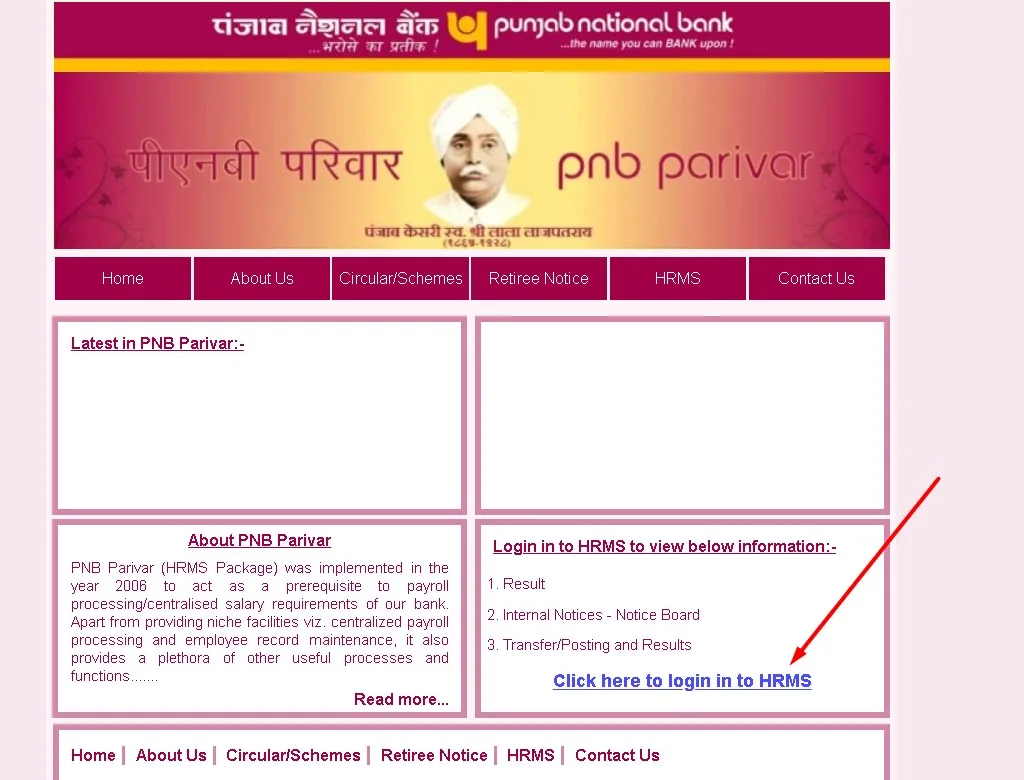
How to Log in to PNB HRMS Portal
Logging into the PNB HRMS Login portal is simple and user-friendly. Follow these steps:
- Visit the Official Website: Open your browser and go to the PNB HRMS portal at https://pnbnet.net.in/.
- Click on Login: On the homepage, select the option “Login to HRMS.”
- Enter Your Credentials: Use your User ID and Password provided by the bank to log in.
- Access Services: Once logged in, you’ll see the dashboard with all available services. Select the one you need.
How to Recover a Forgotten Password
If you’ve forgotten your password, don’t worry! The PNB HRMS Login portal provides an easy recovery process:
- Visit the Official Website: Go to https://pnbnet.net.in/.
- Select HRMS Login: On the homepage, click on “Click here for HRMS login.”
- Choose Forgot Password: On the login screen, select the “Forgot Password” option.
- Enter Your Details: Provide your registered email ID and mobile number.
- Reset Link: A password reset link will be sent to your email.
- Create a New Password: Follow the link, set a new password, and confirm it.
- Log In: Use the new password to access the HRMS portal.
How to Download the PNB HRMS 2.0 Mobile App
For added convenience, PNB employees and pensioners can access HRMS services through the PNB HRMS 2.0 mobile app. Here’s how to download it:
- Open Google Play Store: On your Android device, open the Google Play Store.
- Search for PNB Parivar: Type “PNB Parivar” in the search bar.
- Install the App: Click on the app and select “Install.”
- PNB HRMS 2.0 Login: Open the app, log in using your User ID and Password, and start using the services.
Benefits of PNB HRMS Login Portal
The PNB HRMS Login portal offers numerous benefits to employees and pensioners:
- Convenience: Access all HR-related services from a single platform.
- Time-Saving: No need to visit the bank for routine tasks like checking payslips or pension details.
- Transparency: Employees can track their performance, leave balances, and loan status in real-time.
- Accessibility: Available on both desktop and mobile platforms for easy access.
Why Use PNB HRMS Login?
The PNB HRMS Login portal is more than just a tool—it’s a comprehensive solution for managing your professional and personal information. Whether you’re an active employee or a retired staff member, the portal ensures that you have everything you need at your fingertips.
Conclusion
The PNB HRMS Login portal is a game-changer for Punjab National Bank employees and pensioners. It simplifies HR processes, provides easy access to essential services, and ensures transparency in payroll and performance management.
If you haven’t already, log in to the PNB HRMS portal or download the mobile app today to explore its features and make the most of its services. With this guide, you’re now equipped to navigate the portal with ease.
Read more: SDMS PX IndianOil In Login: Guide to Registration, Benefits & Features
FAQs About PNB HRMS Login
What is PNB HRMS Login?
PNB HRMS Login is the gateway to the PNB Parivar HRMS portal, where employees and pensioners can access payroll, leave management, pension slips, and other HR-related services.
How can I log in to the PNB HRMS portal?
Visit https://pnbnet.net.in/, click on “Login to HRMS,” and enter your User ID and Password.
What should I do if I forget my HRMS password?
Use the “Forgot Password” option on the login page, provide your registered email and mobile number, and reset your password using the link sent to your email.
Is the PNB HRMS app available for iOS?
Currently, the PNB HRMS 2.0 app is available on Android devices via the Google Play Store.
Can pensioners use the PNB HRMS portal?
Yes, pensioners can use the portal to access their pension slips, loan status, and other services.