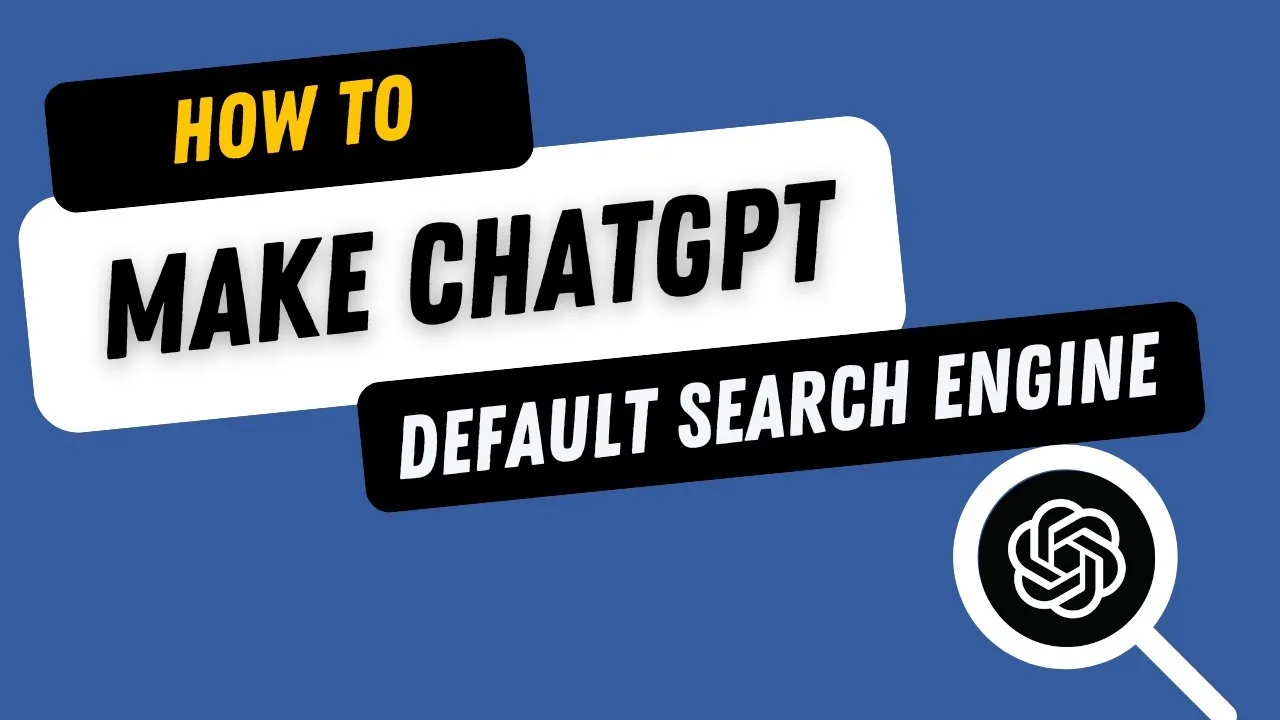Tired of Google being on top of the search engine game for too long? Well, OpenAI now brings you a fresh alternative. Sam Altman, at the helm of the company, recently unveiled a ChatGPT search feature that leverages AI. It also makes ChatGPT a new competitor in the search engine world, particularly following Microsoft’s Bing — which is integrated with OpenAI’s tech.
Even though the feature was introduced just a couple of weeks ago, there are still quite a few people who might not know yet that they can actually replace Google with ChatGPT Search entirely.
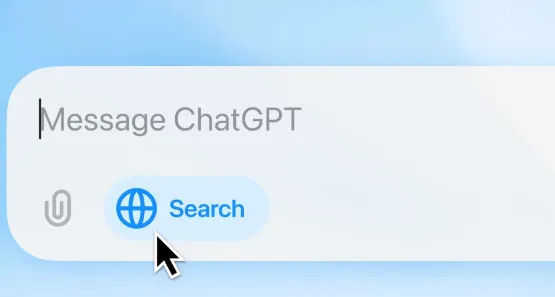
Table of Contents
How to Make ChatGPT your default search engine?
- Launch a Chromium-based Browser: ChatGPT Search can be set up as the default search engine for browsers such as Google Chrome, Microsoft Edge, Brave, and Opera — all of which support extensions available from the Chrome Web Store.
- Add the ChatGPT Search extension: Look for the ChatGPT Search extension in the Chrome Web Store or use a link to install it directly.
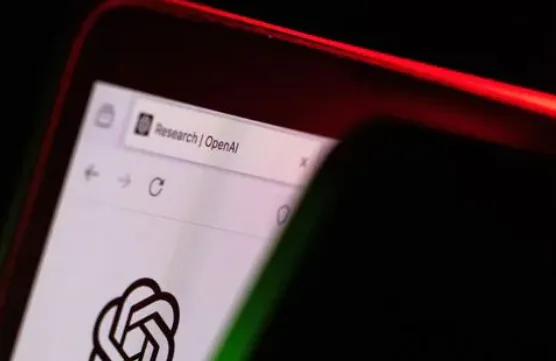
- Check Extensions: After the addition, confirm the installation of the extension through the extensions tab in your browser.
- Set as default: Once you install the extension, you can easily set ChatGPT directly in your browser settings.
- Add to favorites: It will add the extension to the favorites tray, making sure that it is not disabled by some browsers, and is always your default search engine.
However, there are some restrictions to keep in mind. Currently, ChatGPT’s search feature is only available to Plus and Team subscribers. OpenAI plans to extend access to Enterprise and Education users in the near future. While the company has not specified a release date for free users, it has promised that they will eventually gain access to the feature.

If you previously signed up for the SearchGPT waitlist, you’ll get early access to ChatGPT Search even without a subscription. This search functionality is an evolved version of SearchGPT, a prototype AI search tool that OpenAI teased earlier in the year. In the coming months, it’s likely that more people will switch to ChatGPT as their primary search engine, offering an innovative alternative to Google’s longstanding dominance.
FAQs
Is ChatGPT’s search engine feature available to everyone?
No, the search feature is currently available to ChatGPT Plus and Team subscribers, with free users getting access soon.
Can I use ChatGPT as my default search engine on all browsers?
ChatGPT can be set as the default search engine on Chromium-based browsers like Google Chrome, Microsoft Edge, Brave, and Opera.