Did you see something odd recently while using your Facebook account that you never remember doing? That might indicate that your account was hacked. Don’t panic! This article summarizes some ways to recognize if your Facebook account is hacked, What you do After Your Facebook Account is Hacked, and How you improve the security around your account Let’s get started!
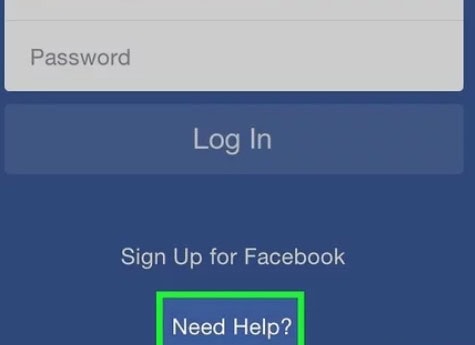
How to Identify If Your Facebook Account Is Hacked
While there’s no definitive indicator that your account is hacked, there are several warning signs to watch for:
- Check for login alerts for new devices in your email.
- Notice frequent logouts from your account.
- Friends receiving spam messages from you.
- Missing profile pictures or posts.
- Unfamiliar people in your Friends list.
- Posts and stories on your feed that you didn’t create.
- Being logged out and finding your password changed.
- Recovering Your Hacked Facebook Account
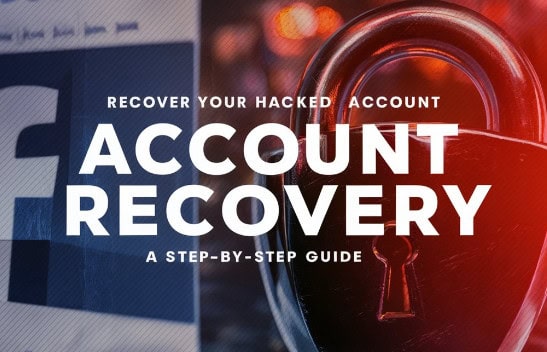
If you suspect your account is compromised, here are some recovery methods:
Method 1: Reset your Facebook Password Again
If someone else has changed your password, click here to reset your password with your registered email. Go to a Facebook login page and click “Forgotten password”, enter your email or phone number, and follow the instructions to reset your password.
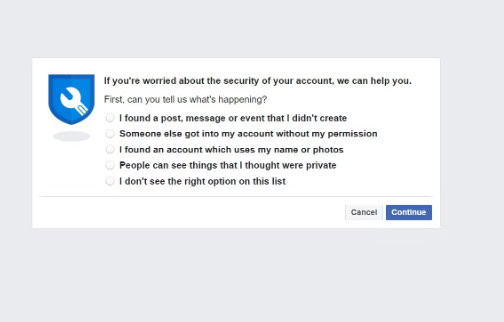
Method 2: Report Your Compromised Account
If you are unable to reset your password, visit facebook.com/hacked. Select a reason for the report, hit “Continue”, and follow the on-screen instructions to get your account recovered.
Method 3: Signout from Unknown Devices
If you get it back, look for strange devices in the activity log. Click on Settings & Privacy, then Activity Log, and now Security and Login info to log out of any unknown devices.
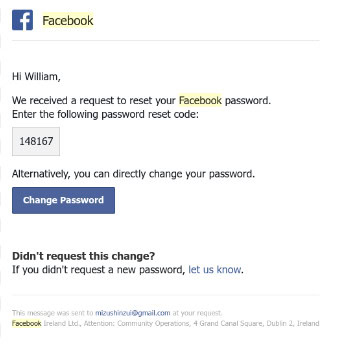
Method 4: Respond to Warning Emails
Check your email for alerts from Facebook regarding changes to your account. If you find any unauthorized changes, click on “This wasn’t me” in the email to follow the recovery steps.
Securing Your Facebook Account
After recovery, take these measures to secure your account:
Add a Phone Number
Linking a phone number allows account recovery and enables two-step verification. In the Facebook app, navigate to Settings & Privacy > Settings > Accounts Center > Personal Details to add your number.
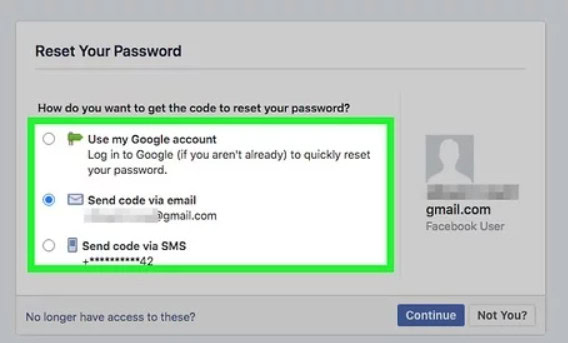
Enable Two-Factor Authentication
This adds an extra layer of security. Go to the Accounts Center, then Password and Security, and select Two-Factor Authentication to enable it.
Set Up Login Alerts
To receive notifications for new logins, go to Password and Security > Login Alerts and check the boxes for in-app notifications and emails.
FAQs
How can I tell if my Facebook account has been hacked?
Look for unusual activity, such as unfamiliar logins, spam messages sent to friends, or changes to your profile that you didn’t make.
What should I do if I can’t recover my hacked account?
If recovery methods fail, report your compromised account to Facebook through their help page for further assistance.








