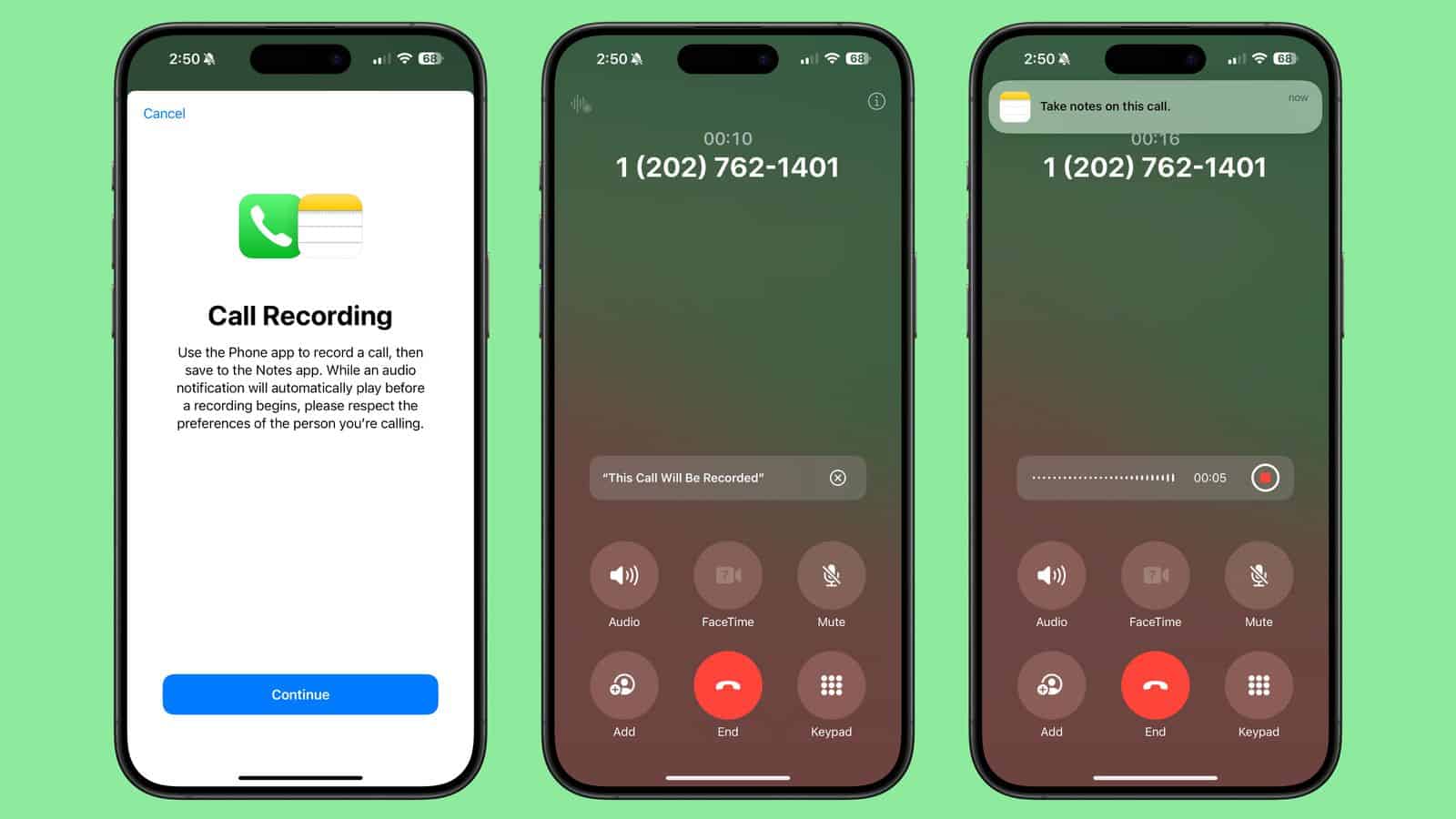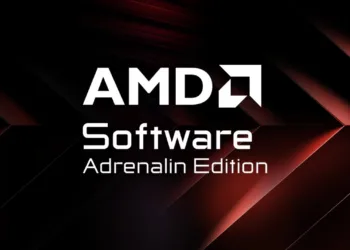Apple has now released the first iOS 18.1 beta, and there are some interesting new features available to developers in this version of its software. Headlined by Apple Intelligence, which includes call recording and transcription that would be very useful to users, enabling them to easily catch up on the important content of conversations. This function can help better the use of your iPhone be it for business meetings, interviews, or personal calls. You can even integrate a useful summary of some selected text in your device from Apple Intelligence.
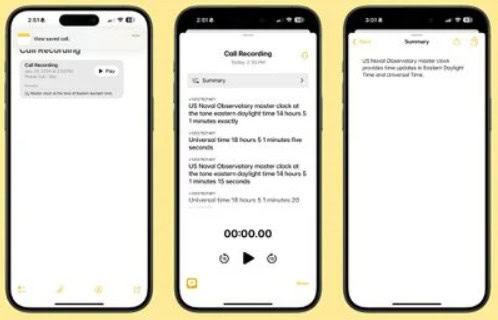
iOS 18.1 Brings Call Recording
You can trigger it just by clicking a button in your screen’s top left hand while receiving or making a call. When the recording starts, all participants of a call are announced with an alert informing them that their conversation is being recorded- this improves effective communication and avoids any surprises.

With the recording of this call, a live transcript will auto-generate allowing you to read along as they speak in collaboration. It can be accessed in different languages such as regional English dialects, Spanish (U.S., Mexico, Spain), French (France), German (Germany), Japanese (Japan) Mandarin Chinese (mainland China, Taiwan) Cantonese (mainland China, Hongkong), and Portuguese (Brazil).
You will also be able to sketch out some notes about the meeting such that you can quickly analyze key points of the call in detail without forcing them. But first, this Summary feature is one of the new intelligence capabilities Apple offers in order to help you find information quickly. Then there are a few other changes heading to the Phone app, including deeper call recording and transcription support as well as dual SIM power during calls.
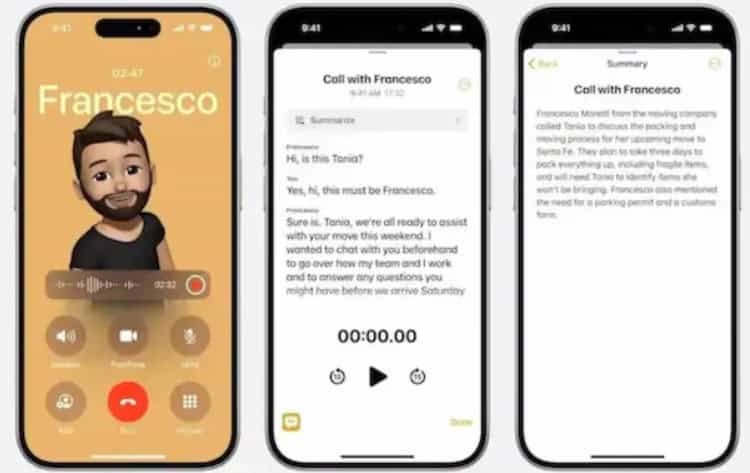
Apple will also incorporate these features for audio and transcription into the Notes app, beginning with iPhone 12 models and later. This new feature provides better support for call management and note updates – in an easier-to-use way so you can even quickly do this on the go. In a nutshell, iOS 18.1’s call recording and transcription features will make your iPhone an even more valuable tool for managing conversations as well as looking back over them later on.
FAQs
How do I start recording a call?
Tap the record button during a call. All participants will be notified.
What languages are supported for transcription?
Supported languages include English, Spanish, French, German, Japanese, Mandarin, Cantonese, and Portuguese.