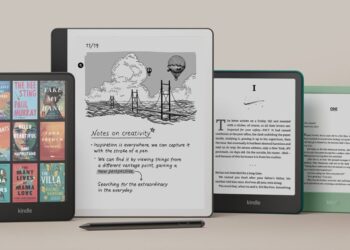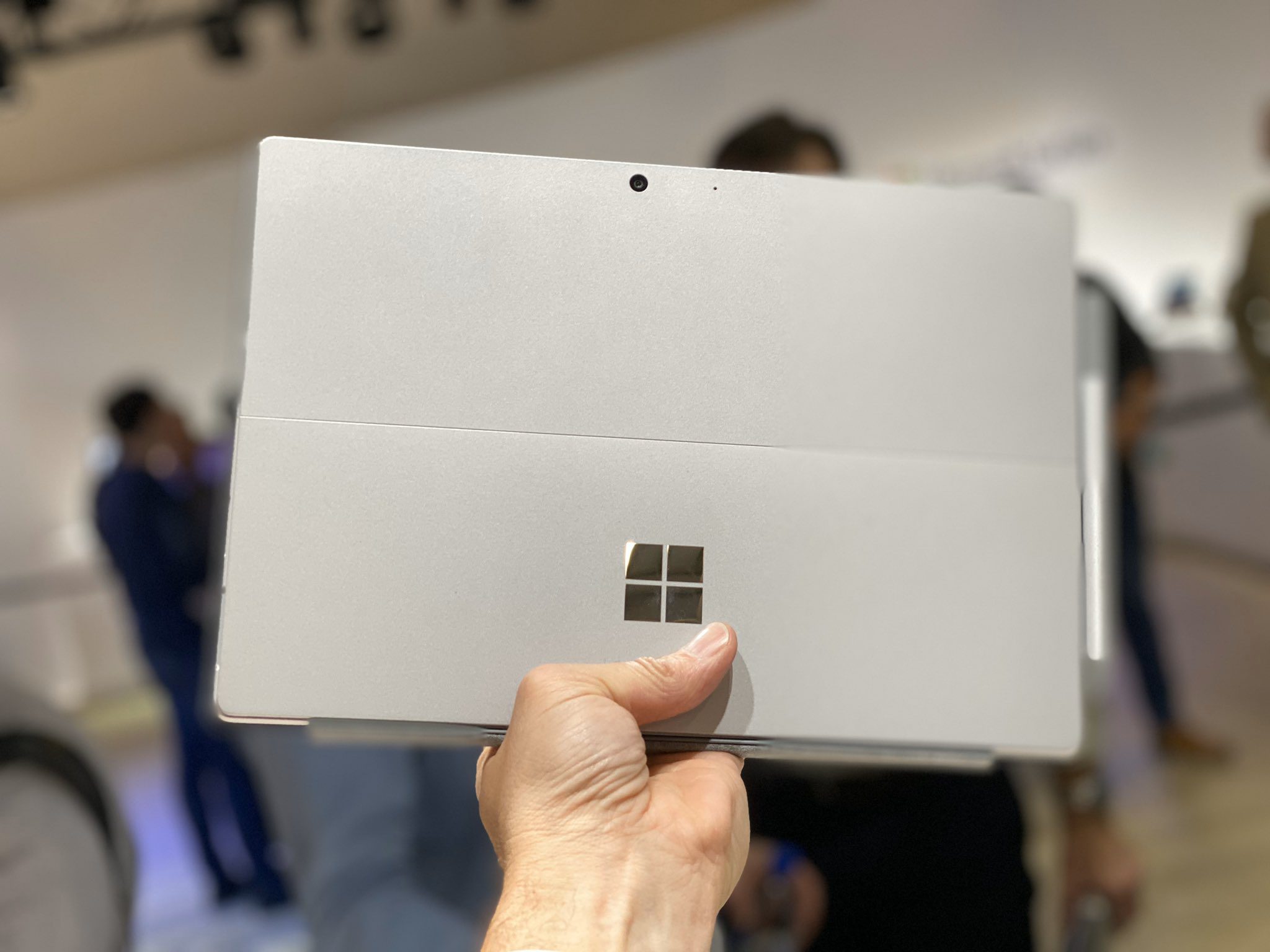WhatsApp recently confirmed its work on a new disappearing message feature. Though it’s not for the first time, some leaks about this came out earlier. A message with disappearing feature enabled will be vanished after a certain time, to be specific, after a week.
The feature, when will be available to all the users, have to enable in the beginning manually, and that will not affect any of the previous messages. WhatsApp’s FAQ page further informed that users will not customize the time duration as per their choice.
Apart from all there, there are some more points to note –
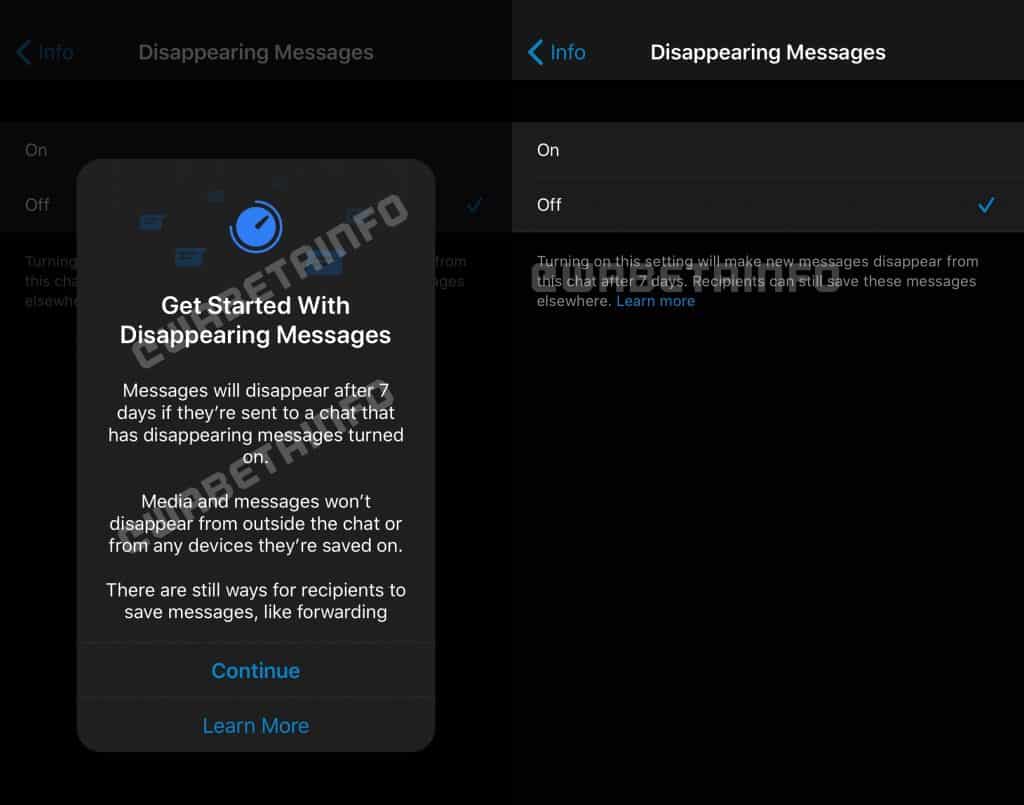
- A message with disappearing feature enabled can be backed up, which will remain the same, even after 7 days. If the user restores the chat, that message will be there.
- If auto-download turned on for media files, the message would disappear, but the media fill will store in the phone’s storage.
- If a receiver doesn’t come online for 7 days, s/he will not get the disappearing message.
- If a user forwards a disappearing message without enabling it again, that will not vanish after the time period.
- The disappearing feature will be available for both individual chats and groups.
How to enable Disappearing Message feature?
- Open a chat (individual or group)
- Tap on the person/group name
- Go for the Disappearing Message option
- Tap on continue
- Now on/off the feature as per your requirement
Keep in mind, this feature is not started rolling out yet, but as the messaging platform officially announced it, you can expect it in your hand very soon.
Do Check Out 👇🏼