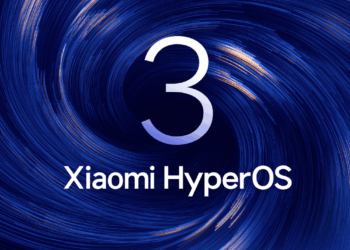Apple has made some big changes to the Control Center in iOS 18, arguably one of the biggest updates to iPhone and iPad interfaces since Apple Intelligence started. With this update, there is better flexibility when it comes to customization options, more controls available, and a much smoother experience from different entry points.
iOS 18 Control Center Guide
iOS 18 brings a comprehensive set of enhancements to the Control Center, catering to user preferences and accessibility needs.

Customization of Control Center Layout
Before iOS 18, this system of grouping controls offered users only the ability to create a certain number of specific selections. Instead with the new iPadOS iteration overhauls improve its one by utilizing an arrangement on a grid similar to a Home Screen. Such a grid will allow 8×4, a configuration of the controls to be placed there, at your discretion either with all or individual gaps between them. Unfixed controls mean users can move, duplicate, or delete and re-order them. To customize:

- Swipe down from the upper right corner of the iPhone or iPad screen to open Control Center.
- Long-press on an empty space to activate the grid layout or tap the “+” button at the top left.
- Drag icons to desired positions and tap elsewhere on the screen to exit grid mode.
Resizable and Removable Controls
Users will now be able to change the Controls in the Control center. As for the rest, which include Dark Mode to Flashlight and Timer plus Low Power Mode Voice Memo Re mote adding new usability in four grid circles that was extremely limited. Volume and brightness controls are bound to size. To resize:

- Long-press in an open space in the Control Center or tap “+” to enter edit mode.
- Drag the bottom-right corner of an icon to adjust its size.
- Expand outward or shrink upward within defined limits.
- Tap the screen’s top or bottom to exit editing or allow it to close automatically.
- To delete a Control Center item, follow the same steps and tap “-” during edit mode.
Gallery of Controls

One of the stand-out features in iOS 18 is a new gallery for Control Center items that you can get directly from within the interface. The accessibility, capture, clock, connectivity, display, focus, and more. A search function makes it easy to find controls by name.
Multiple Screens

Control Center has multiple pages now that can house things like Connection options, HomeKit devices, or productivity tools as an example with more on the way. The power of managing up to 15 separate pages, completely custom. To move from page to page, swipe vertically or tap the icons on the right side of the screen.
Power Button

Apple has also added a Power Button at the top-right corner for quick power-off of devices. By pressing and holding, once the shutdown interface pops up you have to swipe and then confirm by locking the device.
Third-Party Integration and Lock Screen Access

iOS 18 extends Control Center capabilities to include controls from third-party apps, accessible through the Control Center gallery. Additionally, the Control Center is now available directly from the Lock Screen, allowing users to customize quick access buttons beyond the default Flashlight and Camera options.
Settings Integration

Most Control Center settings have been streamlined into the controls gallery, with the “Access Within Apps” toggle in the Settings app determining Control Center behavior when using other applications. This update empowers users with enhanced control, accessibility, and customization options, ensuring a more tailored and efficient experience across iPhone and iPad devices with iOS 18.
FAQs
How can I customize the Control Center in iOS 18?
iOS 18 allows you to customize the Control Center by swiping down from the upper right corner of your device’s screen and then long-pressing an empty space to enter edit mode. From there, you can rearrange, resize, add, or remove controls as desired.
Does iOS 18 support third-party apps in the Control Center?
Yes, iOS 18 supports the integration of controls from third-party apps into the Control Center. These can be added and managed through the Control Center’s gallery, expanding functionality beyond native features.