How to Organize Your iPhone Apps in 2025 – Everything You Need to Know
Locating a specific app within the multitude of applications installed on your Apple iPhone can be akin to searching for a needle in a haystack. This is precisely where the iOS App Library feature comes to your rescue. The App Library serves as an elegantly organized space tailored to alleviate your app-finding challenges.
This comprehensive guide will delve into the intricacies of using the App Library on your iPhone to effectively manage and organize your applications.

Debuted with iOS 14, the App Library is a feature designed to automatically categorize and group all the apps on your iPhone, creating distinct folders based on their functionality. For example, the “Social” folder consolidates all social media apps, while the “Productivity” folder houses apps like Calendars, Notes, Gmail, and more. These app-specific folders eliminate the need to scroll through numerous home screens, providing a consolidated view of your apps on a single page.
How to Organize Your iPhone Apps: How to Access App Library on iPhone
Accessing the App Library on your iPhone or iPad is straightforward. Simply swipe left across all the home screens on your iPhone, and you will find yourself in this organized haven of apps – the App Library. Conveniently placed at the end of your home screen pages, the App Library ensures quick access.
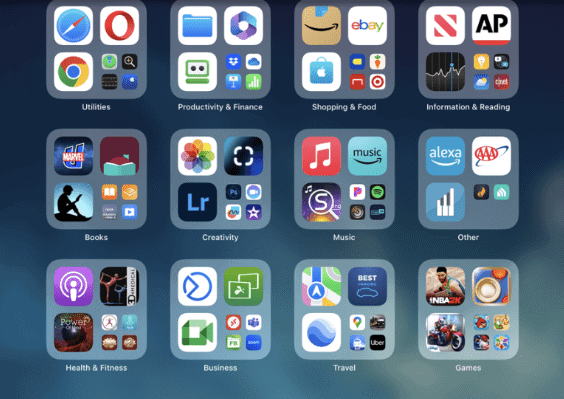
How to Open Apps from App Library on iPhone
Once you enter the App Library on your iPhone, you will notice it’s divided into sections such as Suggestions, Recently Added, and other smart folders, intelligently categorizing and grouping similar apps. Here’s how you can open apps from the App Library on your iPhone:
- Swipe left from the home screen until you reach the App Library.
- Larger icons represent individual apps, tap to open immediately.
- Tap smaller icons to access the app category folder, allowing you to select individual apps.

How to Search Apps in the App Library
To streamline the process of finding specific apps, you can utilize the search feature in the App Library.
How to Move an App from App Library to Home Screen
Although iOS automatically adds newly downloaded apps to the App Library, you can move them to the home screen for easier access:
- Navigate to the App Library on your iPhone.
- Long-press on the app you want to add to the home screen.
- Drag and drop the app onto any home screen.
FAQs
What is the App Library and how do I access it?
The App Library is a collection of all your installed apps, automatically organized into categories. Swipe left on your home screen until you see the App Library.
How does the App Library categorize apps?
Apple automatically groups apps into categories like Social, Entertainment, Productivity, and more. There are also folders for Recently Added and Suggested apps.
Can I customize the App Library categories?
No, you cannot directly customize the categories in the App Library. However, you can create folders on your home screen to group related apps.








