How to Use ChatGPT 4 For Free: Everything You Need to Know
OpenAI has recently introduced its groundbreaking GPT-4 model, boasting unprecedented power and enhanced capabilities compared to its predecessors.
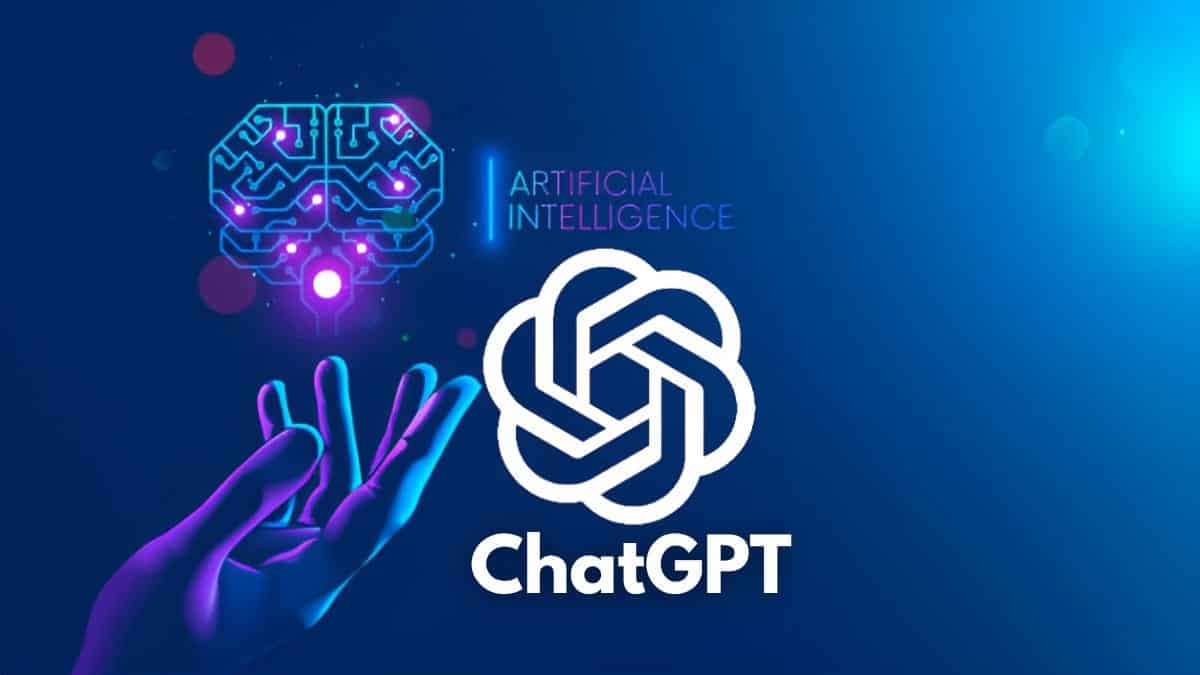
However, it’s important to note that ChatGPT 4 is not available for free use, and access to this advanced language model requires a subscription to ChatGPT Plus. Despite this limitation, there are alternative methods outlined below that allow users to harness the power of ChatGPT 4 without incurring any costs.
Ways to Use ChatGPT 4 For Free
Use ChatGPT 4 for Free on Bing Chat
Microsoft Bing offers an avenue to utilize GPT-4 without constraints. Bing AI, operating on the GPT-4 model (codenamed Prometheus), provides additional features not present in ChatGPT 4 by default. Users can obtain real-time answers from the internet, generate images with simple prompts, and receive citations for information.
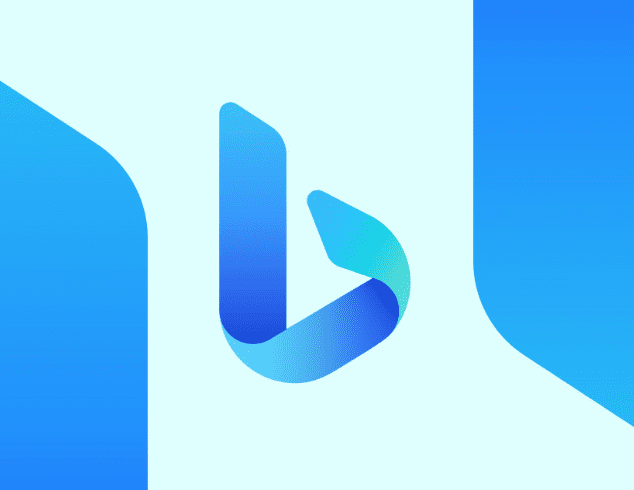
- Visit: https://bing.com/new and click on “Chat now.”
- Switch to “Creative” mode to leverage the GPT-4 model.
- Alternatively, install the Bing app on your smartphone, enable the “GPT-4” toggle, and engage with GPT-4 without limitations. You can also explore GPT-4’s multimodal capability by uploading images to Bing.
Use ChatGPT 4 on Perplexity AI
Perplexity AI, an AI-powered search engine, incorporates a Co-Pilot feature utilizing GPT-4 for enhanced search results. Users can access ChatGPT 4 for their searches through the following steps:
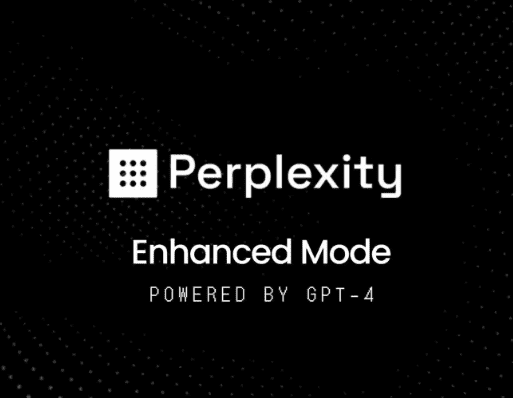
Use ChatGPT 4 on Merlin
Merlin, a versatile AI-powered extension available as a Chrome extension, acts as an intelligent guide. Users can access GPT-4 for free using the following steps:
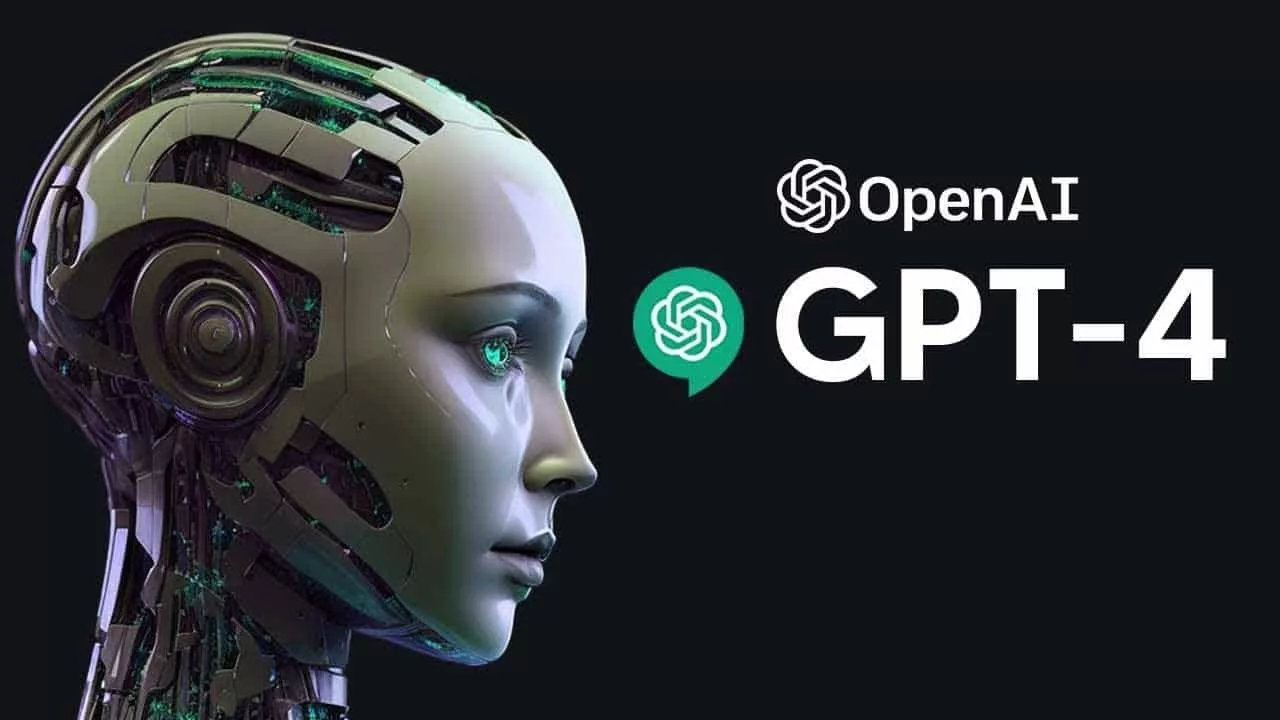
- Visit: https://merlin-ai.com/
- Add Merlin to Chrome and go through the tutorial.
- Pin the extension for easy access.
- Click on the Merlin extension to open a chat.
- Select GPT-4 from the drop-down menu.
- Enjoy 51 free queries, noting that GPT-4 utilizes 10 queries at once.
Remember, the best option depends on your specific needs and preferences. Research different methods and platforms to find the one that best suits you.
FAQs
Can I use ChatGPT 4 completely free?
OpenAI currently offers ChatGPT Plus, a paid tier for ChatGPT access. However, some platforms integrate GPT-4 technology (similar to ChatGPT 4) for free with limitations.
What are some ways to access GPT-4 functionality for free?
Several options exist:
Search Engines: Perplexity AI [Perplexity AI] offers a search engine with a “Copilot” feature that can leverage GPT-4 for enhanced results (limited free queries).
Browser Extensions: Merlin [Merlin extension] is a Chrome extension allowing GPT-4 interaction within your browser (limited free interactions).
Chatbots: Some chatbots, like those on Microsoft Bing (powered by GPT-4), might offer GPT-4-like interactions during chats.







