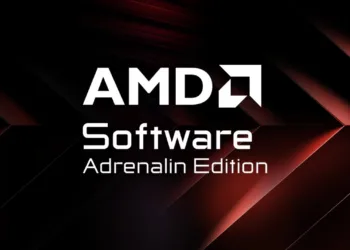The long due Google Groups interface which was in beta till now will be starting to roll out to all the users as the default design starting next week according to a blog post from Google. Every GSuite user will be receiving the update with the new design which includes some of the most requested features by the users.
The new UI debuted back in May but the GSuite admins had the option to disable the new design for their group members and Google is getting rid of this option that means everyone will be getting the new design and the admins won’t be having any control over that.
Well, you still can switch to the old user interface if you want to using an option in the settings menu showing as “Return to classic Google Groups”.

According to Google the new Groups “has a more efficient and streamlined user interface, which makes it easier for users to create and manage groups”.
The new user interface also brings some of the old features including reading group conversations and writing messages, consolidated settings for improved navigation, quick simplified group creation along with some new features such as collaborative inboxes and labels.
The label will allow users to filter out the messages in the group and will make searching messages easy while the collaborative inbox will allow users of a team to use a Google Group as an email list.
The new Google Groups update will be rolling out to all GSuite users on September 15.
Changelog :
- The Admin console setting to turn off new Groups for your users will be removed.
- Any users who were using classic Groups will start to see new Groups instead.
- Individual users can still choose to use the classic Groups interface by clicking Settings > Return to classic Google Groups.