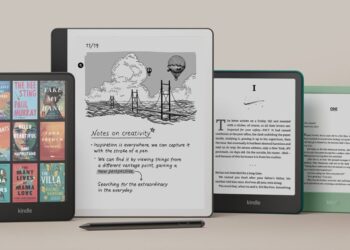How to turn off Find My iPhone in 2023 – Everything You Need to Know
If you can’t find your iPhone, you might start wondering if you left it in the car or misplaced it while shopping. Apple Find My Network is a tool for locating a lost or misplaced Apple device. Enabling the Find My iPhone feature is a way to always keep track of where your iPhone is. However, there are times when you’ll need to turn off Find My iPhone.

The common situation for deactivating it is when you’re selling, trading, or parting ways with your iPhone, maybe because you’ve bought a model. By disabling this feature, you remove the iPhone from the list of devices linked to your account. Prevent anyone who owns it afterwards from accessing your personal information.
According to Apple’s support page, you should also turn off this feature if you need to send your iPhone in for service. Apple has made it easy by providing steps to deactivate Find My iPhone, which vary depending on the operating system you’re using. Nevertheless, it only takes a few steps to disable it.
How to turn off Find My iPhone (on iOS 13 or later):
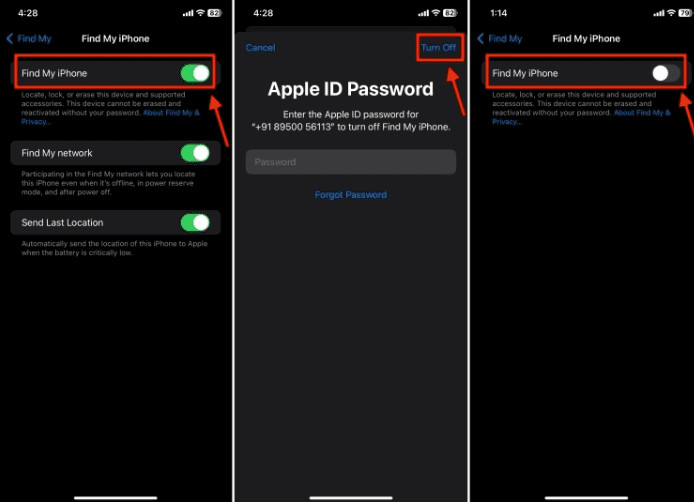
- Open the Settings menu.
- Tap on your name, at the top of the menu. Then select the Find My option.
- To turn off the Find My iPhone feature go to the page. Tap, on “Find My iPhone” at the top. Then switch off the Find My iPhone setting. Additionally, you can disable both the Find My Network and Send Last Location options. These options automatically send your phone’s location to Apple when the battery is critically low.
- Enter your Apple ID password and select Turn Off.
How to turn off Find My iPhone (on iOS 12 or earlier):