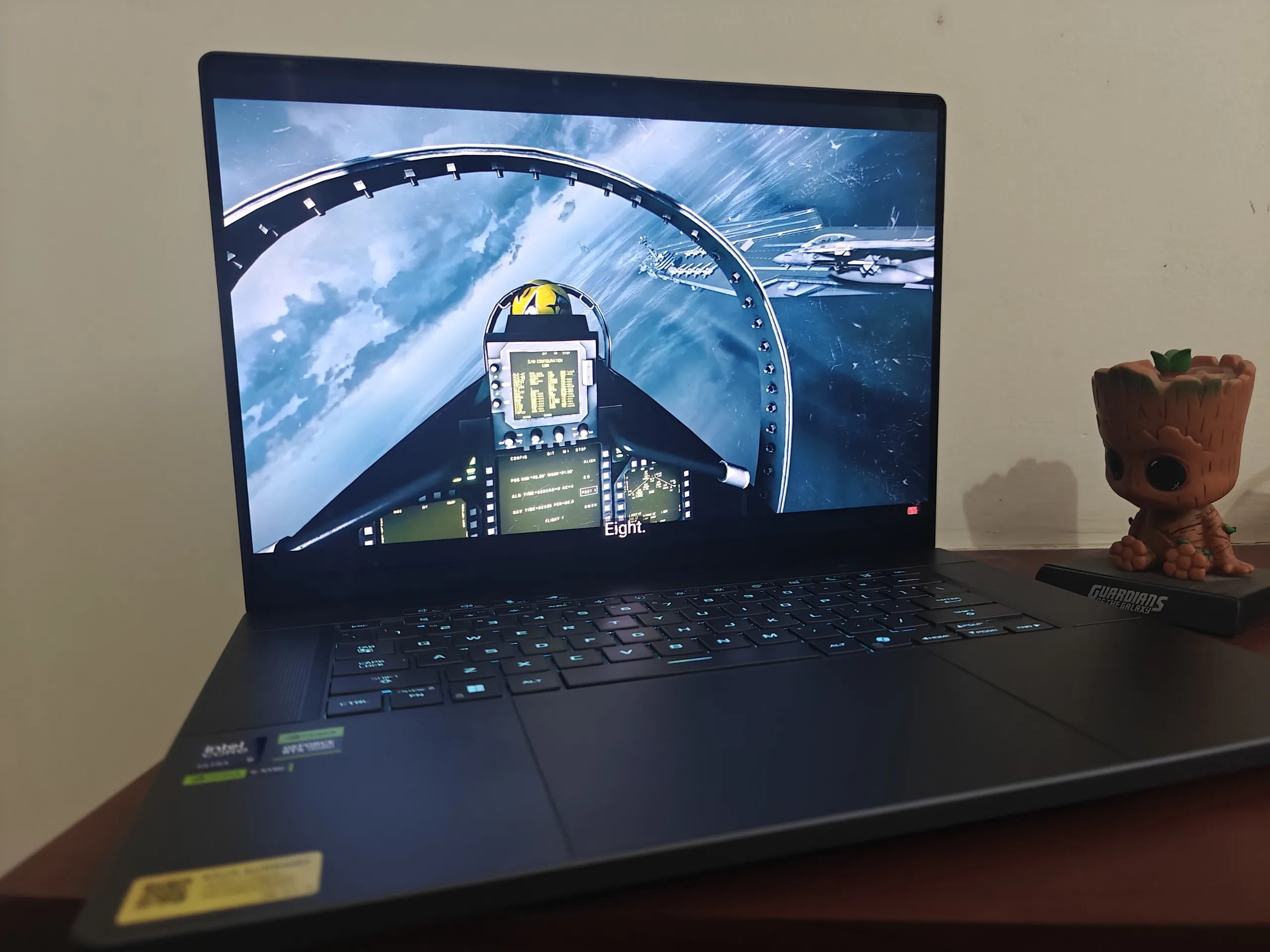Need a versatile and good-looking mouse in the Rs.1000 price mark? ASUS has already launched its funky-looking Marshmallow Mouse MD100 mouse in India which retails generally for ₹1,299 to target the Gen Zs who want an affordable yet cool mouse for their daily needs.
Now, as the sales and offers kick in, this could be the best time to get one for yourself and if you have been craving for one, then this short review will exactly tell why you should or shouldn’t go for this one:

ASUS Marshmallow Mouse MD100 Specifications
- Magnetic top cover: Quick-switch aesthetics to match your mood or environment, with two case colors included.
- Lightweight design: Sleek design that weighs less than 57 g.
- Quick-release carry strap: Durable finger strap pops out for safe, easy transport
- Anti-bacterial protective coating that’s been scientifically shown to inhibit the growth of bacteria by over 99% over a 24-hour period.
- Near-silent operation: Quiet-click buttons produce less than 20 dB of noise for undisturbed work or study.
- Exceptional durability: 10-million-click buttons engineered to last more than 3X longer than those of traditional mice.
- Adjustable DPI: 800, 1000 and 1600 accuracy settings for seamless control across different resolutions.”
- Dual-mode connectivity: Wireless technology supports both 2.4 GHz and Bluetooth for a variety of usage scenarios.
- Battery-saving technology: Prolongs the battery life, allowing for up to a whole year.

Design & Build Quality
The ASUS Marshmallow Mouse MD100 is known for its sleek and compact design. One of its standout features is the innovative concealable carrying strap that allows you to effortlessly slide it onto your finger. This convenient feature solves the problem of accidentally dropping your mouse while using your laptop on the go.
The mouse is equipped with a convenient feature – an interchangeable magnetic top cover that comes with an anti-bacterial guard Treatment. This allows you to customize the color of your mouse to complement your devices. The cover can be effortlessly removed and securely held in place by magnets.
The ASUS Marshmallow Mouse MD100 boasts a sleek and minimalist design, resembling a smooth pebble with no apparent buttons or visual distractions. Its simplicity and flat profile make it visually appealing and unobtrusive.


Comfort and Usage Experience
This particular mouse is marketed as a compact and noiseless option, emitting a click sound that measures below 20 dB. This low noise level makes it perfect for use in peaceful settings such as libraries, offices, or shared workspaces, where you wouldn’t want to disturb others during work or even gaming sessions. Additionally, the scroll wheel provides a seamless and tactile experience, with distinct notches for smooth navigation.
The ASUS Marshmallow Mouse MD100 is equipped with gaming-grade 100% PTFE mouse feet at the bottom, ensuring seamless movement across various surfaces. However, it is worth noting that it may not function optimally on highly reflective surfaces like glass.
The top of the device features two switches that are specifically designed to reduce noise and offer an impressive lifespan of up to 10 million clicks. These low-noise switches provide a more subtle, low-pitched thumping sound instead of a sharp clicking sound.
When using the buttons on this Marshmallow Mouse MD100, you’ll experience a sensation akin to using a membrane keyboard on a laptop, however, for general usage, this one should easily get the job done, however, if you are not used to such thin profile mouse, you will get used to it in no time.

Connectivity & Customization
Users have the convenience of adjusting the DPI levels on the Marshmallow Mouse MD100 by simply pressing the dedicated DPI button located at the bottom. With the option to switch between 800DPI (indicated by a single LED blink), 1,000DPI (two LED blinks), and 1,600DPI (three LED blinks), users can easily tailor the mouse sensitivity to accommodate various scenarios, whether it be work or gaming-related.
This feature proves to be highly beneficial for individuals who require versatility in their mouse usage. For office use, I find using the 1600DPI setting to be the most comfortable since I’m mostly using my fingers to navigate it.
The ASUS Marshmallow Mouse MD100 offers the convenience of being able to connect wirelessly via Bluetooth or through a USB dongle. In my personal experience, I have found that the Bluetooth connection is reliable, with no issues of latency or disconnection. Additionally, users have the option of a direct connection using 2.4GHz RF.

Battery Life
The Marshmallow MD100 is powered by a single AA-sized battery and provides up to a full year of battery life. I can’t confirm the battery life since I only got to test this mouse for about a week now. Only through the Bluetooth connection can the user see how much battery life is remaining, whereas the connection with the dongle shows no such information, overall, in terms of battery life I don’t think users will have any issues with this mouse.
Verdict
The ASUS Marshmallow Mouse MD100 make a great laptop companion mouse that has fast and smooth tracking with noiseless experience. The slim profile design allows you to tuck in together with your laptop into a sleeve case. You also get to swap out different colour covers to match your outfit or your connected devices.
Overall, from this short review, it’s evident to you that this new ASUS Marshmallow Mouse MD100 is both a versatile and elegant choice for those people who want an affordable yet functional mouse.
Buy from Amazon India: https://amzn.to/3rDRuh9