YouTube downloader apps: You might wish to download some videos if you have a long flight or are going someplace without internet access. And while downloading Netflix videos is simpler than downloading YouTube videos, the procedure isn’t overly difficult.
A third-party tool or the YouTube app are the two options for downloading videos. While using third-party software is free, it has the trade-off of reliability and simplicity as compared to downloading using the YouTube app, which requires a YouTube Premium subscription.
YouTube downloader apps: YouTube Premium Method
In order to obtain videos from YouTube, it is necessary to have a YouTube Premium subscription. This subscription comes with several advantages, such as the ability to use YouTube Music. The cost for this subscription is $11.99 per month for an individual or $17.99 per month for a maximum of five individuals living in the same residence.

Regardless of whether you require a Premium subscription, the procedure is the same. While using a third-party programme is required to access your movie outside the app.
Once downloaded, the Download button will become a black tick with the text Downloaded. When you’re not connected to the internet, you can watch downloaded videos under the YouTube app’s Home tab.
YouTube downloader apps: TubeMate Method
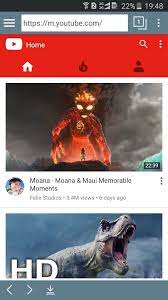
One of the many services that let you download YouTube videos is TubeMate.
- Using APKMirror, download the TubeMate application.
- Activate the YouTube app.
- Start by opening the video you want to download.
- Just beneath the video, tap the Share icon.
- From the list of apps, select TubeMate.
- Give TubeMate permission to do things.
- Select an MP4 download option by tapping it.
- To download, click the red icon.
- The downward-pointing arrow at the bottom of your screen indicates the Downloaded button, which you can tap to view the download status.
There are two ways to watch your downloaded video. You may discover the video in your phone’s storage by opening the TubeMate app and tapping the Downloaded icon at the bottom of your screen.
The YouTube Terms of Service allow downloading videos through the official YouTube app even though you can’t watch them outside of the app and don’t have access to the file. However, if you use a third-party programme to download a YouTube video, you can violate YouTube’s Copyright and Free Use rules, which could result in account suspension.
Also Read:
- AMD Ryzen 7 7500 and Ryzen 3 5100 are officially confirmed
- How to download Instagram reels online in 2024?
FAQs
Are YouTube downloader apps legal?
The legality can be a gray area. Downloading copyrighted videos without permission can be a copyright infringement. YouTube’s terms of service also generally prohibit unauthorized downloads.
Are YouTube downloader apps safe?
Some downloader apps might be risky. They might contain malware, adware, or hidden costs. Downloading from untrusted sources can expose your device to security threats.
What formats do YouTube downloader apps support?
Most popular apps support common video formats like MP4 and audio formats like MP3. Some might offer additional options like AVI, MOV, or FLAC.









YouTube disturb
YouTube disturb
Sort gaming
You top appp
Donalod
Favorite app