iOS 17 features: Apple announced the new features coming in iOS 17 this fall during its WWDC keynote on June 5. Among these are a new app called Journal, Live Voicemail, and a new way to utilise Stickers, as well as dozens of minor adjustments.
This free software update will include a slew of interface improvements, bug fixes, and new features. It’s like getting a new iPhone without having to pay anything. This post will go over everything you need to know about iOS 17.
iOS 17 was unveiled and demonstrated at WWDC 2023 on June 5, but it won’t be available to iPhone users worldwide until the fall, most likely around mid-September. It’s expected to happen soon after the iPhone 15 launch event.
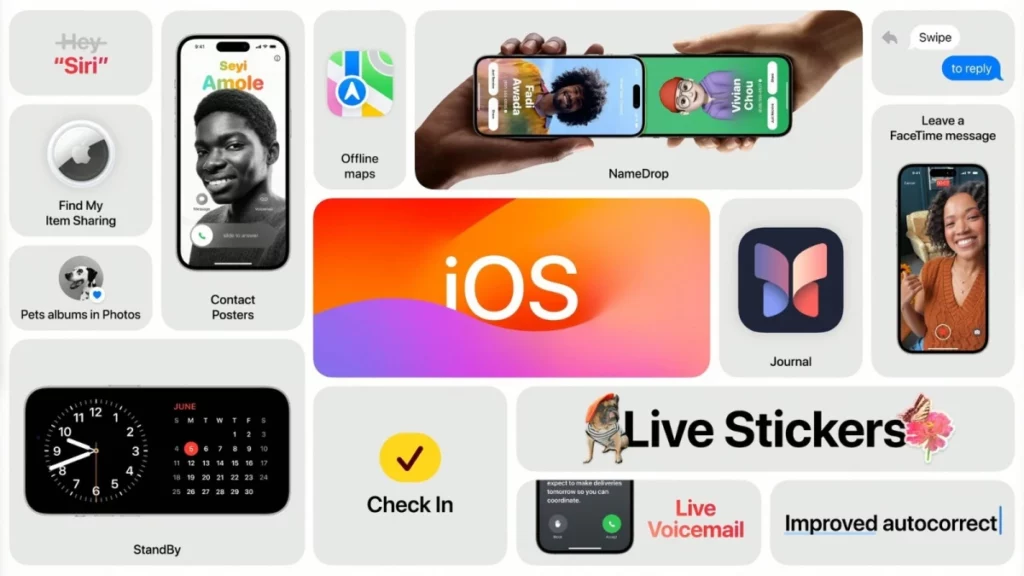
Journal – iOS 17 features
This is a fresh new software that expands on Memories in Photos to provide a new method to revisit amazing memories, remember and write about experiences using text, location, and photos, and much more. Developers can also use the Suggestions API in their apps.
StandBy – iOS 17 features
This appears to be inspired by the Apple Watch. At night, place the phone in landscape on a stand to observe the time with a clock and a variety of clock types. You can also go through your favourite photographs, view widgets, and view Live Activities such as game results. Night Mode can also be selected to display red text and reduce eye strain at night.
Journal – iOS 17 features
This is a fresh new software that expands on Memories in Photos to provide a new method to revisit amazing memories, remember and write about experiences using text, location, and photos, and much more. Developers can also use the Suggestions API in their apps.
StandBy – iOS 17 features
This appears to be inspired by the Apple Watch. At night, place the phone in landscape on a stand to observe the time with a clock and a variety of clock types. You can also go through your favourite photographs, view widgets, and view Live Activities such as game results. Night Mode can also be selected to display red text and reduce eye strain at night.

AirDrop – iOS 17 features
Apple is modifying the way AirDrop works so that it is easier to use. You will be able to communicate information by simply bringing your phones near together. On an iPhone or Apple Watch, you may effortlessly select which phone numbers and email addresses to share.
Apple ID passcode – iOS 17 features
Apple revealed passkey support in iOS 16, but it will become widespread with iOS 17. You’ll be able to log into your Apple ID with a passkey using Face ID or Touch ID on your iPhone instead of a password in iOS 17, iPadOS 17, and macOS Sonoma.
Also Read:







