How to download Instagram reels online in 2025: Exclusive Guide
Instagram Reels feature allows users to make 15-second to 1-minute video snippets set to music and publish them to their Stories, Explore Feed, and the new Reels page on their profile.
Reels is an Instagram feature that, while sharing some similarities with TikTok, manages to enthrall people by incorporating Instagram’s incredible editing capabilities. Users have complete creative power over the editing and design of amusing videos, allowing them to create unique videos.
Table of Contents
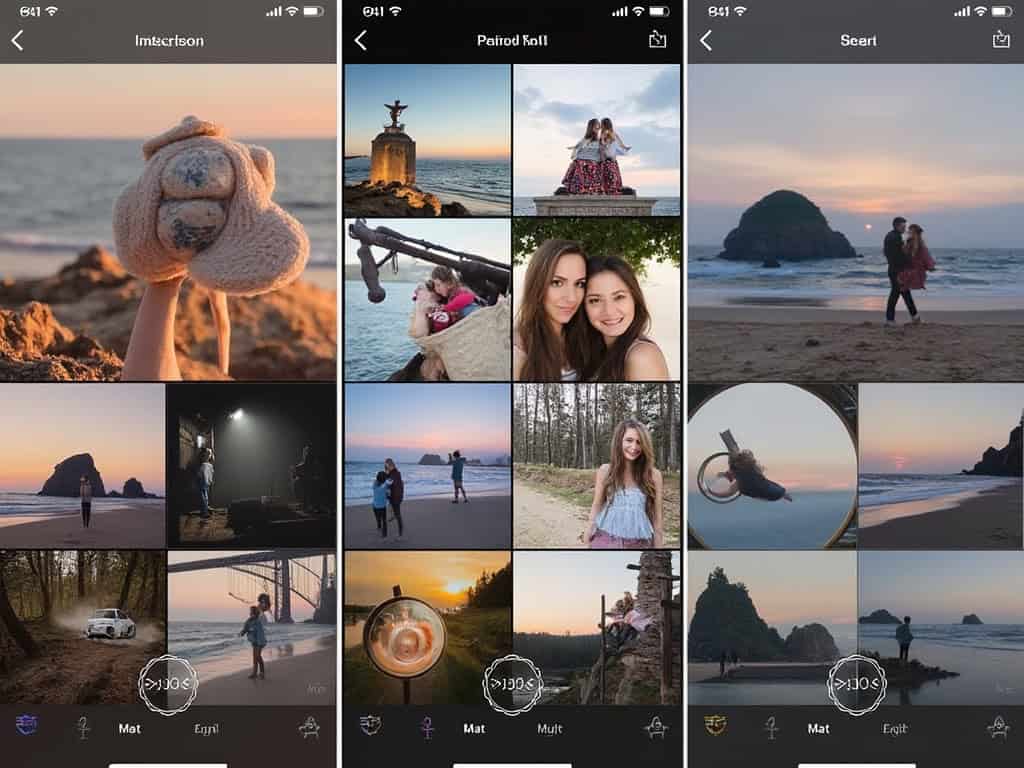
Reels Downloader, is an online tool that allows you to download Instagram reels online and save Reels videos to your device in a few easy steps.
You may download any Reels Instagram video with the Indownloader-powered Reels Instagram video downloader. You can download Instagram reels online by just pasting the Reels
Here’s how you can download Instagram Reels online using indownloader.com:
There are also other Online ways through which you can download Instagram reels online. One such method is using instavideosave.net:
- Select the Reels video that you want to save.
- To access the settings menu, click the three dots in the bottom right corner.
- Copy the video’s URL/Link.
- Go to “https://instavideosave.net“.
- Copy and paste the Url/Link into the entry box.
- Select the “Download” option.
- To save the file to your device, click the “Download Video” button.
Downloading content from Instagram without the owner’s consent may violate the site’s terms of service. It is important to ensure that the materials you download are either freely available for use or have a Creative Commons license.
Also Read:
- 5G: India needs at least 8 million skilled workers to unlock its full 5G Potential
- Apple 15-inch MacBook Air sacrificed battery capacity for lightweight
FAQs
Can I download Instagram Reels online?
Technically, yes, there are third-party websites and apps that claim to enable downloading Reels. However, this is important to consider:
Copyright: Downloading content without permission from the creator can violate copyright laws.
Safety: These websites might contain malware or ads that could harm your device.
What are the risks of using third-party downloaders?
Malware: Downloaded files might contain malware that can steal your data or harm your device.
Viruses: Downloaded files might be infected with viruses.
Low-quality videos: Downloaded Reels might be poor quality or incomplete.
Account Security: Some downloaders might require entering your Instagram login information, which is a security risk.








