If you are using iOS, Bing with ChatGPT is coming to your keyboard as a new update on this Thursday April 13th 2023, added support for iPhone users just one week after Microsoft incorporated the AI chatbot into its SwiftKey keyboard. Now, users of SwiftKey beta in either ecosystem can connect to Bing’s ChatGPT chatbot directly from the keyboard on their phone.
SwiftKey’s new Bing integration adds three new features: Search, Chat, and Tone, just like with Android. As its name suggests, Search allows you to conduct web searches directly from your keyboard without switching apps. The AI features are available in Tone and Chat.
Here’s how you can use ChatGPT with SwiftKey Keyboard
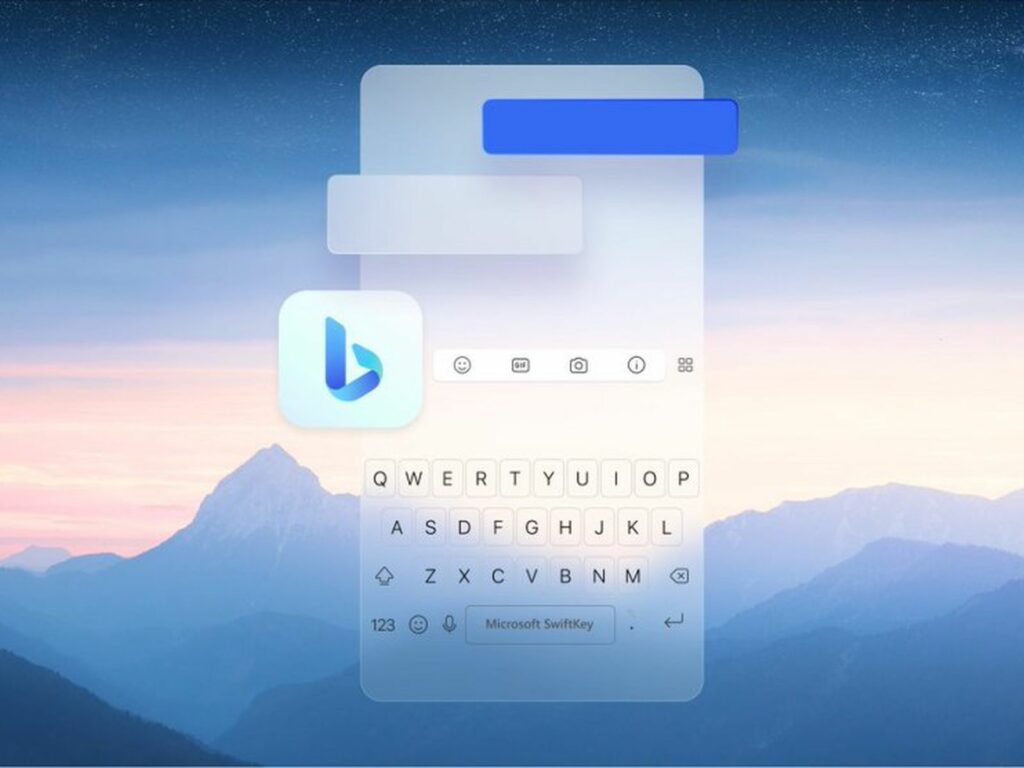
The Microsoft SwiftKey Keyboard must first be downloaded from the Apple App Store. When that has finished downloading and updating, a Bing icon ought to appear over the phone’s keyboard. Select which new feature you want to use by clicking it. Tones, Chat, or Search.
When you use Chat, a new window is opened where you can use ChatGPT to access Bing for more specific search queries.
Then there is Tone, which uses ChatGPT to transform Bing into your own private editor. Any text you enter into a text box can be rewritten using various tones to capture the communication style you’re going for, from a professional to a social post. When learning a new language, chat can also help you get a handle on the subtleties in specific word choices.
With ChatGPT, Microsoft has been promoting Bing across a number of its applications. Swiftkey is the latest example, joining the Edge, Bing, and Skype apps for mobile, so long as your account already has access to Bing with ChatGPT.
Also Read:








