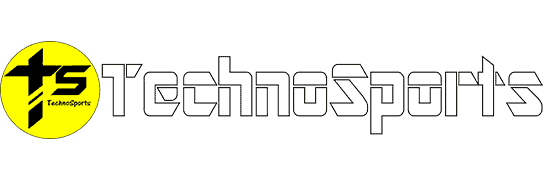These days, Android TVs are very common and one thing that used to annoy me the most was that we couldn’t play music on the TV in the background. Google’s built-in Chromecast feature is a boon to the Android TV OS which makes things much easier.
So, there’s a new update lineup up to the Chromecast feature that will allow background audio streaming. According to 9to5Google, you will be able to play music on your TV from any streaming services like Spotify or YouTube Music and play it background unlike previously when the TV stuck on the app’s screen.
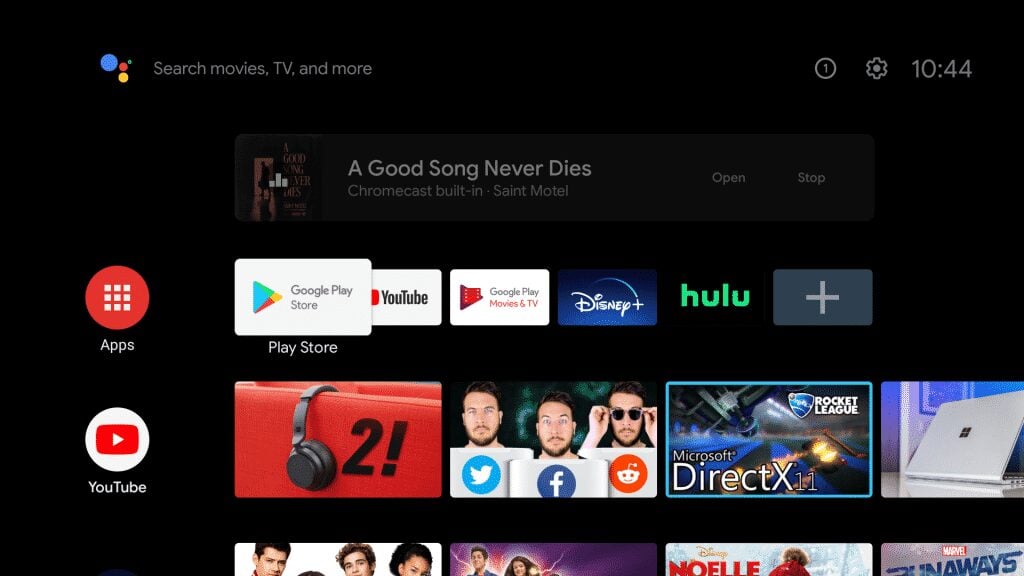
While the music runs in the background you can do anything on the TV like scrolling YouTube, Netflix or just watching your pictures on your TV listening to your favourite music-controlled directly through your phone.
This feature was available with Spotify app for Android TV but this feature built into Chromecast will help for other apps as well. During such playback in the background, Android TV offers you with two quick controls i.e. Open and Stop, also displaying the track’s album art, title, and artist.
The Open button takes you back to the original app while the Stop button naturally, ends the playback of your media. The music keeps playing until another media is started from any another app on your Android TV and varies from app to app.
The feature is already available on your Android TV while you received the last update. To use this background audio streaming feature you might need to update the Chromecast built-in beta program to use it.
Do check out:
😎TechnoSports-stay UPDATED😎