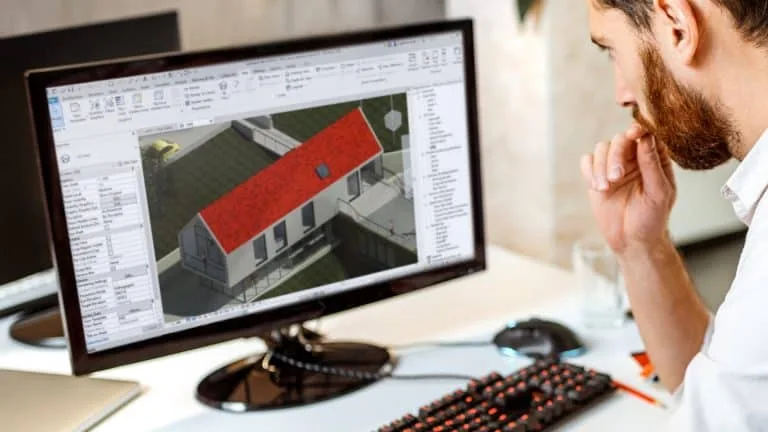Your on-screen display is your window to your job every day, thus choosing the proper monitor is critical, especially for CAD-related tasks. Although the general knowledge regarding large displays and CAD is correct, there is more to picking the appropriate choice than size alone.
With hundreds of monitors available in the market, choosing the ideal monitor for CAD is quite challenging. So this guide will assist you in navigating the maze of features, sizes, and options, and we will be discussing the several essential factors to check for while purchasing a cad monitor.
So, if you’re looking for an excellent cad monitor, make sure you check out the below points in your monitor.
What must you consider before Purchasing the Best CAD Monitor?
There’s a whole number of things that may make or break your new monitor that you may not be aware of if you are using cad software.
Read the text below carefully to make sure you understand everything to make the best possible decision.
● Size
Monitors are rated as per the number of display screens viewed. Typically, this measurement is done diagonally, from one visible corner to the opposite visible corner.
Nowadays, two 19 inches monitors are the minimum needed for a CAD desk, although even that configuration might be restrictive.
With several toolbars, palettes, and pop-ups in modern CAD software, screen real estate is at a premium cost. As a result, MarkEvans strongly advise dual 22 “CAD monitors.
All monitors of the same size may not always have the same viewing area! The reason for it is because of the aspect ratio.
● Resolution
A monitor’s resolution, which is often stated as width x height, reflects the number of lines of pixels for each dimension. For instance, a display with 1,920 x 1,080 has 1,920 pixels from left to right. As a rule of thumb, the higher the resolution, the sharper the image quality; nevertheless, a resolution must be considered with monitor size to represent picture quality accurately. That said, a 4k monitor is much recommended.
● Response time & Refresh rate
To be quite honest, the refresh rate and response time of a cad monitor are not crucial aspects when selecting the ideal display for CAD.
Nevertheless, when a monitor’s refresh rate is high, you’ll notice a smoother screen while browsing, viewing movies, or working, which may be a delight in and of itself.
Likewise, the reaction time of a monitor is an important consideration when selecting one for gaming rather than CAD.
● Panel & Viewing angle
Although there are several types of monitor panels, each with its own set of advantages and disadvantages, IPS panels provide everything you need for Auto CAD design.
This type of monitor panel comes with a vibrant color spectrum and crisp work screen. So you’ll be able to see all of your lines without blur.
Furthermore, IPS panels often feature wide viewing angles during tasks, allowing you to sit comfortably in the workplace as much as you like while your image remains sharper than ever.
The viewing angle influences how visible the display is when seen from the sides. The more the viewing angle approaches 180 degrees, the more visible that is from the sides. CAD experts spend the majority of their time staring at a computer screen. So this is another essential factor to consider.
● Aspect ratio
If you want a standard widescreen monitor functionality, the aspect ratio of 16:9 will suffice. If you’re utilizing an ultra-wide display, a 21:9 aspect ratio is advised.
Unless you buy two huge displays with different orientations, they will appear and perform differently.
● Technologies for Eye-Care
Flickering displays and blue lights are two of the most real troubles our age deals with, particularly for design professionals who spend hours looking at a computer.
I strongly recommend that you select a CAD monitor with low blue light emissions so that you can always focus on your work for extended periods without feeling eye damage.
Furthermore, it would be best to look for the finest monitor with several Flicker-Free designs and technology as flickering is annoying.
● Price
There is no price restriction for CAD monitors, ranging from $100 to $1000. Yet, since we all realize, you get what you pay for. If you want to buy a monitor under $100, you will have to sacrifice several crucial characteristics for CAD. If you’ve had a $1000 monitor, you will gain wonderful features that make the job easier and more dependable.
Conclusion:
So, at this time, you should have a good idea about what to look for in your new CAD monitors. We hope that you find the best using this guide. We have tried our best to explain the factors for a CAD monitor.
Read: Black Friday Deal: Get this 32-inch AOC Curved Frameless Gaming Monitor for $280