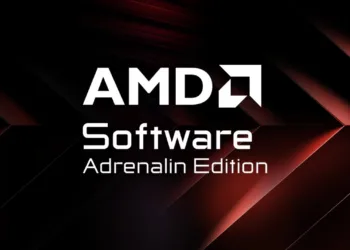Intel, this month earlier released a new graphics driver for its multi-die chip, and the chip is codenamed Kaby Lake-G. If your intel graphics drivers receive an update then you can consider yourself pretty lucky as the company has a history of lacking updates for drivers consistently for its Kaby Lake-G chips. And this is a pretty great line-up since it offered a combination of AMD’s Vega discrete GPUs alongside its Core CPUs.
However, it seems that Intel has finally recognized its lack of consistency and guarantees “releases quarterly” as per sources.
The download adds new support, optimizations, and additional improvements, such as
- Key Program supported
- AMD Big Software 7.0
- Big Software 7.0 and other general fixes and improvements to improve user experience
with our Radeon Software. - Additional 21.10 feature improvements/additions delivered in this release
- Microsoft PlayReady AV1 decode Support
- RSX branding updates
- Driver optimizations to support following game launches;
- Metro Exodus – Enhanced Edition (DX12 – RT only)
- Resident Evil Village (DX12)
The new update covers these five specific Intel products:
- Core i7-8709G Processor with Radeon RX Vega M GH graphics (8M Cache, up to 4.10 GHz)
- Core i7-8705G Processor with Radeon RX Vega M GL graphics (8M Cache, up to 4.10 GHz)
- Core i7-8706G Processor with Radeon RX Vega M GL graphics (8M Cache, up to 4.10 GHz)
- Core i5-8305G Processor with Radeon RX Vega M GL graphics (6M Cache, up to 3.80 GHz)
- Core i7-8809G Processor with Radeon RX Vega M GH graphics (8M Cache, up to 4.20 GHz)
The official label of the update for Microsoft is version 27.20.21003.11000, and as AMD version 21.10.03.11, so keep an eye out for the update. However, Intel does warn that the driver and software for any Intel product used by the consumers may have been changed or replaced completely by any manufacturer.
Hence intel is also offering a list of computer manufacturer support websites. But if you are still unsure as to whether you have the right drivers or software for your Intel components, you can install the “Intel® Driver & Support Assistant, which now automatically checks for drivers regularly and can provide notifications when new drivers are available.”