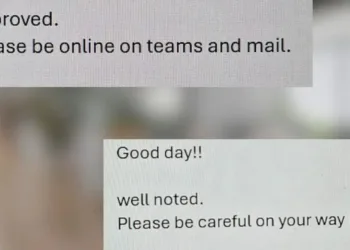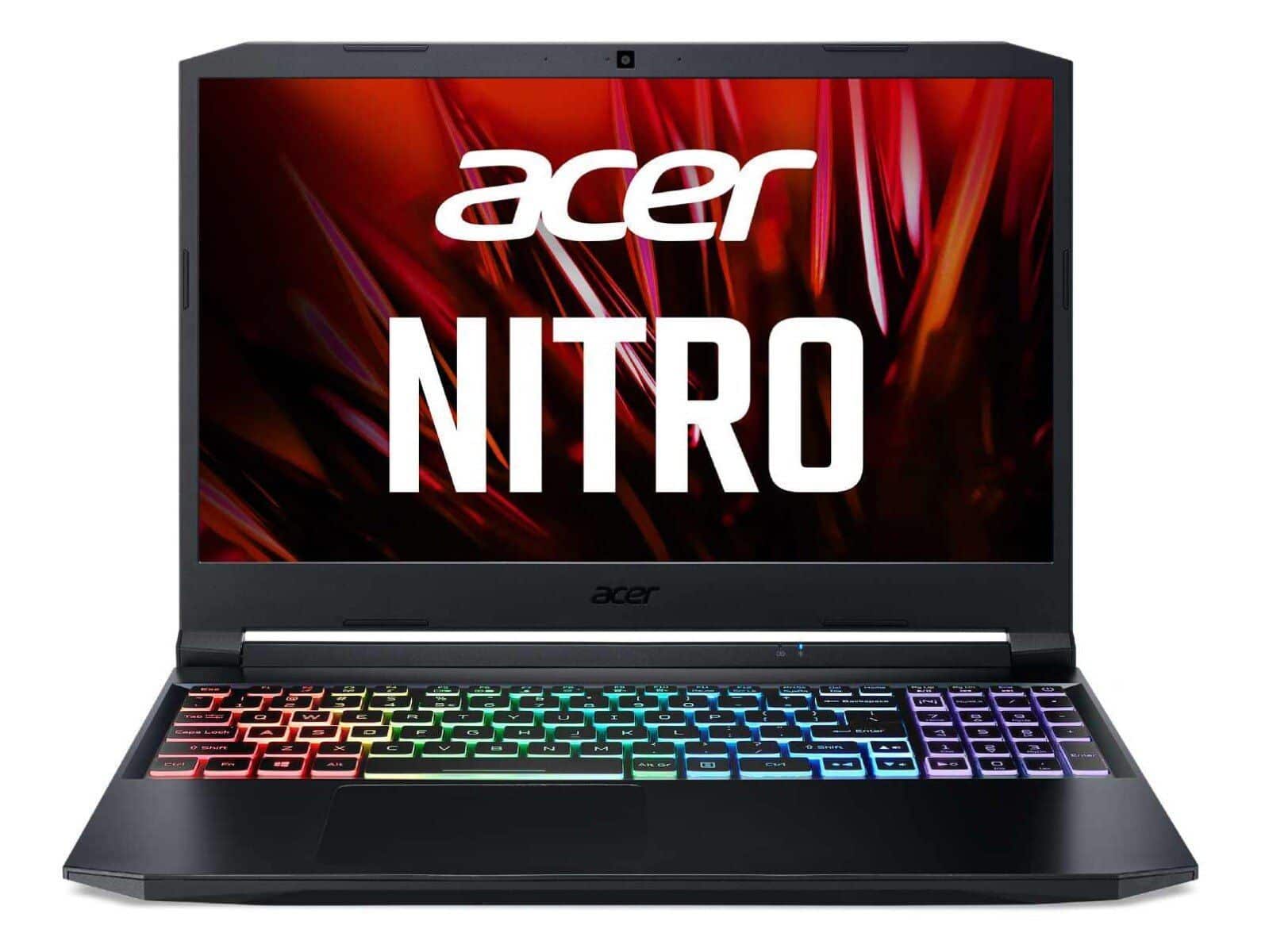Many crazy enthusiasts are working behind the scenes to make many new inventions and discoveries on high-end systems. Many will come up with some crazy ideas to make their system break all limits. According to sources, there is a bizarre way of enabling support for AMD Ryzen ‘Zen 3’ Desktop CPUs on ASUS X370 series motherboards using BIOS from ASRock’s B450 boards, which is currently being displayed on the Asus ROG forum.
This is really to see to what extent some people are ready to go just to enable support for a certain line of processors on their motherboards that aren’t officially supported. However, the main issue is that AMD itself had blocked motherboard manufacturers from offering Ryzen 5000 ‘Zen 3’ Desktop CPUs support on older X370 motherboards.
However, now the X370 motherboard owners, particularly from the ASUS brand, have found a way to cross flash their X370 & B350 motherboards to their X470 / B450 equivalent. But, not only are the older 300-series boards being cross flashed with new 400-series BIOS but the ASUS 300-series motherboards are being cross flashed with ASRock 400-series board BIOS and it works like a charm.
Short instruction on how to get Zen3 support on this motherboard [ASUS ROG Crosshair VI Hero, X370]
- Download archive -https://drive.google.com/file/d/1TEw8Q4tlb3CAGYDfgWa16MtSGuryyFev/view
- Unpack the archive to some folder and create a USB bootable flash drive using Rufus-3.13p.exe, copy audios and bios. rom to bootable USB flash drive
- Boot from USB drive and type in the command line: audios bios.com /gan
- Wait until the flashing process come over and reboot the system, install Zen3 CPU
You can always flashback to original bios using the flashback button (just make sure that you have some older CPU to boot up)
Note: Bios is from Asrock b450 Pro R2.0 (v 4.50), do not update it to newer ages if you have a Zen3 CPU
If you have Zen2 CPU and want to get SAM\Resize bar support – update bios to v4.80 Agesa 1.2.0.0 (download bios from Asrock website)
Another source reveals that ASRock 400-series BIOS works best with ASUS’s 300-series motherboards and flashing BIOS from Gigabyte and BIOSTAR 400-series line renders the PC unusable since the PC is unable to boot. However, it also lets you boot through SATA drives and AMD Ryzen 5000 ‘Zen 3’ chips work without any issue though you do lack NVMe support and resizable-BAR.
ASRock BIOSes have no Re-size BAR support, Gigabyte BIOSes have no POST (even it was reported semi-working before), Biostar Bioses support Re-size BAR and it works, but they have nasty Cold boot bug except X470 GT8. It boots great from the cold start, re-size BAR works, Fanworks weird for this room. Windows apps like Fan control or Argus Monitor can adjust speeds but fan speed values work the opposite. 0% on app makes 100% for fan, %50 and %50+ on app makes 0% for fan. This X470 GT8 bio has a weird bug. PCI Express 3.0 x16 slot works at 3.0 8x. This is the only bios that do PCI-Express speed lowering to half.
via OCN