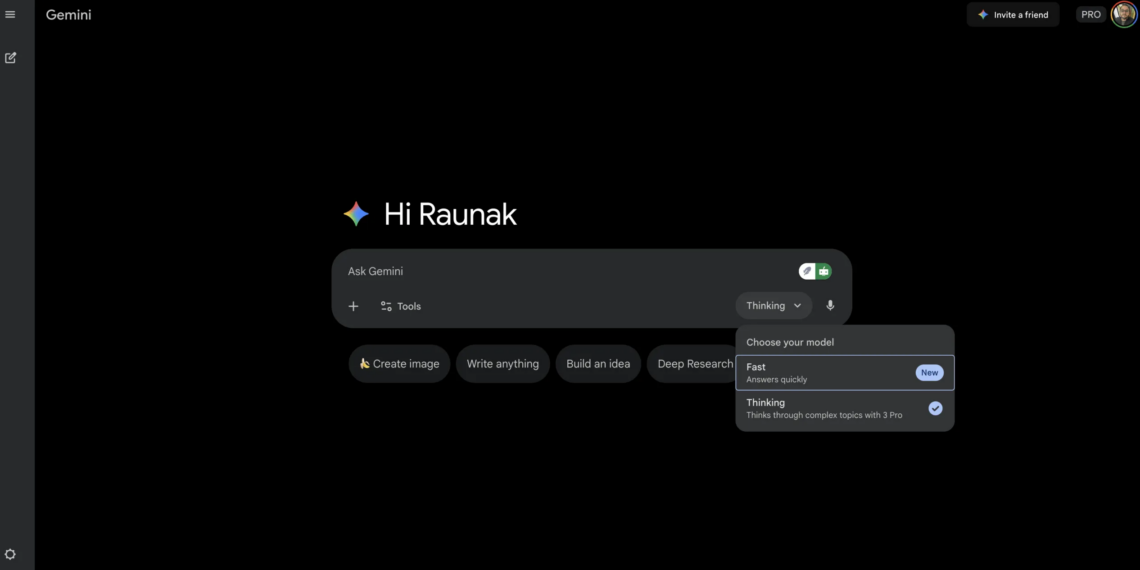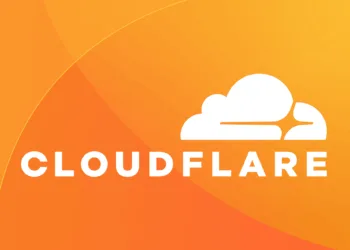Google has officially rolled out Gemini 3.0 globally, and accessing this powerful AI is surprisingly straightforward. Whether you’re a first-time user or upgrading from previous versions, here’s your complete guide to experiencing Google’s latest AI breakthrough.
Table of Contents
Quick Access Method (30 Seconds)
The fastest way to try Gemini 3.0 is through your web browser:
| Step | Action |
|---|---|
| 1 | Visit gemini.google.com |
| 2 | Sign in with your Google account |
| 3 | Click the model picker (top of chat interface) |
| 4 | Select “Gemini 3.0 Thinking” from the dropdown |
| 5 | Start chatting with advanced AI capabilities |
Detailed Access Guide
Method 1: Web Browser (Recommended)
Step 1: Navigate to Gemini Open any modern web browser and go to gemini.google.com. This works on Chrome, Safari, Firefox, Edge, and other major browsers.
Step 2: Google Account Login Sign in using your existing Google account. If you don’t have one, create a free account in minutes. Gemini 3.0 works with standard Google accounts—no special subscription required for basic access.
Step 3: Select the Model Look for the model picker at the top of the interface. Click it to reveal available Gemini versions. Select “Gemini 3.0 Thinking” to activate the latest model with enhanced reasoning capabilities for AI-powered productivity.
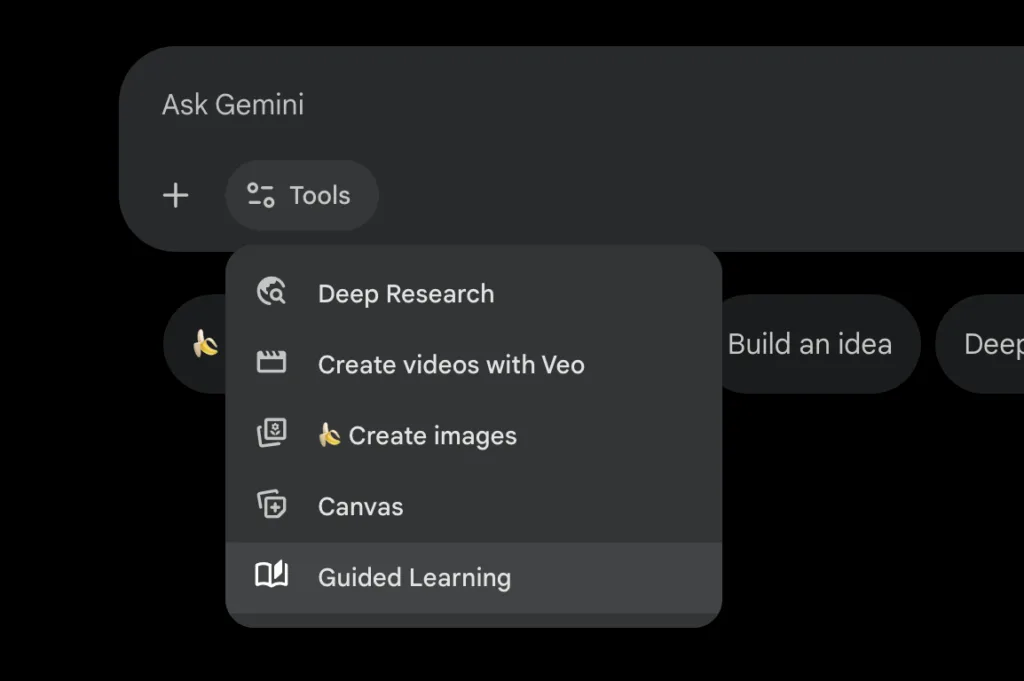
Method 2: Google App (Mobile)
For Android Users:
- Update the Google app from Play Store
- Open the app and tap the Gemini icon (colorful star)
- Tap the model selector at the top
- Choose “Gemini 3.0 Thinking”
For iOS Users:
- Download/update the Gemini app from App Store
- Sign in with your Google account
- Access model settings and select Gemini 3.0
- Begin using advanced mobile AI features
Method 3: Google Search Integration
Gemini 3.0 is now integrated directly into Google Search:
- Visit
google.com - Enable AI Mode (toggle at the top of search results)
- Your searches automatically use Gemini 3.0 for complex reasoning
- Enjoy dynamic visualizations, interactive calculators, and enhanced results
What Makes “Thinking” Mode Special?
The “Gemini 3.0 Thinking” model offers PhD-level reasoning capabilities, making it ideal for:
- Complex problem-solving and mathematical calculations
- Code generation and debugging
- Research and analysis tasks
- Creative writing with nuanced understanding
- Multi-step reasoning requiring logical progression
Subscription Tiers Explained
Free Tier:
- Access to Gemini 3.0 Pro
- Standard response limits
- Basic multimodal capabilities
- Perfect for casual users and tech enthusiasts
Gemini Advanced (₹1,950/month):
- Priority access to Gemini 3.0 Ultra
- Higher usage limits
- Gemini 3.0 Deep Think (coming soon)
- Extended context window
- Integration with Gmail, Docs, Drive
- Ideal for professional users and developers

Troubleshooting Common Issues
Can’t Find Model Picker? Refresh the page or clear browser cache. The model picker appears as a dropdown menu near the top of the chat interface.
Gemini 3.0 Not Available? Global rollout is happening in phases. If unavailable, check back within 24-48 hours. The feature is rolling out to all regions.
Getting Error Messages? Ensure you’re signed in with a Google account. Try switching browsers or using incognito mode to rule out extension conflicts.
Mobile App Issues? Update to the latest app version. Gemini 3.0 requires the most recent release for both Android and iOS platforms.
Pro Tips for Best Experience
Specify Your Needs: Be explicit about complexity. Say “use advanced reasoning” for complex queries requiring Gemini 3.0’s full capabilities.
Use Multimodal Inputs: Upload images, documents, or code alongside text prompts to leverage Gemini 3.0’s comprehensive understanding.
Experiment with Contexts: The model excels at maintaining context across long conversations—don’t hesitate to build on previous responses.
Try Different Approaches: If a response isn’t satisfactory, rephrase your question or explicitly request deeper analysis.
Integration with Google Workspace
Enterprise users with Gemini Enterprise subscriptions can access Gemini 3.0 across:
- Google Docs (writing assistance)
- Gmail (email drafting and summarization)
- Sheets (data analysis and formula generation)
- Slides (presentation creation)
- Meet (meeting transcription and summaries)
Contact your workspace administrator to enable these enterprise AI features.
Privacy and Data Considerations
Google Gemini 3.0 operates under Google’s standard privacy policies:
- Conversations may be reviewed by human reviewers for quality improvement
- Enterprise customers have additional data protection guarantees
- You can delete conversation history anytime
- Avoid sharing sensitive personal or financial information
Getting Started: First Prompt Ideas
Not sure what to ask? Try these prompts to explore Gemini 3.0’s capabilities:
- “Explain quantum computing using analogies a 10-year-old would understand”
- “Write Python code to analyze a CSV file with sales data”
- “Compare and contrast Renaissance and Baroque art movements”
- “Help me plan a 7-day trip to Japan with a ₹1 lakh budget”
- “Debug this code and explain what was wrong: [paste code]”
What’s Next?
Google promises Gemini 3.0 Deep Think mode soon, offering even more advanced reasoning for complex scientific and mathematical problems. This will be available to Gemini Advanced subscribers.
With 650 million monthly users already on the Gemini platform, you’re joining a massive community exploring the frontiers of AI technology. The accessibility of Gemini 3.0 democratizes advanced AI, putting PhD-level reasoning capabilities in everyone’s hands.
Start exploring today at gemini.google.com and experience the future of AI assistance.
Stay updated on the latest AI tools and tutorials to maximize your productivity with emerging technologies.
Sources: Google Gemini | Google AI Blog | Google Support