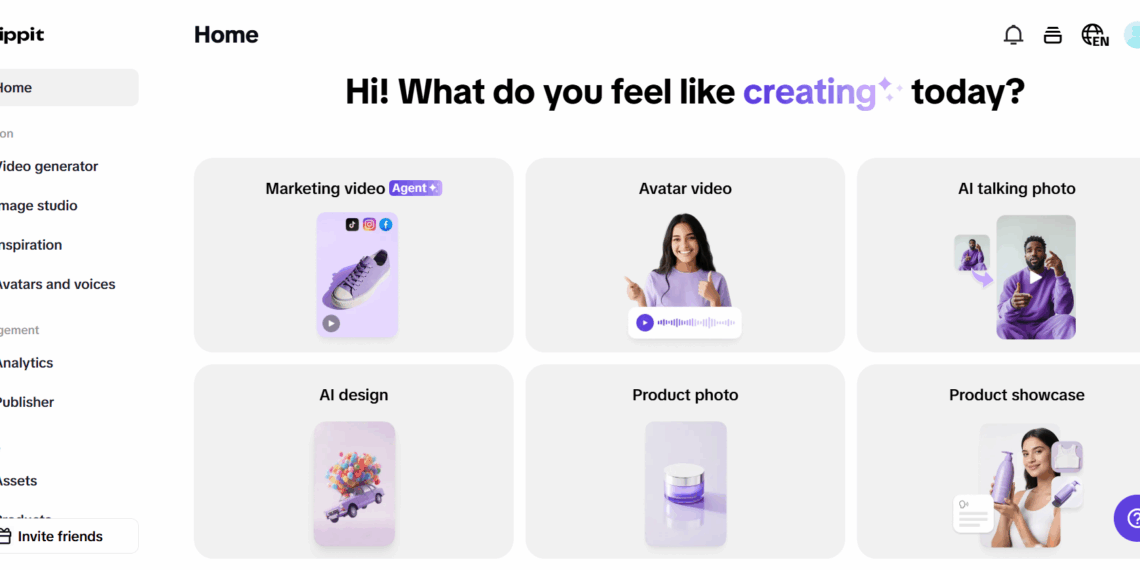There’s something delightfully mischievous about watching a day unravel backward: toothpaste leaps back onto the brush, coffee streams up into the mug, and shoes tie themselves.
That flash of impossible logic is exactly why reverse highlights stop the scroll. With a simple video reverser and a playful mindset, you can transform ordinary moments into quirky, looping magic perfect for Instagram Stories.
And because we all love an easy win, Pippit makes the entire process feel like a creative game rather than a technical chore.
Table of Contents
Why backward highlights hit different
Backward storytelling cheats the brain in the best way. You show the conclusion first, then pull the thread in reverse, letting your audience guess the sequence. That little cognitive puzzle sparks curiosity and creates instant replay value. One tap becomes three, then ten, because the eye wants to catch the trick it missed.
The micro-story advantage
Reversing your day into bite-sized beats turns your vlog into a rhythm:
- A beginning made from the ending
- A punchline that doubles as a teaser
- A loop that’s satisfying to rewatch
That rhythm is pure gold for Stories, where attention is brief and loops become the algorithm’s new handshake.
The anatomy of a perfect reverse reel
Think of your day as a chain of visual verbs: pour, toss, zip, sip, wave, stack, type. Verbs reverse beautifully. If it moves, it can play backward in a fun, readable way.
Visual verbs that read well in reverse
- Liquids: water, latte art, paint, smoothie pours
- Clothing: zippers, buttons, hats landing on heads
- Food: crumbs leaping back onto pastries, sprinkles flying into jars
- Work life: sticky notes snapping to boards, USB cables plugging themselves in
- Transit: doors closing then opening, escalators ridden in reverse (from a stationary shot)
Pick 6–10 of these micro-moments from your day, each in two seconds, and you’ve got a reverse-friendly highlight reel that feels kinetic without being chaotic.
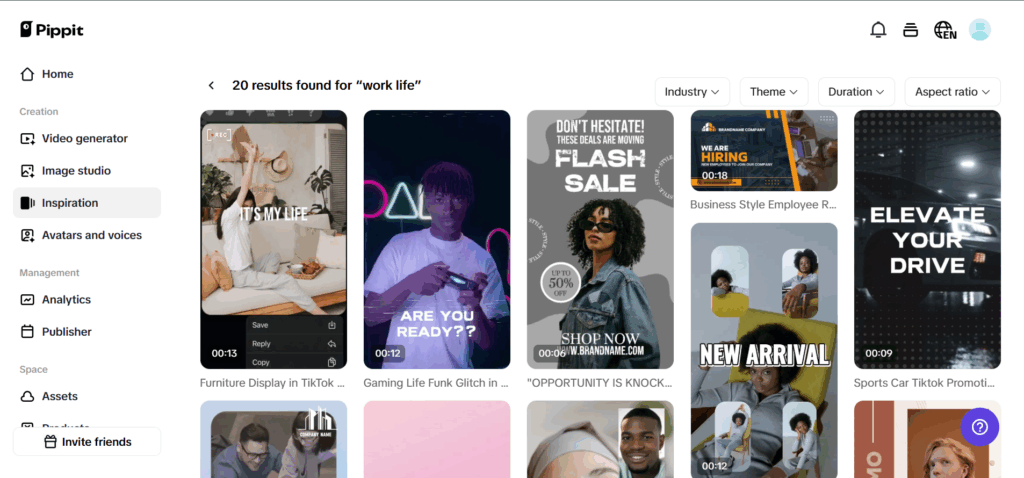
The hook comes first (because, well, it’s the end)
Your opening Story card should be the final payoff, flipped. Imagine a tidy desk assembling itself from chaos in one snap, or a fully plated dinner that then unmixes itself into ingredients. This ‘finished first’ frame acts like a promise: keep watching, and we’ll explain the magic by undoing it.
Crafting the “impossible” first frame
- To get the viewer’s attention right away, use a clear, centred subject.
- Stabilize your shot so the backward motion feels intentional, not accidental.
- Keep your foreground bright and your background simple to avoid visual noise.
Caption charms and sound tricks
Reverse visuals are inherently satisfying, but captions and audio turn them into stories. Aim for short, playful text that nudges the narrative without over-explaining.
What to add (and what to skip)
- Employ micro-captions such as “Unmixing Monday” or “Back to the start.”
- Pair with percussive sounds or a rising whoosh for the backward pivot
- Avoid dense text blocks that slow viewing; legibility beats cleverness
Your recap, your rules: Formats that work
A backward recap cannot be sliced in a single way. Change up the formats to suit your mood and day.
Rapid-fire mosaic
Ten one-second clips in quick succession, each reversing a micro-action. The energy sells itself and makes viewers feel like they’re catching secret tricks.
Anchor-and-spin
Start with a hero moment (like a door locking itself), then orbit around it with smaller reversals from the same location for a consistent visual theme.
Daybook theater
Interleave reverse clips with stills that set context or mood; an image to video intro card with the date and a bold title can carry the series from clip to clip while keeping production super light.
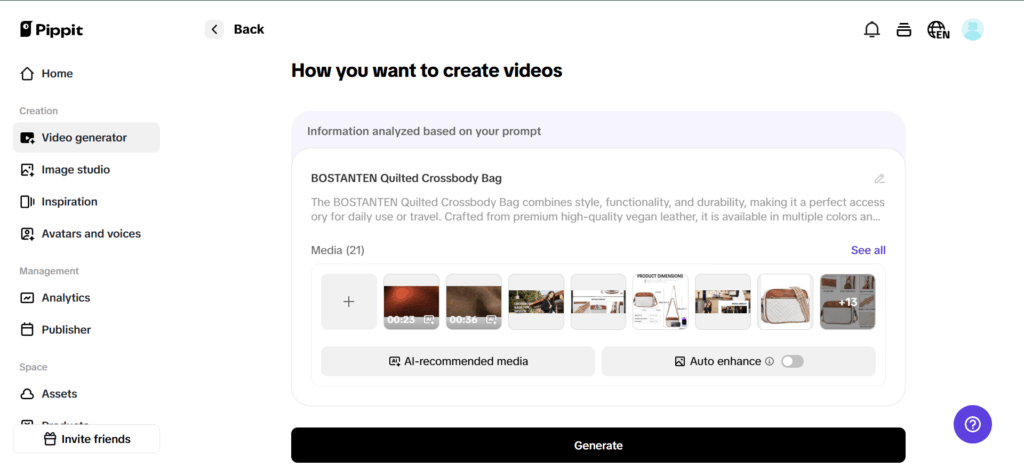
Design details that keep it clean
Reverse recaps can get cluttered if you’re not careful. Design choices help your story read instantly.
Keep your palette and type simple
- One accent color that threads across all cards
- A single, legible type style sized large for mobile screens
- Generous margins so elements can breathe
Consider the loop
End your sequence with a frame that transitions neatly back to the first. A door frame, a hand wave, or a blink can all function as looping hinges.
Editing rhythm: The secret spice
Pacing isn’t just a technical tweak; it’s your tone of voice. Different tempos say different things about your day.
Mood-driven pacing ideas
- Calm rewind: longer clips and softer audio for Sunday resets
- Kinetic rewind: staccato cuts and punchy beats for travel days
- Wonder rewind: slow ramps on the moment of reversal to savor the illusion
Clarity over cleverness
The reverse is magical, but it can turn muddy fast. When a clip doesn’t read instantly, try reducing movement in the frame, simplifying the background, or tightening the duration. Sometimes removing one element is the difference between wow and what.
Quick checks before posting
- Can a new viewer understand each clip in under a second
- Does your color and type stay consistent across all cards
- Does the final card make looping irresistible
Batch your reversals like a pro
If you’re posting daily, you’ll want a light, repeatable workflow.
A minimalist batch plan
- Capture short clips throughout the day with a mental alarm set to big verbs
- Save them to a single album so your footage is easy to find
- After hours, trim, reverse, caption, and publish in one sitting
If you need to trim awkward starts and ends, an effective video cutter pass can keep motion crisp and the story tight without adding complexity.
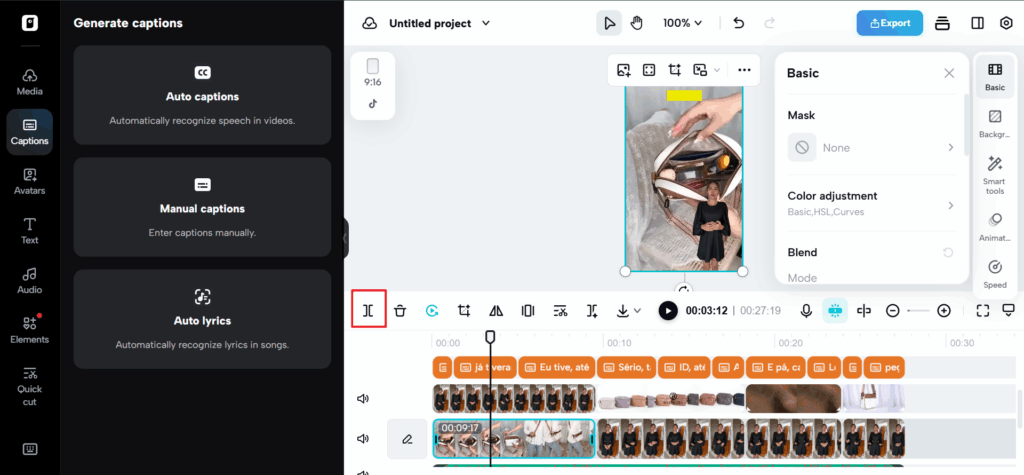
Storytelling prompts when you’re stuck
Creativity loves constraints. Here are small prompts to jumpstart your next reverse recap:
- Undo breakfast: spoon rises, cereal returns to box, kettle unboils
- Desk magic: pens pop into cups, tabs close themselves, notebook shuts
- City rewind: doors latch, tickets un-scan, coffee lids reseal
- Fitness flip: weights rack themselves, shoelaces re-tie, towel un-crumples
- Pet magic: treats leap from mouths, toys roll back to bins, paws un-smudge windows
Pippit makes reverse recaps delightfully easy
You already have the moments. What you need is a tool that turns them into a polished story with minimal effort. That’s the sweet spot where pippit shines: import, tweak, reverse, caption, loop, and share without fighting a timeline for hours. You’ll spend your creativity on concept, not on wrestling with tech.
Post like a showrunner: tease, publish, loop
Reverse recaps can become a signature series if you treat them like episodes. Tease tomorrow’s theme at the end of today’s Story, reuse a consistent intro card, and pin a highlight called Rewind so new followers binge your style in one tap. The more your audience knows what to expect, the more they’ll show up for the next loop.
When reverse isn’t the move
Sometimes, forward just reads better. If the action relies on cause-and-effect humor or a spoken punchline, keep it straight. Reverse excels at visual transformation, not verbal nuance. Trust your gut: if you have to explain it, it’s not the right clip for backward magic.
The last frame
Reverse recaps are a tiny rebellion against ordinary storytelling—and that’s why they’re addictive. They turn your day into a puzzle, reward rewatching, and give your audience a reason to lean in. Start with one anchor moment, add a handful of micro-verbs, keep your design clean, and let the loop do the heavy lifting.
Ready to make your first backward highlight reel? Come play with Pippit today, turn routine moments into rewindable wonders, and publish a mini series your followers will watch twice on purpose.
Read more: Samsung Galaxy S26 Ultra: Bigger Selfie Camera Hole Sparks Design Controversy