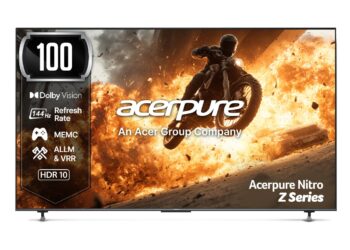Apple’s M5 chip arrived in October 2025, exactly one year after the M4 launched. While both chips share similar core configurations and the same starting price of ₹169,900 for MacBooks, the M5 introduces architectural innovations that fundamentally change how Apple silicon handles AI workloads. But is it worth upgrading? Let’s break down every difference that matters.
Table of Contents
Architecture Overview: What’s Actually Different?
Both chips use TSMC’s third-generation 3-nanometer process, though the M5 Chip likely uses a refined variant (N3E or N3P). The real revolution isn’t in the manufacturing node—it’s in the GPU architecture.
M4 vs M5 Chip: Core Specifications Comparison
| Specification | Apple M4 (2024) | Apple M5 (2025) | Improvement |
|---|---|---|---|
| CPU Configuration | 10-core (4P + 6E) | 10-core (4P + 6E) | Same |
| CPU Clock Speed | 4.42 GHz | 4.42 GHz | Same |
| CPU Performance | Baseline | 10-15% faster multithreaded | +15% |
| GPU Cores | 10-core | 10-core with Neural Accelerators | Revolutionary |
| GPU AI Compute | Baseline | 4x faster | +300% |
| Graphics Performance | Baseline | 30-45% faster (with ray tracing) | +45% |
| Neural Engine | 16-core | Enhanced 16-core | Faster (unspecified) |
| Memory Bandwidth | 120 GB/s | 153 GB/s | +27.5% |
| Base RAM | 16GB | 16GB | Same |
| L2 Cache | 4MB | 6MB | +50% |
| Ray Tracing | 2nd-gen | 3rd-gen | Enhanced |
| Starting Price | ₹1,69,900 | ₹1,69,900 | Same |
Sources: Apple official announcements, benchmark data from CPU-Monkey and 9to5Mac
The Neural Accelerator Game-Changer
Here’s what separates the M5 from every previous Apple chip: dedicated Neural Accelerators embedded in each GPU core. This architectural shift means every compute block on the M5 is optimized for AI workloads—not just the Neural Engine.
The M5 chip delivers over 4x the peak GPU compute performance for AI compared to M4 and over 6x compared to M1. This isn’t marketing fluff—apps like Draw Things for diffusion models and LM Studio for running large language models see dramatic real-world speedups.
The M4 was already fast at AI tasks using its Neural Engine and CPU ML accelerators. But the M5 essentially has three tiers of AI hardware working in concert: the Neural Engine, Neural Accelerators in the GPU, and enhanced CPU ML accelerators.
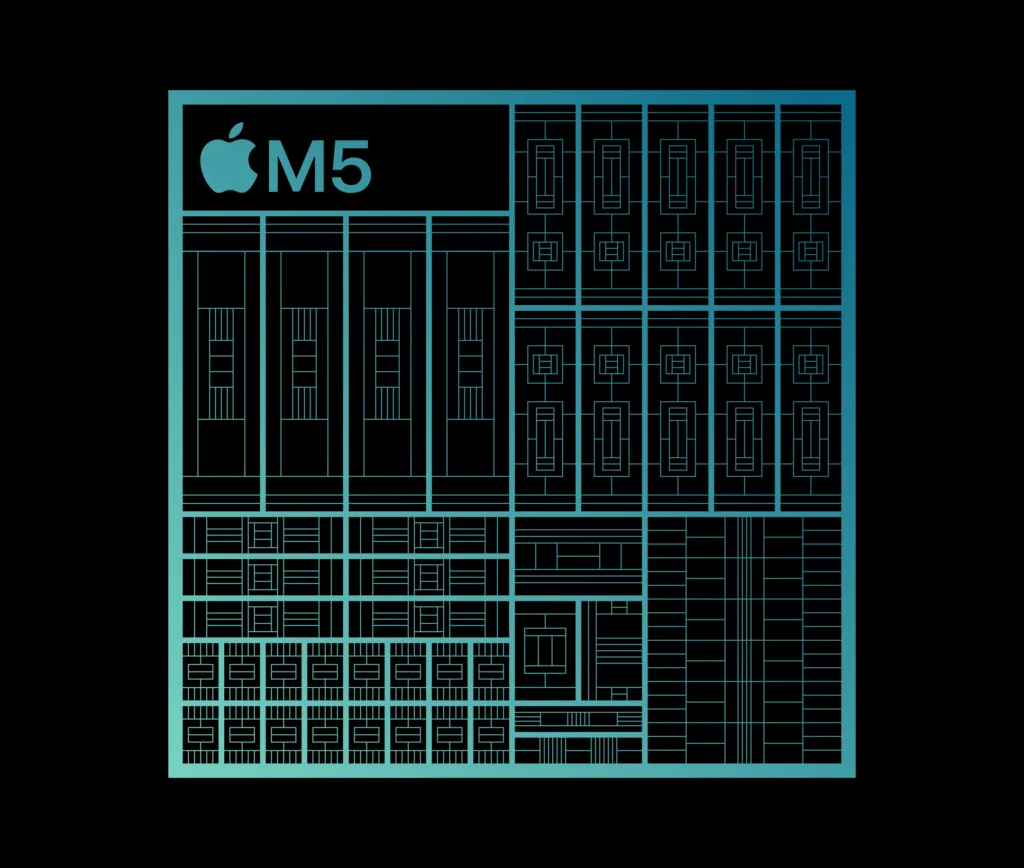
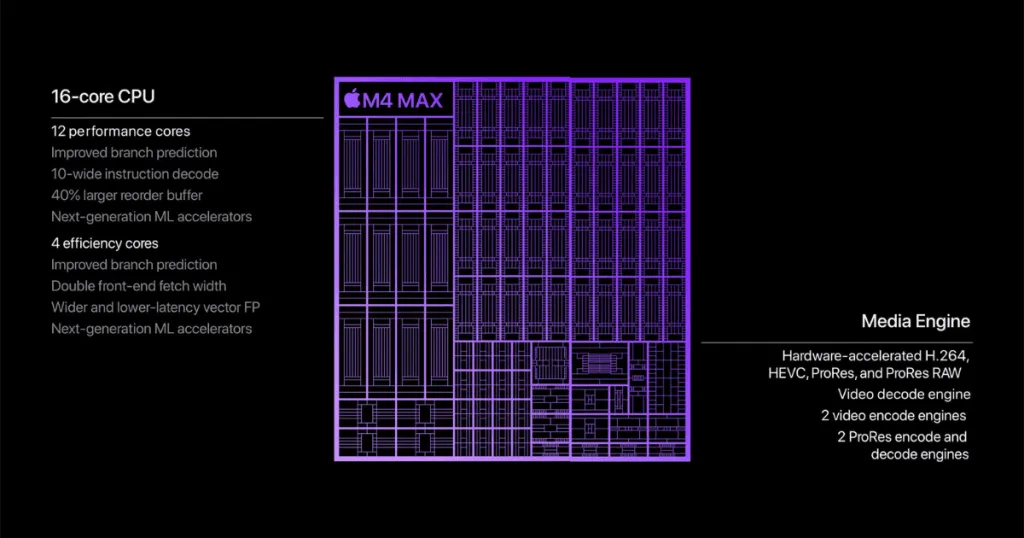
CPU Performance: Modest but Meaningful Gains
The M5 features a 10-core CPU with four performance cores and six efficiency cores, delivering up to 15% faster multithreaded performance than the M4. Both chips run at the same 4.42 GHz clock speed, so where does the improvement come from?
The M5 includes a 50% bump in L2 cache—jumping from 4MB to 6MB. This additional cache helps reduce memory latency for frequently accessed data, improving performance in code compilation, video encoding, and multitasking scenarios.
Single-core performance remains virtually identical between M4 and M5. If your workflow relies heavily on single-threaded tasks, you won’t notice much difference. But for professional workflows involving rendering, compiling code, or running multiple applications simultaneously, that 15% multithreaded boost adds up over long projects.
Graphics Performance: Where M5 Chip Truly Shines
Beyond AI workloads, the M5’s GPU delivers substantial graphics improvements. Apple claims the M5 chip reaches up to 45% higher graphics performance than the M4, thanks to Neural Accelerators and a 3rd-generation ray tracing engine.
For gamers and 3D artists, this translates to:
- Smoother gameplay with higher frame rates in demanding titles
- Faster rendering in Blender, Cinema 4D, and other 3D applications
- More realistic visuals with enhanced ray-traced lighting and reflections
- Improved responsiveness in creative apps like Final Cut Pro and DaVinci Resolve
The M4 was already impressive at graphics, but the M5’s improvements make it genuinely competitive with discrete GPUs in many professional scenarios.
Memory Bandwidth: The Unsung Hero
M5 Chip offers a unified memory bandwidth of 153GB/s, providing nearly a 30% increase over M4’s 120GB/s and more than 2x over M1. This might sound technical, but it matters enormously for:
- Running larger AI models entirely on-device without cloud dependencies
- Multitasking with memory-intensive applications like Photoshop and Final Cut Pro
- Faster data transfer between CPU, GPU, and Neural Engine
- Better performance in high-resolution video editing and 3D rendering
The unified memory architecture means all chip components access the same memory pool, eliminating bottlenecks that plague traditional x86 systems with separate CPU and GPU memory.
Real-World Performance Benchmarks
Early Geekbench results show the M5 chip scoring approximately:
- Single-core: ~4,133 (vs M4’s ~3,767) — 10% improvement
- Multi-core: ~15,437 (vs M4’s ~13,295) — 16% improvement
- GPU compute: ~5,133 (vs M4’s ~4,260) — 20% improvement
These align closely with Apple’s claims and represent solid generational improvements, though they are not revolutionary for CPU-bound tasks.

Who Should Upgrade to M5?
Upgrade if you:
- Own an Intel-based Mac (86x faster AI performance, 14+ hours more battery)
- Use M1 or M2 MacBooks (6x faster AI, massive efficiency gains)
- Work with AI/ML models, diffusion tools, or LLMs regularly
- Do heavy 3D rendering or ray-traced graphics work
- Need the absolute latest for professional work you’re buying new equipment for
Stick with M4 if you:
- Purchased an M4 MacBook in the last 6-12 months
- Primarily do web browsing, productivity apps, and light creative work
- Can find a discounted M4 model (often ₹20,000-30,000 less)
- Don’t work with AI-intensive applications regularly
There’s not really enough here for any M4 14-inch MacBook Pro owners to upgrade, and probably not enough for M3 version owners, according to industry analysts.
Storage and Other Improvements
Apple upgraded SSD performance to “up to 2x faster” than M4 for tasks like importing RAW image files or exporting large videos. Additionally, the M5 MacBook Pro offers a 4TB storage option, up from the 2TB maximum of M4—though Apple’s storage upgrade pricing remains eye-wateringly expensive.
Battery Life and Efficiency
Both chips deliver up to 24 hours of battery life in the 14-inch MacBook Pro, though the M5’s improved efficiency means it can maintain performance longer under sustained workloads. Unlike many Windows laptops that throttle on battery, both M4 and M5 deliver identical plugged-in and unplugged performance.
The Verdict: Evolution, Not Revolution
The M5 represents Apple’s most focused AI chip yet, with architectural changes specifically designed for on-device machine learning. For everyday computing, the M5 should feel only modestly faster than the M4 in CPU-bound tasks—the M4 was already very fast, and a ~15% bump will be noticeable but not revolutionary.
However, if your workflow involves AI, machine learning, or GPU-intensive graphics, the M5’s 4x AI performance and 45% graphics improvements justify the upgrade—especially if you’re coming from Intel or M1/M2 systems.
For tech enthusiasts comparing Apple silicon generations, the M5 represents meaningful progress without radical redesign. And for Indian consumers researching MacBook purchases, the good news is that Apple maintained the same starting price while delivering significantly better performance.
For official specifications and detailed technical documentation, visit Apple’s M5 chip announcement and the MacBook Pro comparison page.
Final Recommendation: Buy the M5 Chip if you’re purchasing new or upgrading from pre-M3 hardware. Stick with your M4 if you already own one—it’s still exceptional. And if you find a discounted M4, that’s often the smartest value play for non-AI-intensive workflows.
Article last updated: October 20, 2025