With the introduction of the second beta this week, Apple continues to make modifications to iOS 15.2. New child safety features in the Messages app, improvements to the TV app, and more are all included in this version. Check out our complete list of iOS 15.2 beta 2’s new features below.
What’s new about the iOS 15.2 beta 2 release?
Legacy Contact:
The new Legacy Contact function for when you die was first revealed at WWDC in June as part of iOS 15, and it was included in this week’s release of iOS 15.
This is how Apple describes it: You can designate people as Legacy Contacts in the Digital Legacy programme so they can access your account and personal information in the case of your death.
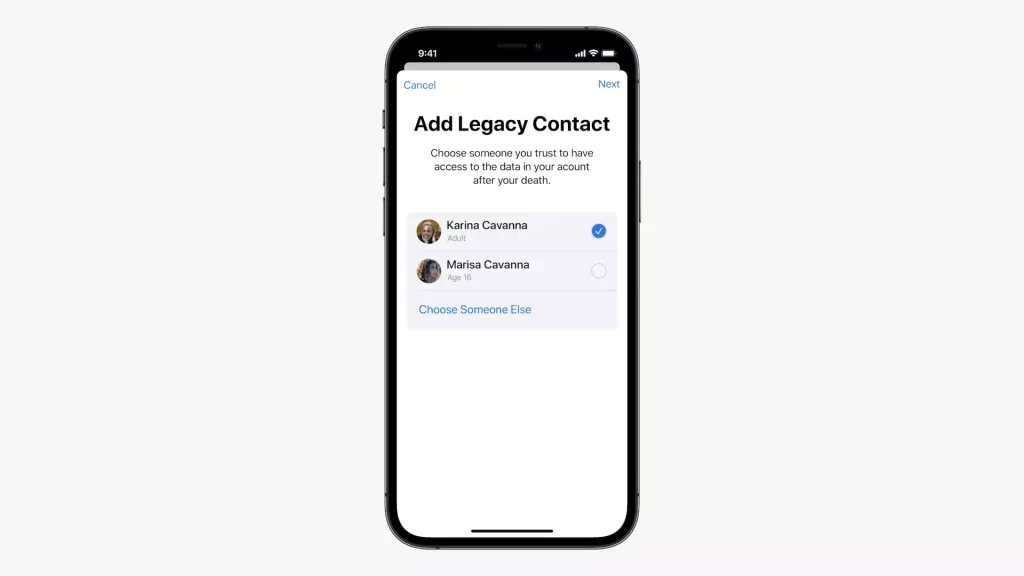
The new Digital Legacy functionality may be discover by first opening your Apple ID at the top of the Settings app, then selecting “Password & Security,” then “Legacy Contact.” “Choose somebody you can rely on to have access to the data in your account after your death” is what you can do here.
The person you choose as your Legacy Contact will be able to “access the data stored in your account after your death,” as per to Apple, which includes “pictures, messages, notes, files, contacts, calendar events, apps you’ve downloaded, device backups, and more.” Your iCloud Keychain data, as well as any licenced material, will be excluded from the data.
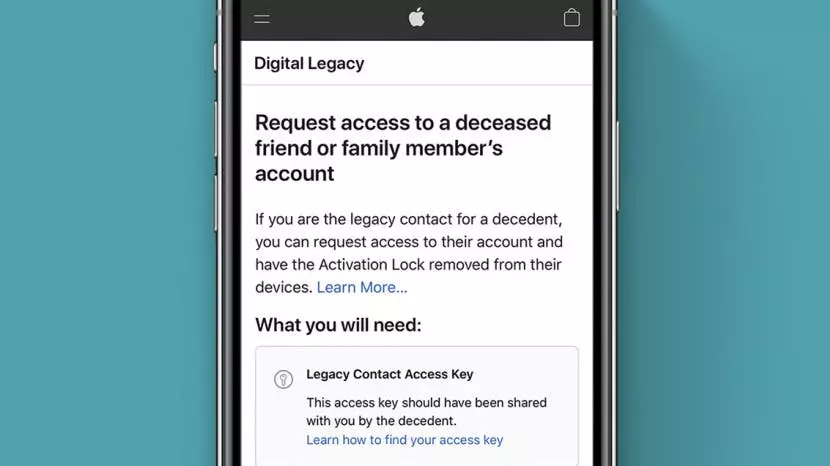
Communication safety:
First and foremost, iOS 15.2 beta 2 introduces new communication security features to the Messages app, as we reported earlier today. The Messages app will now alert youngsters if they receive or send photographs that contain nudity, thanks to this new feature.
The photo will be obscured when a youngster receives a nudity-containing image in the Messages app. The youngster will be alerted and given resources to assist them, but they can choose to view the image nevertheless. Sending a nudity-containing image is similarly protected in a similar way.
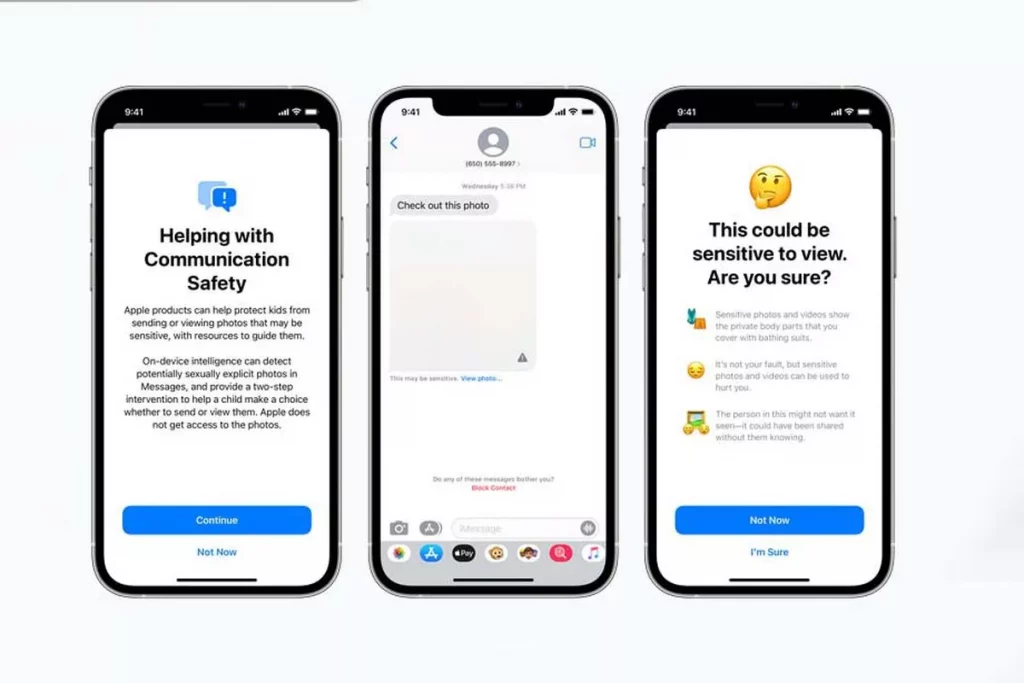
TV app updates:
With iPadOS 15.2 beta 2, the Apple TV app receives some much-needed updates. The TV app now has a dedicated sidebar that takes the place of the bottom-of-the-screen tab bar with today’s update. Originals, your library, and Watch Now are all accessible from the sidebar.
For the first time, the TV app now has a separate Store tab. Previously, the iTunes Store’s movies and TV series were combined with Apple TV app content.
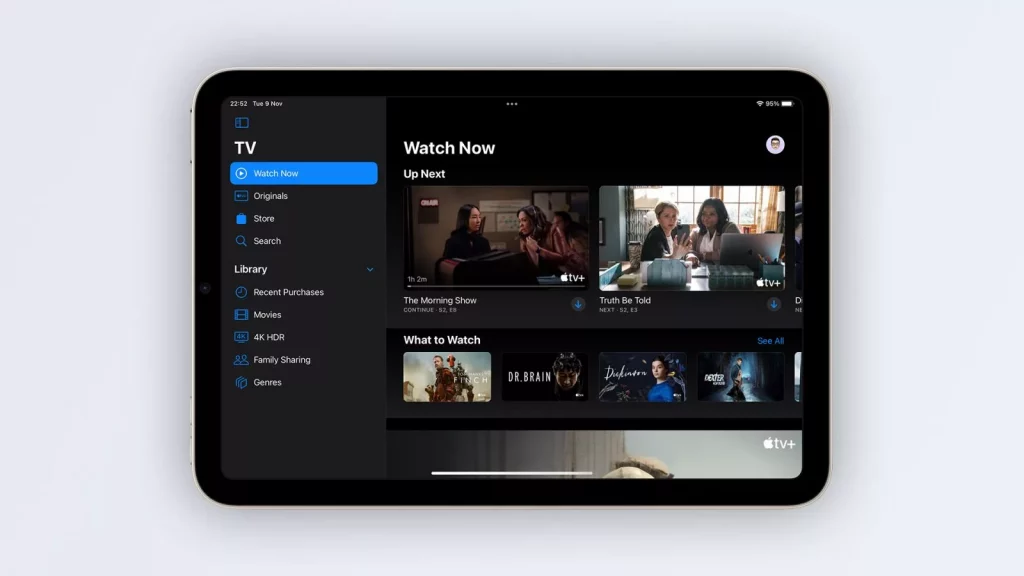
Hide My Email:
“Hide My Email” was first released as part of iOS 15 and macOS Monterey earlier this year, and it allows users to generate random email addresses to connect into apps and websites in order to preserve their privacy. The addition of this feature to the Mail app in iOS 15.2 and iPadOS 15.2 takes this feature to the next level.
This implies that users can directly in the Mail app tap the “From” section and select the “Hide My Email” option. According to Apple, this will “generate a random address that forwards to your inbox.”

Find My Lost Item Scanning:
Apple has included a new “Items That Can Track Me” option in the Find My app. Users can search for nearby items that could be used to track their whereabouts by tapping on this, “scan for unidentified apple products”
When the Unknown Items function is turned on, it analyses the area for anything that belongs to someone else and notifies users if there is a device that belongs to them nearby. If an item is found, Apple provides instructions for disabling the device so that it can no longer be tracked.
There’s also a “Help Return Misplaced Items” option, which operates in a similar way to the tracking scan by scanning for nearby devices that might be lost. When a lost device is discovered, Apple provides guidelines on how to locate the owner.

Always-On Dark Mode for CarPlay Maps App:
Code in iOS 15.2 implies that the CarPlay Maps app will have a new option to enable Dark Mode permanently.
Changes in Display Repair Restriction:
According to The Verge, Apple is releasing a software update today that will amend an iPhone 13 policy that caused Face ID to become unusable after a broken display was repaired. The iPhone 13 contains a microcontroller that connects it to its display, and completing a display repair requires pairing the microcontroller with the display using Apple’s tools.
Independent repair shops don’t have access to those tools, and they’re frustrated that they can’t simply fix displays. The microcontroller pairing requirement that blocked Face ID for iPhone 13 devices with swapped displays is being removed by Apple, according to code, and the fix is in the iOS 15.2 beta.
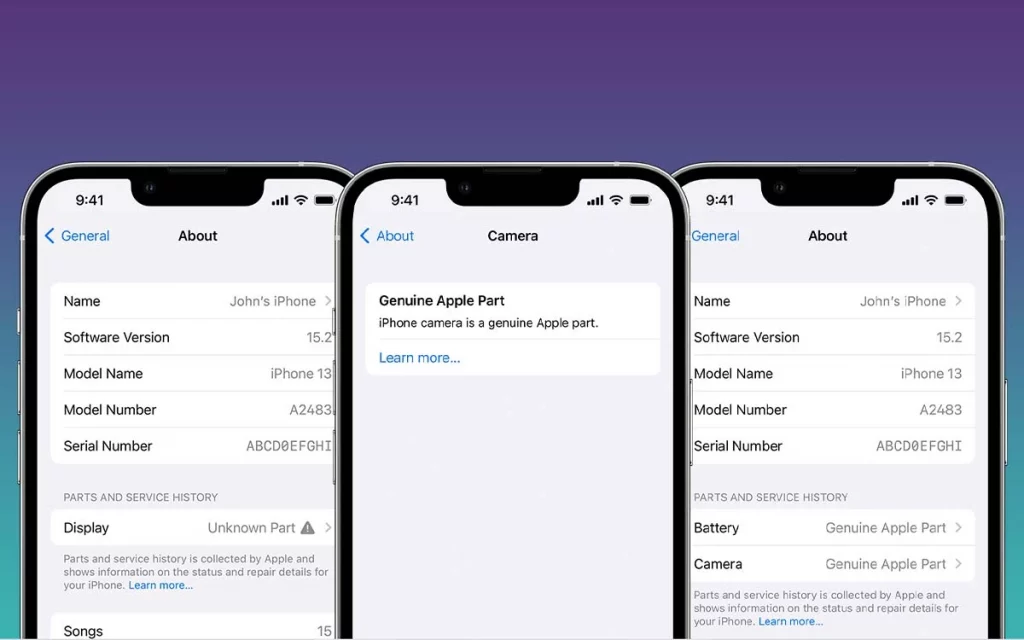
Macro Mode Toggle:
When the camera is close to an object, iOS 15.2 introduces a manual Macro mode toggle in the form of a flower icon that can be pressed to turn it off.
Users must go to Settings, Camera, and turn off Auto Macro to get the new toggle option. The toggle will appear automatically whenever you get close enough to an object. Preserve Settings for Auto Macro have also been added by Apple.
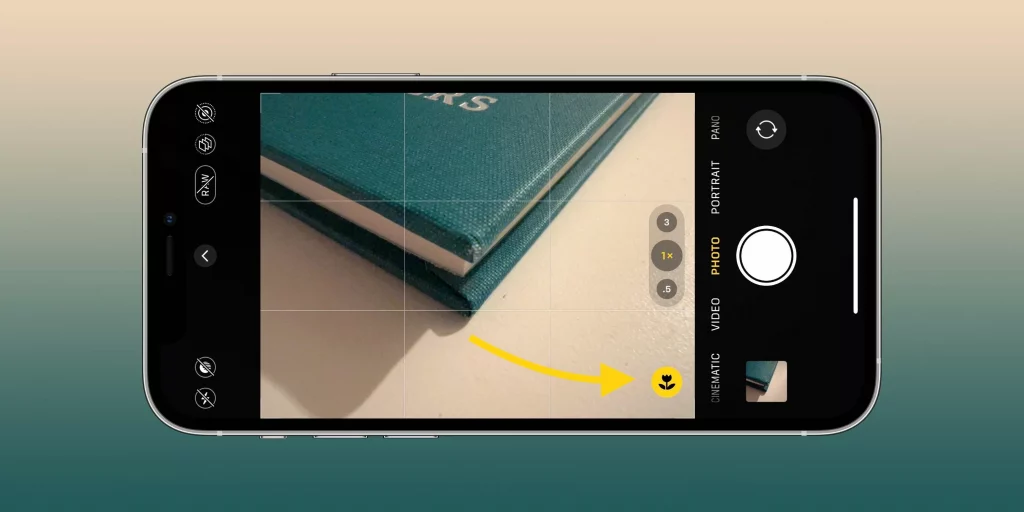
iCloud Private Relay:
The iCloud Private Relay settings will display in the Apple ID, Wi-Fi, and Cellular sections of the settings. When browsing with Private Relay, you can also hide your actual IP address. Previously, the controller was referred to as “Private Relay,” which could cause confusion among new users.
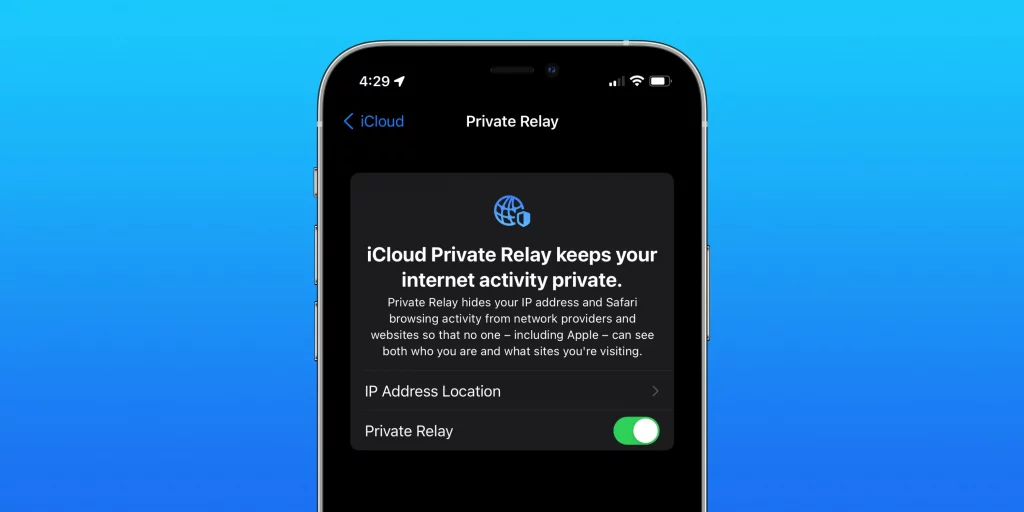
SOS procedures have been updated:
If you push the side button five times or more in a row in iOS 15 or earlier, you can make an emergency call. How to make an emergency call on your iPhone or Apple Watch is described in full here.
Another method for making an emergency call was a little more complicated, and it was very similar to taking screenshots on the iPhone. You could hold down the Side button while pressing a volume button at the same time. An emergency call would be launched after hitting those buttons for a period.
It appears that in iOS 15.2, the option to disable the Side and Volume Control buttons will be available.

In the Music app, look for playlists:
Within a playlist, Apple added the option to search for songs, artists, and albums in the third beta version of iOS 15.2. You could only scroll through the lists before, which proved inconvenient if the playlist was extensive.
The music app has a known bug that drains the battery, which Apple is hopefully working to remedy. When the user streams his music, the processor’s workload may rise, reducing battery life.
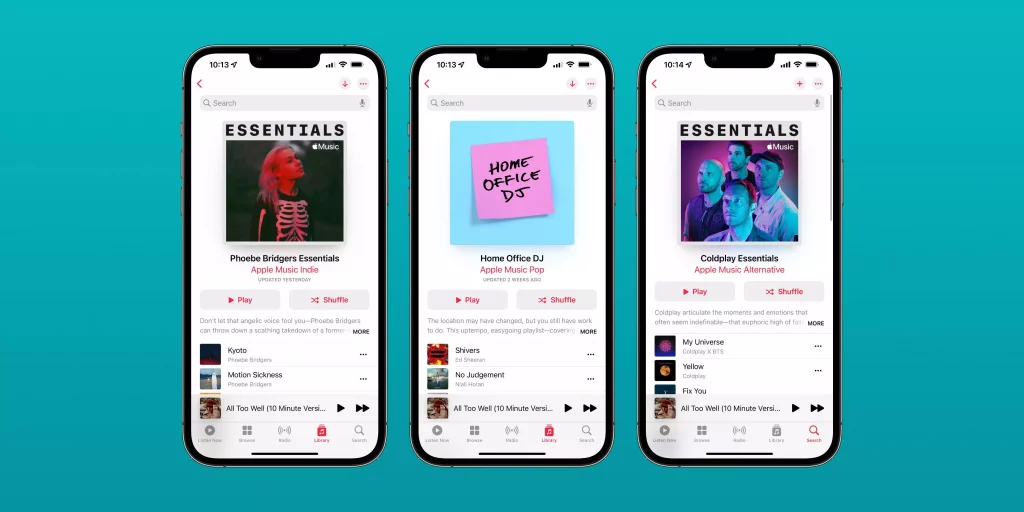
Edit and delete multiple tags in reminders at the same time:
The Reminders app will allow users to edit and delete multiple tags at the same time.
Parts and service history:
It appears that iOS 15.2 will include a Parts and Service History feature, which will detail iPhone repairs and any parts that have been fitted. For example, the new technology will identify battery replacement in iPhones XS and XR and after. The upgraded display will be recognized on the iPhone 11 and a replacement camera will be available on the iPhone 12.
Notably, if the iOS complains about an “unknown component,” this could indicate that the spare part is not from Apple, that the original part’s installation has not been completed, or that the spare part does not perform as planned.
In the beginning of 2022, Apple plans to sell some instructions, tools, and original parts directly to customers.

Apple has brought new excitement for tech enthusiasts and iPhone users by the launch of this new upgraded version of iOS and it makes us look forward to further updates with better features that Apple will introduce in the near future.
Also Read:
How did UPI flip the fate of Indian Digital Payment? Read these 6 undeniable factors!




