Vivo has officially announced the second iteration of its OriginOS today, bringing in new and customizable card-style elements onto the home screen, an optimized camera UI, and a smart nano music player as well.
As a matter of fact, the home screen gets a significant revamp with more colors, rounder UI elements, and better customizations.
Let’s go through a detailed overview of all the new features on Vivo’s ORIGIN OS Ocean.
Customizable Icons & Folders:
Vivo’s new Origin OS Ocean brings rounder and more customizable icons in a card-type layout. These icons can be resized in small, medium, and large sizes.
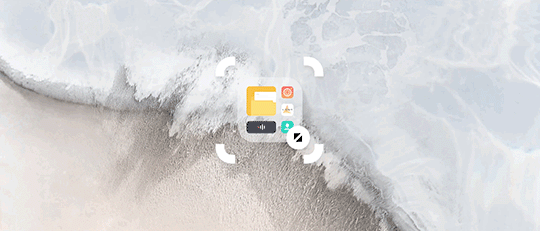
You can even add custom folders with different colors. Android 12’s Dynamic themeing also makes it to the new OS with the icons and folders picking up the colors of the wallpaper and theme in use.
Origin Cover Lock Screen:
Vivo’s brand new lock screen, officially called the Origin Cover supports quick actions such as opening your favorite apps by simply dragging the fingerprint button to the designated app on the lock screen.
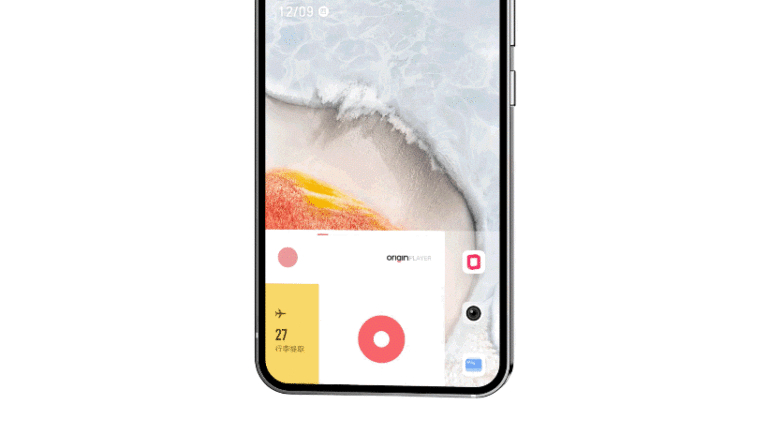
Revamped Control Center:
Vivo OriginOS Ocean brings an all-new redesigned control center offering more information on the battery health, network, and even sensitive permissions at a glance.

Special Oceans Live Wallpaper:
Apart from the wallpapers already available last year, the Vivo OriginOS Ocean gets a new custom wallpaper that has been created in collaboration with Star Trek’s special effects team called the Ocean Live Wallpaper.

Nano Origin Music Player:
Vivo’s Nano Music Player is still available on the OriginOS Ocean iteration. You will be able to control the music player with just an icon on the lock screen allowing for a simple and non-intrusive listening experience.
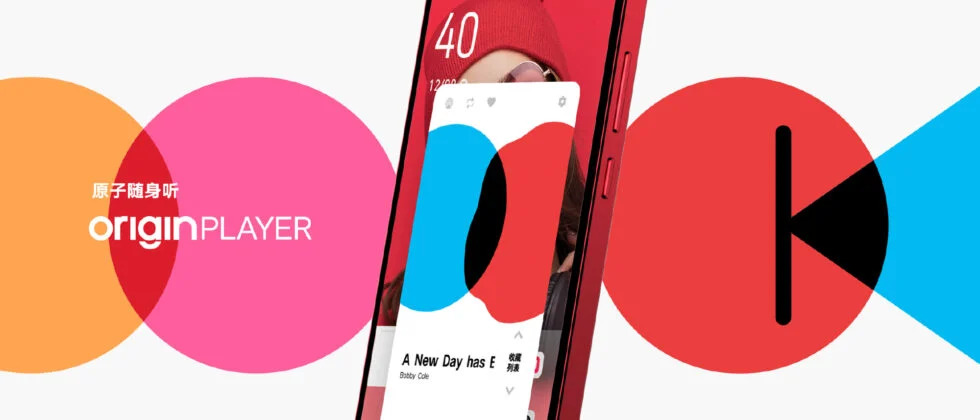
Nano Notifications:
Nano Notification now gets new optimizations in the OceanOS with more colors and improvements in the way the small notification on the icons are displayed.
Vivo also adds that more apps and services now support nano notifications.

Caller UI:
Vivo’s OriginOS Ocean introduces dynamic caller UI. Unsaved and unfamiliar calls and contacts will get a different caller UI than the ones saved as your favorites.
This lets you identify the significance of the call at a glance. The animations while receiving and making calls have also become more bright and colorful.

Emergency Calls:
Vivo’s OriginOS Ocean has introduced a first, a 3-channel information transmission system for emergency calls.
The OS sends out emergency calls via phone call, text message, as well as a flash message (home screen alert). Simultaneously, the location of the caller will be displayed to the emergency contact.

Nano reading+ new font
Vivo’s Nano reading adds breakpoints in a long article with a page-flip-like animation when moving on to the next section. Vivo claims that this enables real life-like experience to the reader.
The OS also comes with Zhu Zhiwei’s custom fonts and other reader optimization options like typesetting, background, and word spacing.

New Multi Window Interaction:
The new OS gets an improved multi-window interaction. You can swipe up from the bottom left corner of the display to resize an app into a smaller window. You will also be able to drag/ drop this window for a split-screen configuration.

Faster Payments direct from Home Screen:
Similar to last year’s OriginOS, the Ocean iteration also comes with one-tap payments via on-screen fingerprint recognition.
New Camera UI with Multi-Functional Focus Ring:
The Vivo OriginOS Ocean comes with a multi-functional focus ring that can also control the stabilization, focus length, exposure, etc., further, custom swipe gestures can add real-time effects on the viewfinder, enabling users to add quick and accurate effects to your videos.
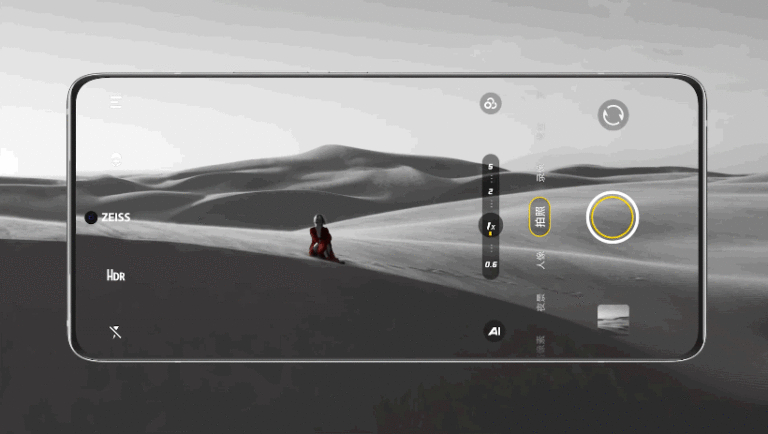
Memory Slimming+ Nano Motion:
Vivo’s memory slimming and memory fusion technology reduces unnecessary processes and also saves memory space.
Vivo claims this can increase up to 50% of memory storage, further, transitions between animations are also smoother much more natural than before.
More Privacy features:
While using vital features such as camera, recording, and position, retrospective icons pop on the right side of the status bar.
You can slide those icons down for more information, the OriginOS Ocean also comes with a Privacy System wherein you can swipe left from the bottom dock and enter your dedicated private space after verifying with your fingerprint.
Vivo adds that this private space features multiple layers of security by way of biometric verification as well as hardware-level encryption.

Miscellaneous features:
Quantum Kit, similar to Huawei’s multi-device collaboration software, supports collaborative editing, cross-device file transfer, and seamless drag and drop transfer among other devices.
Nano Notes also gets a revamp, with improved fingertip interaction for editing a note, or a document.
Do you like the new Vivo OriginOS Ocean update?
Also read:




