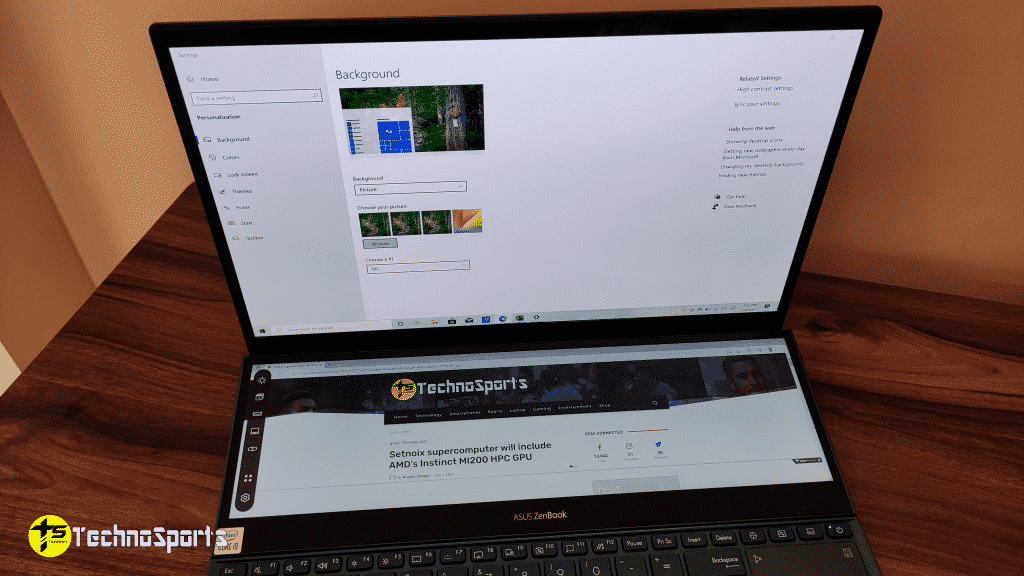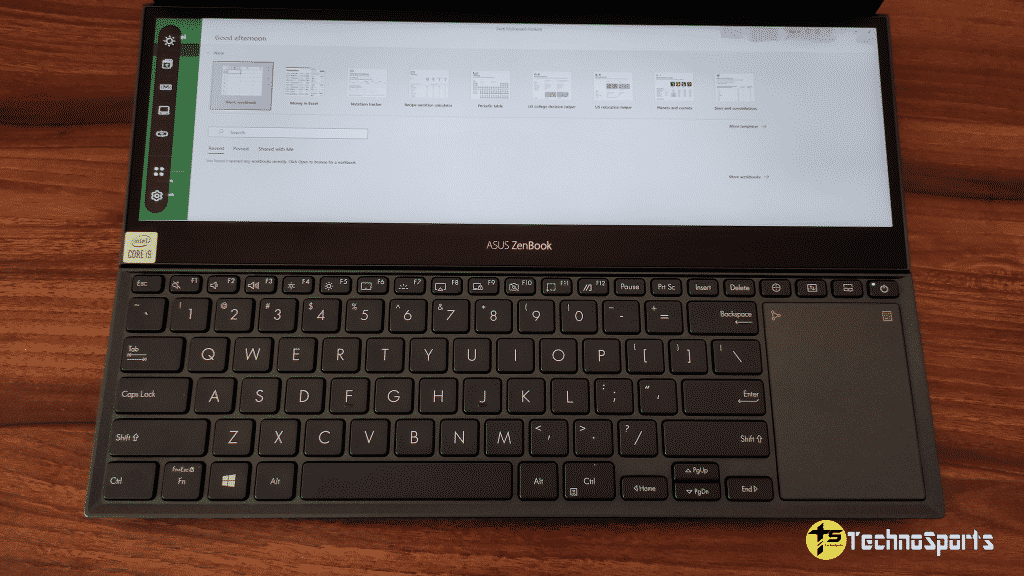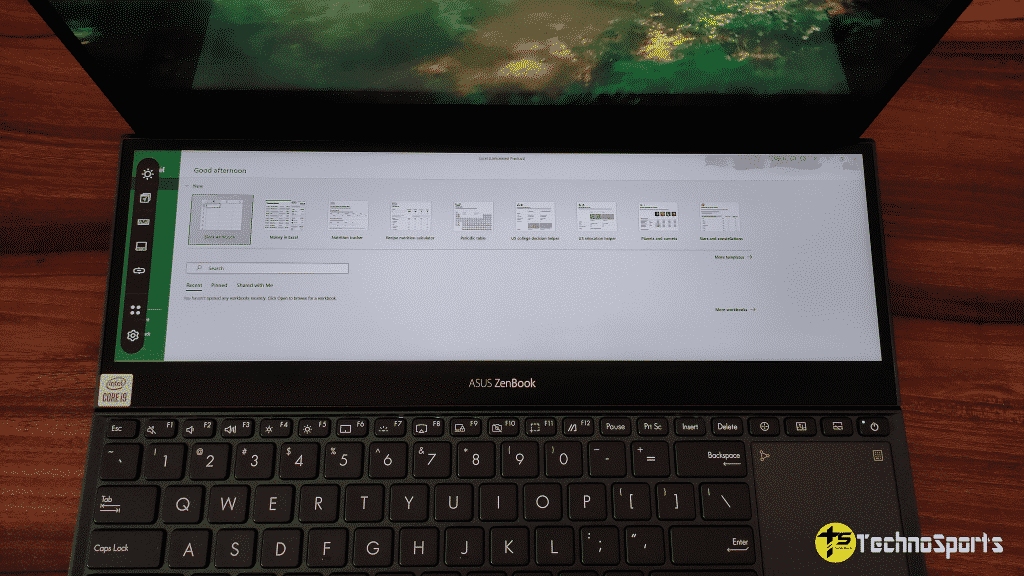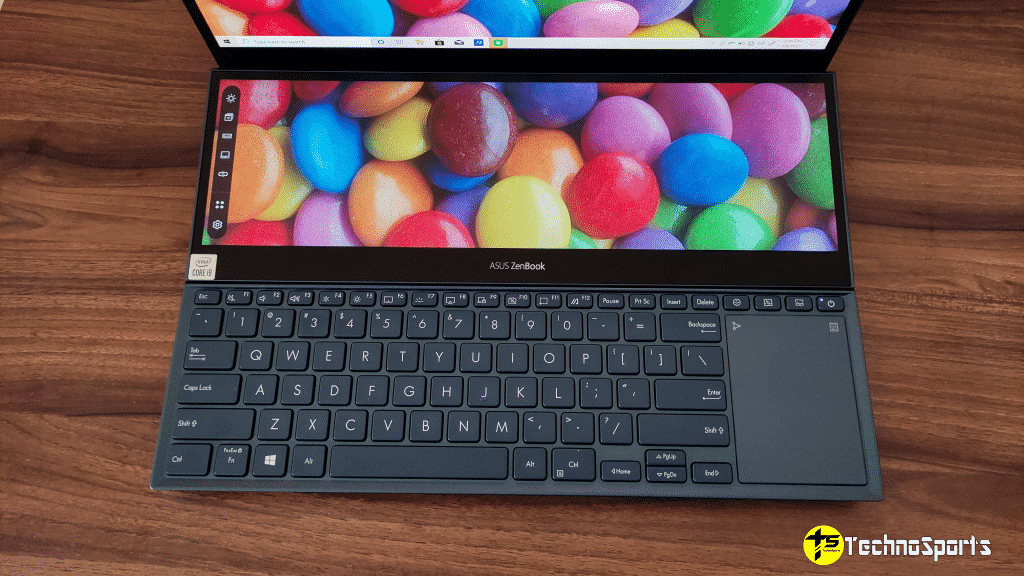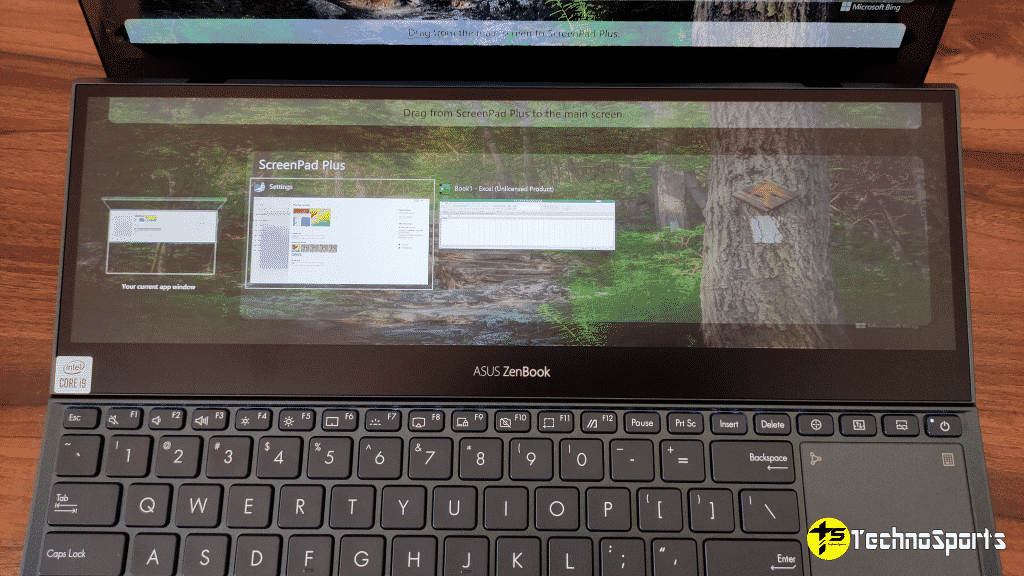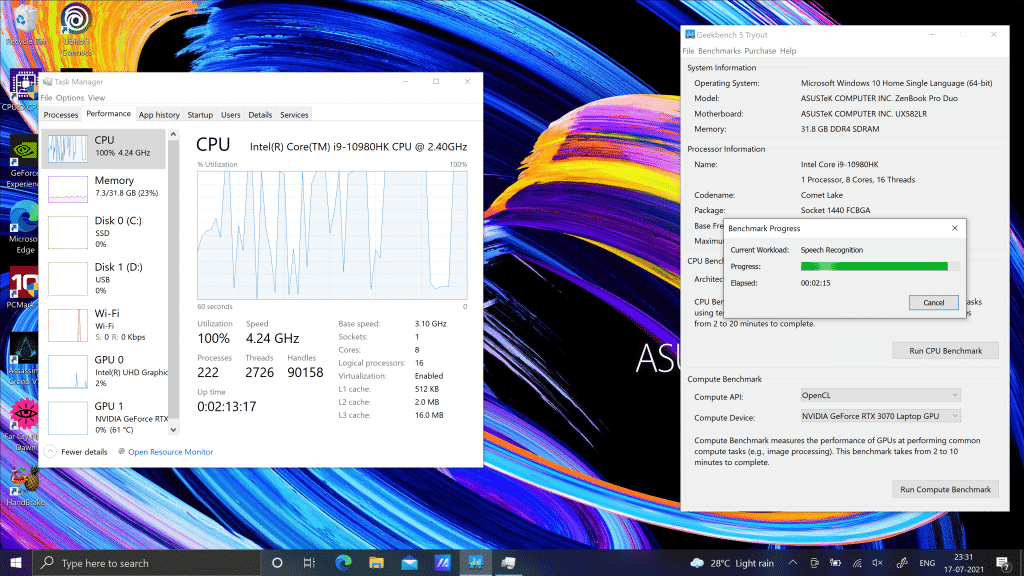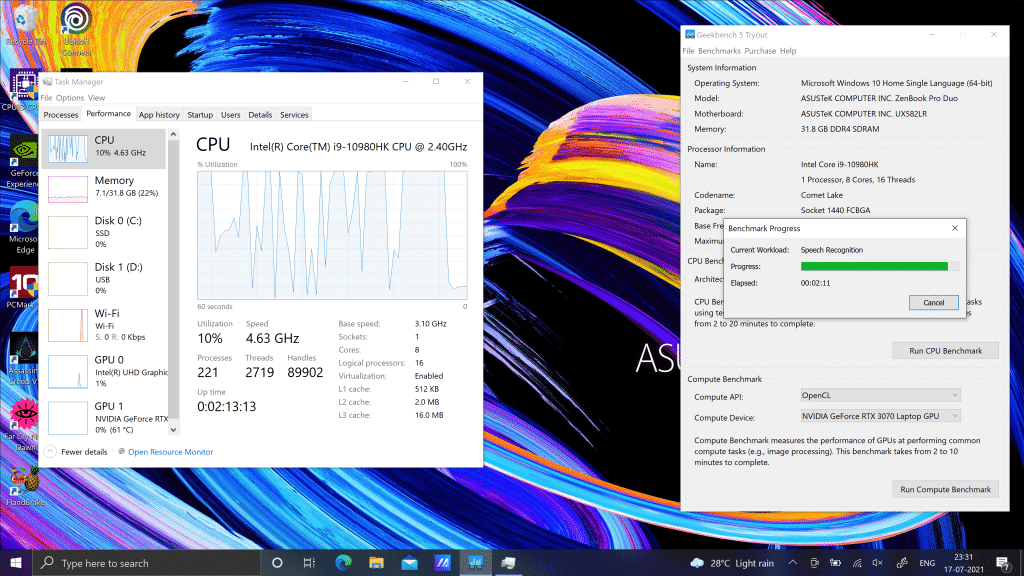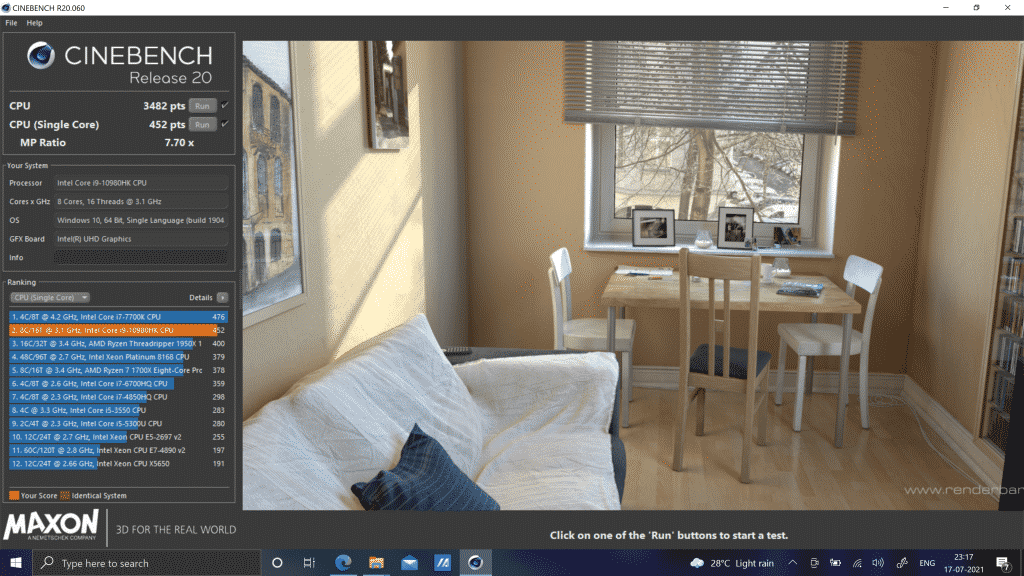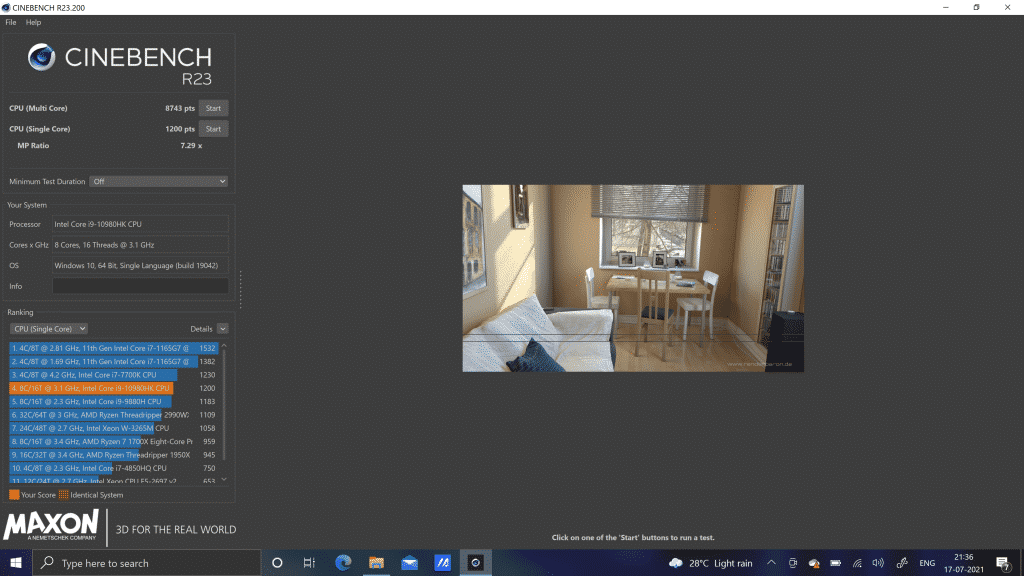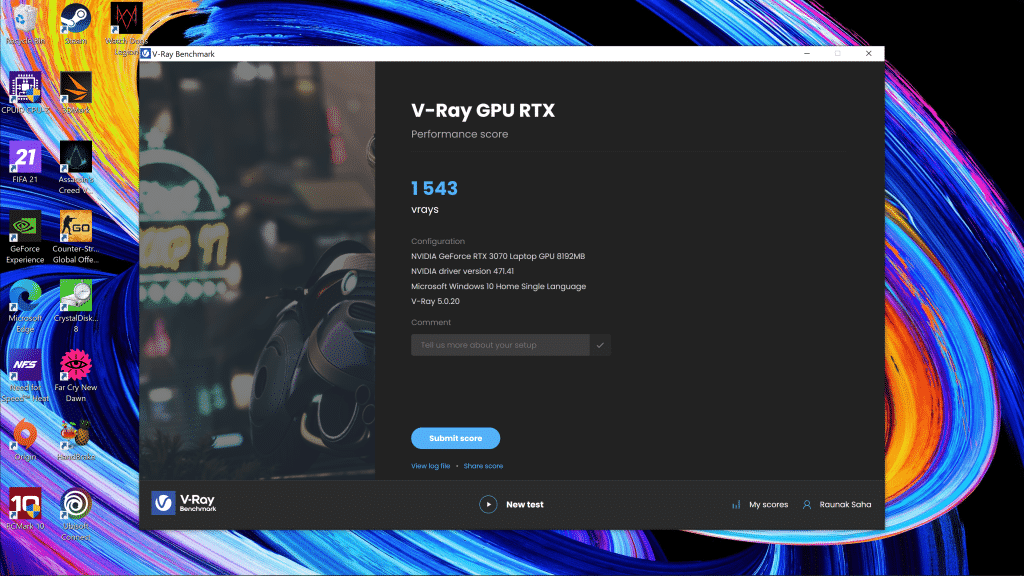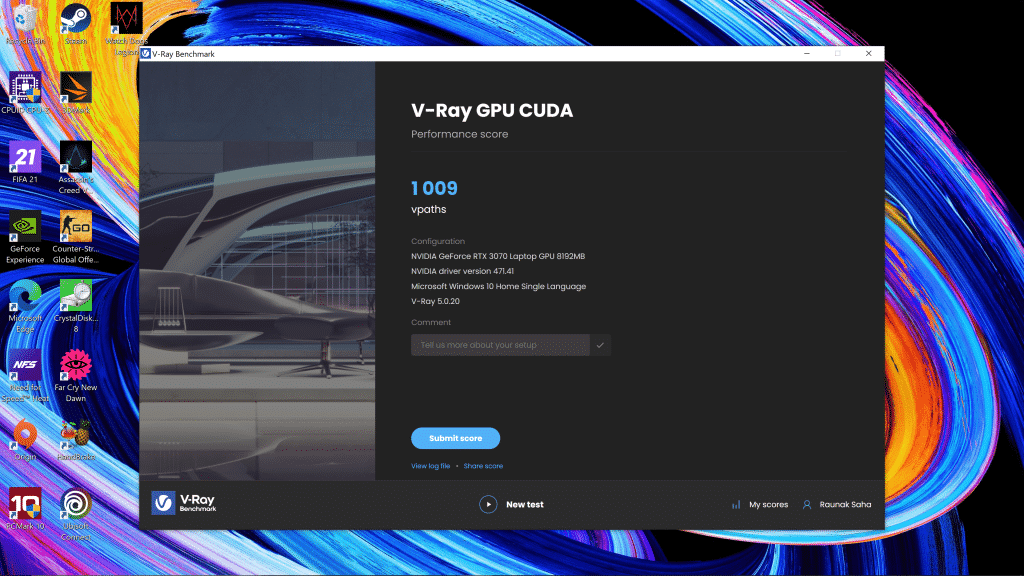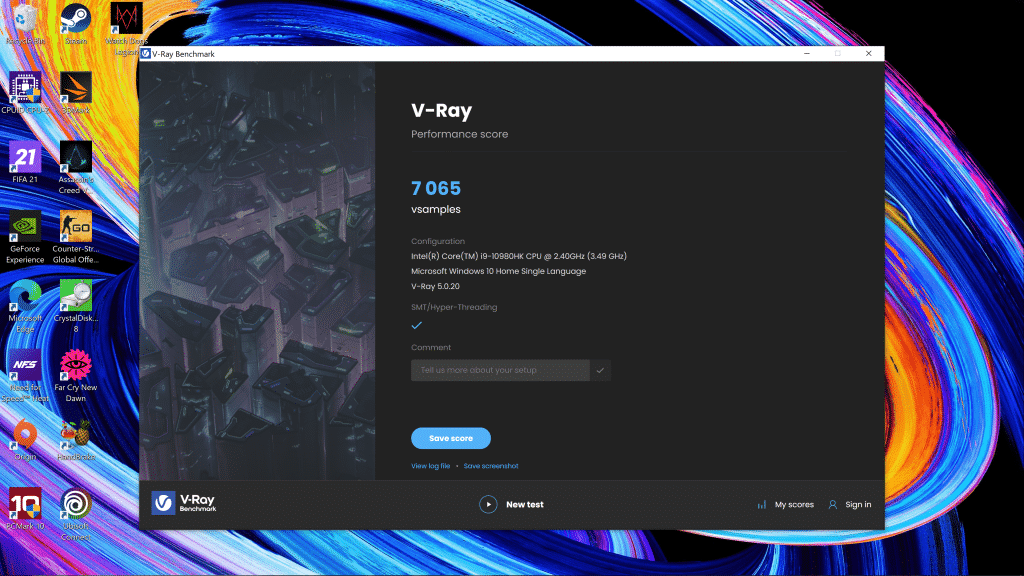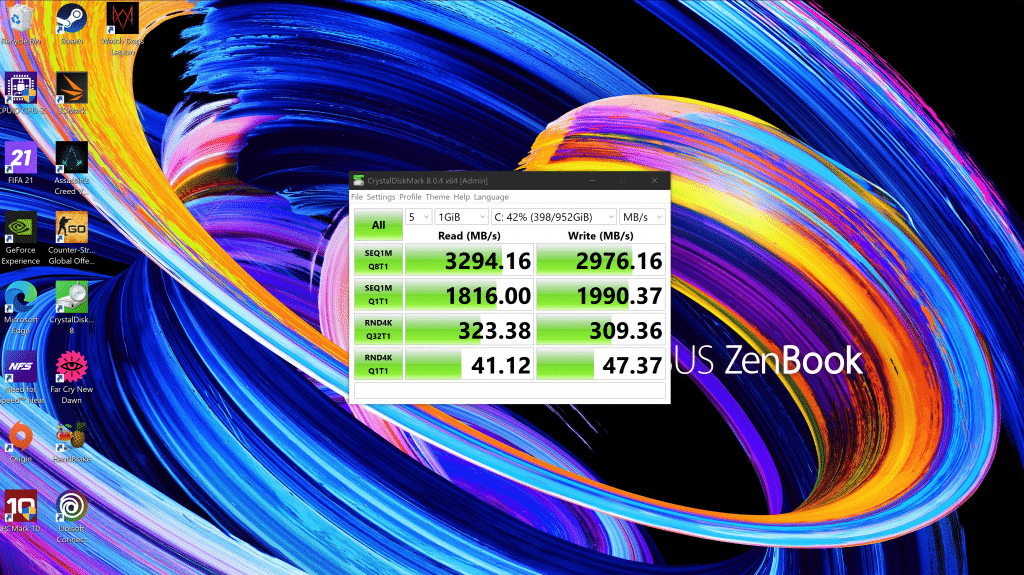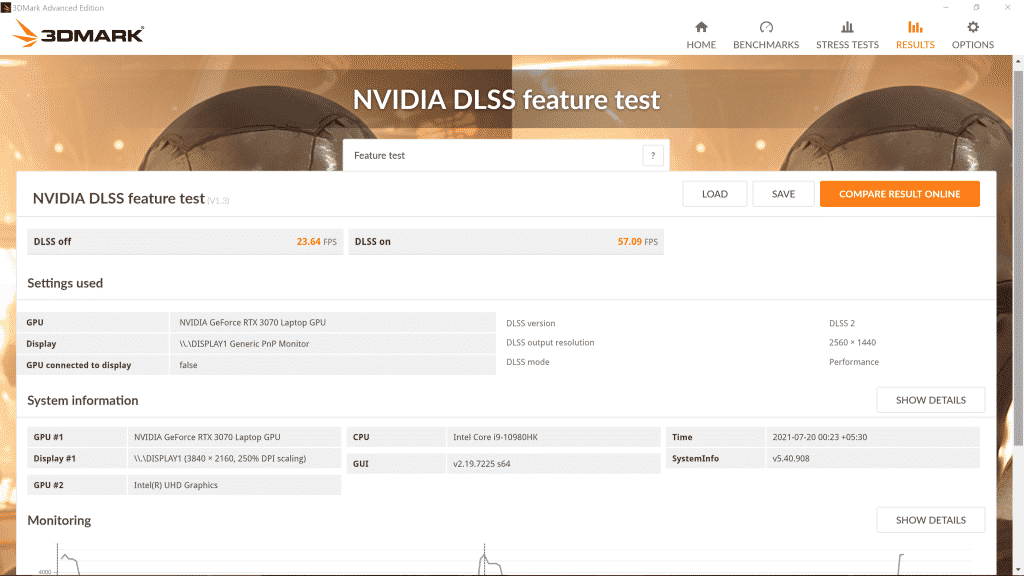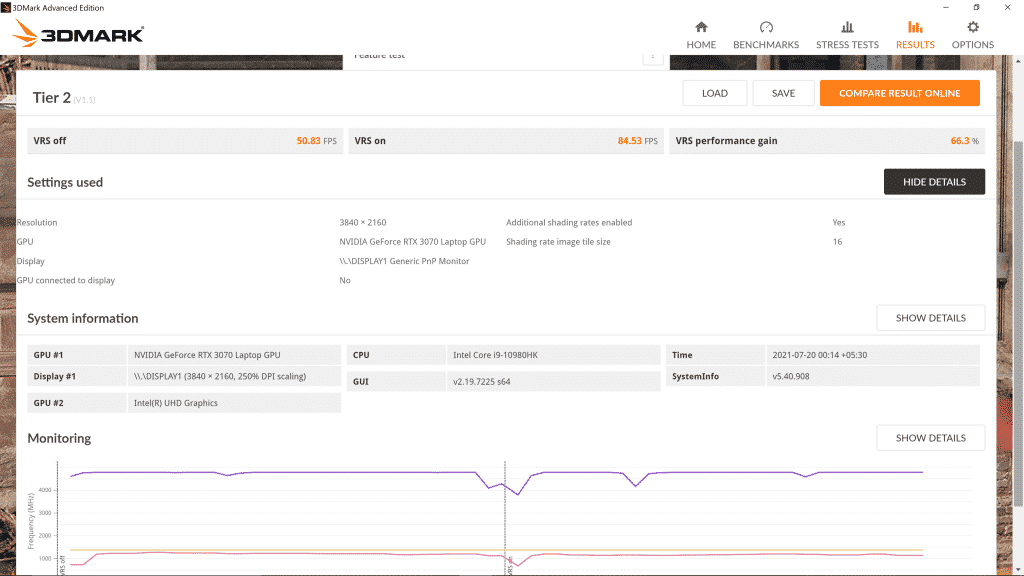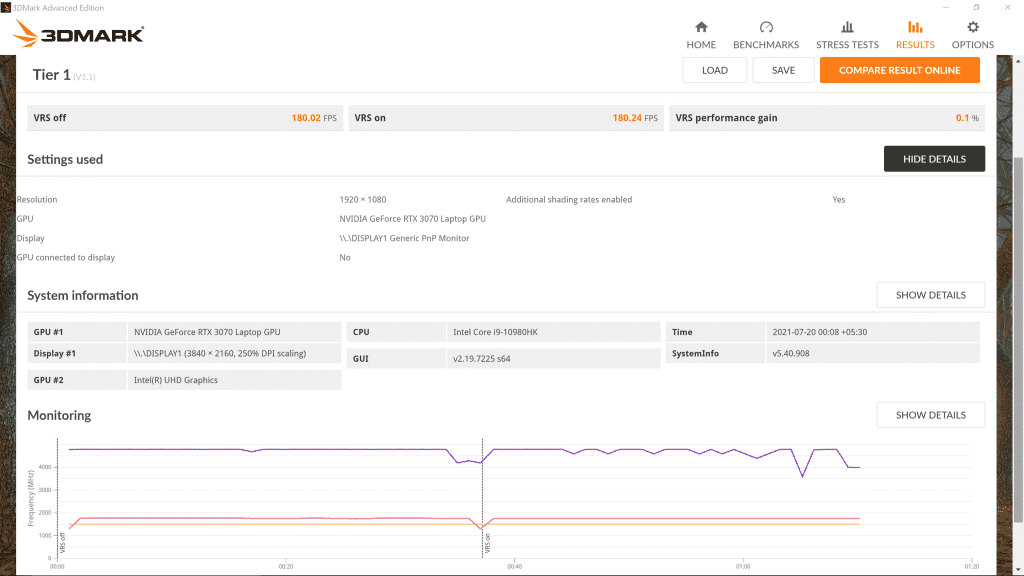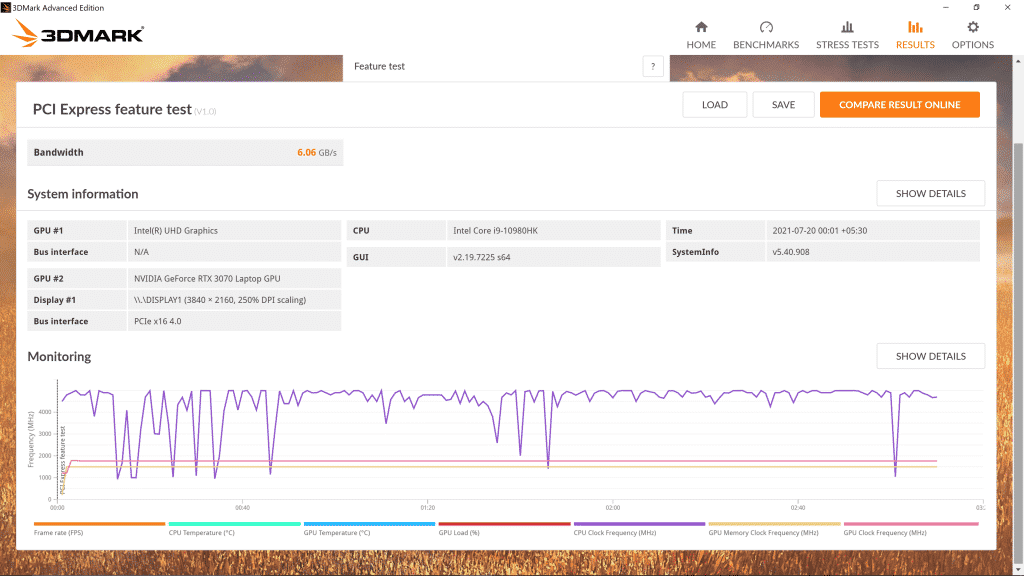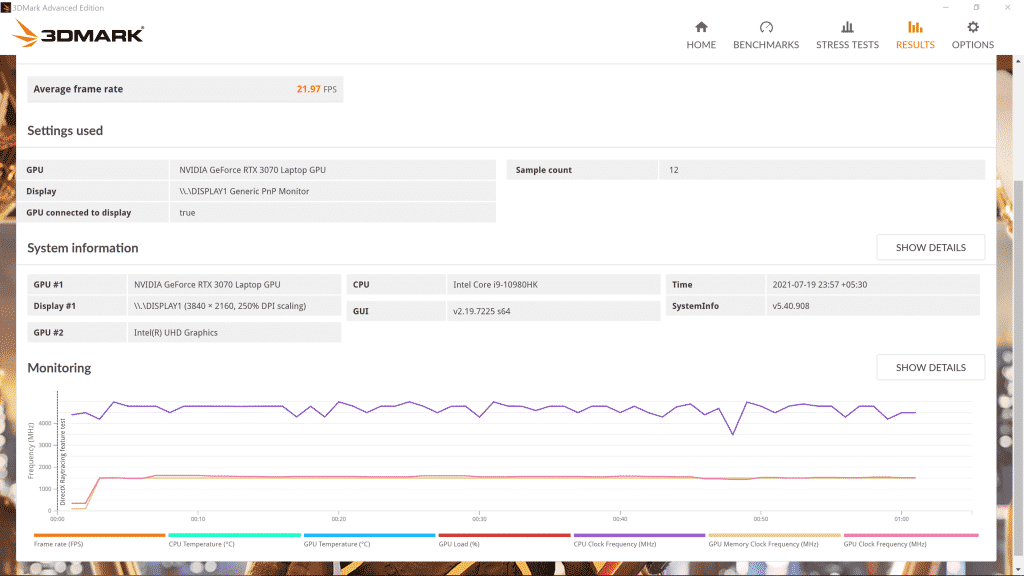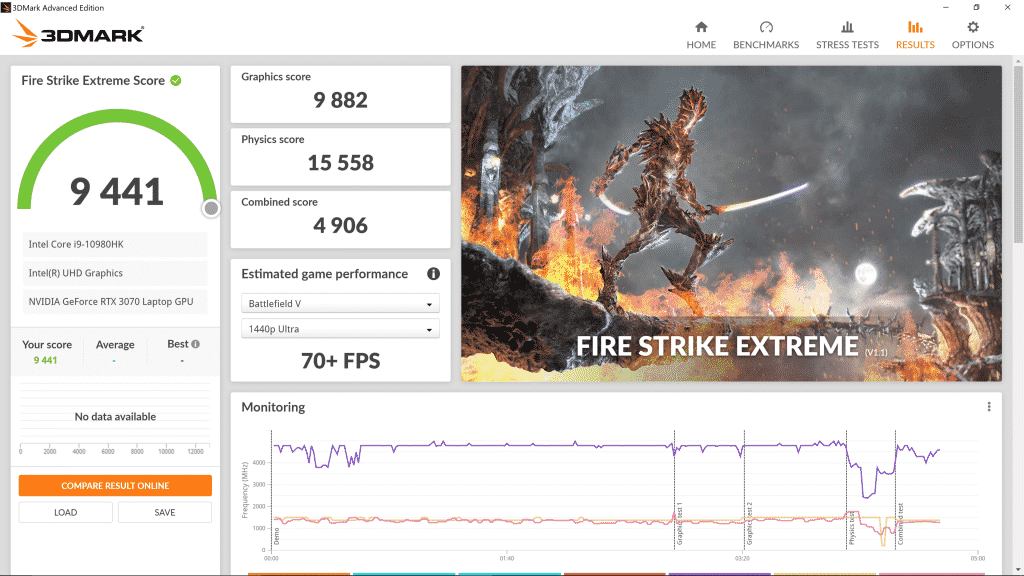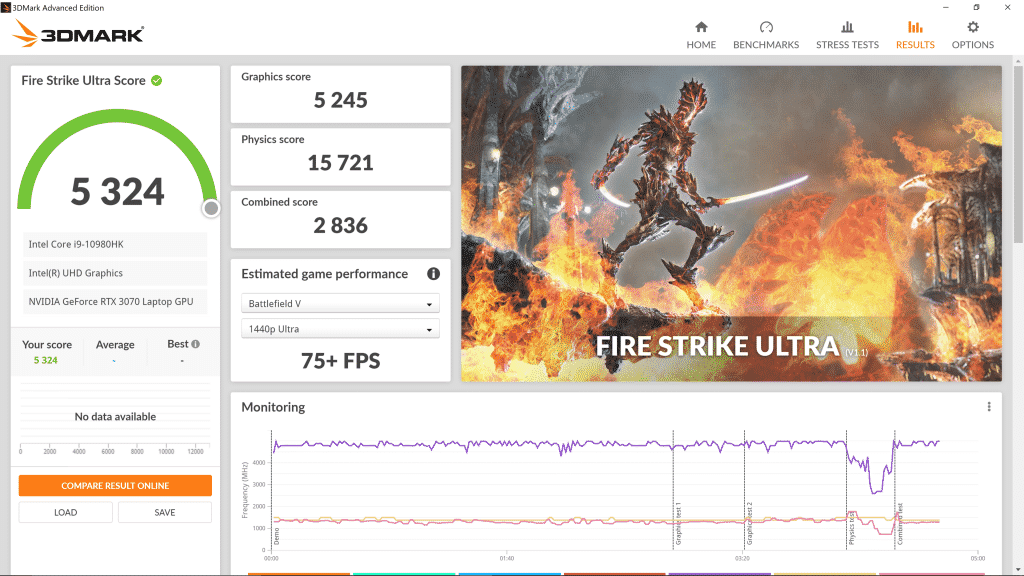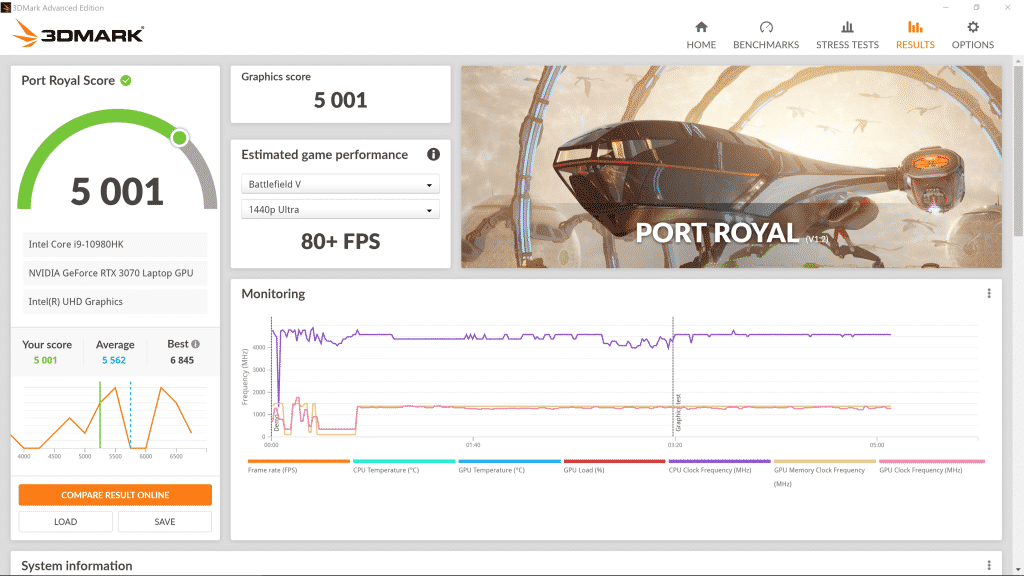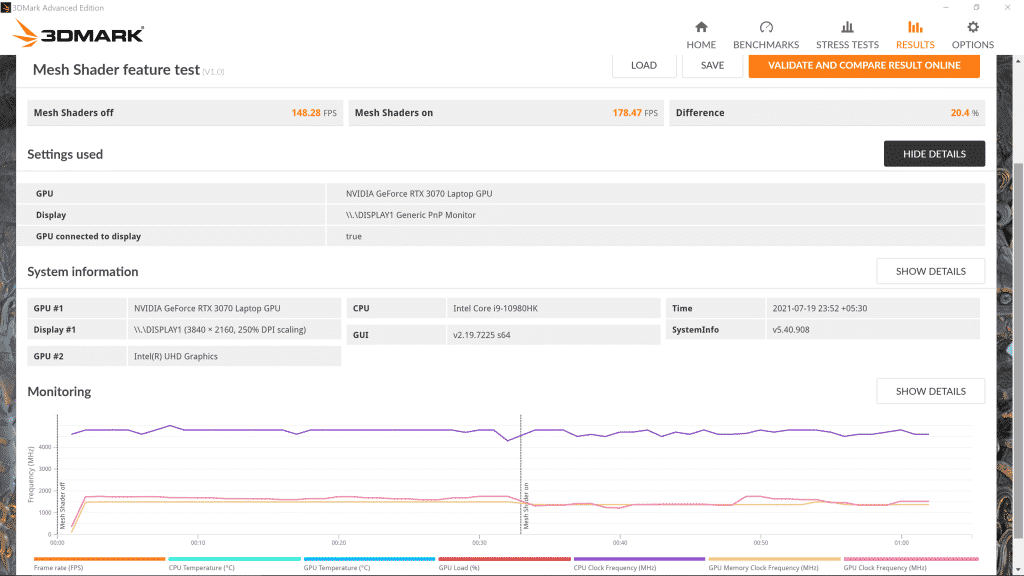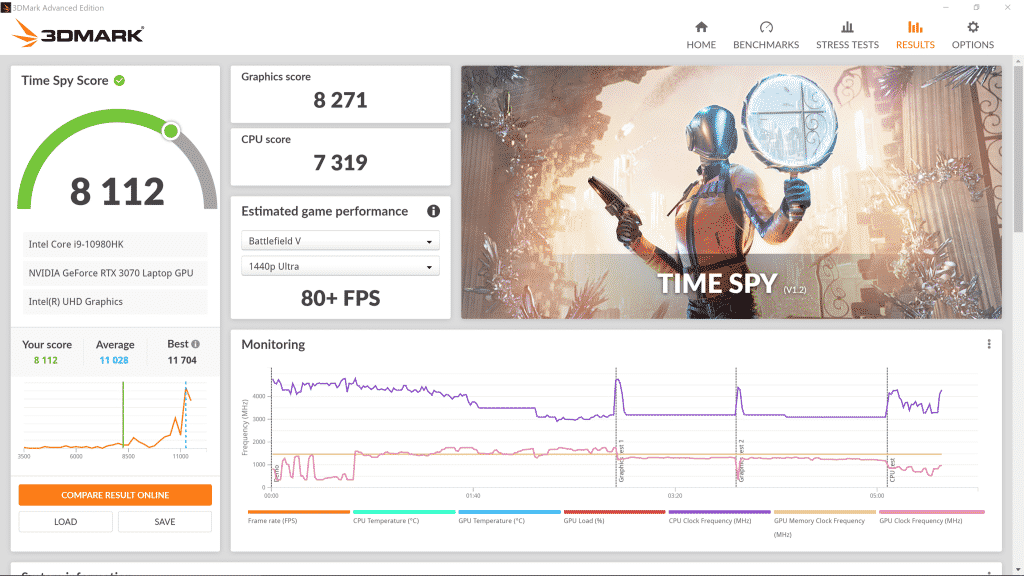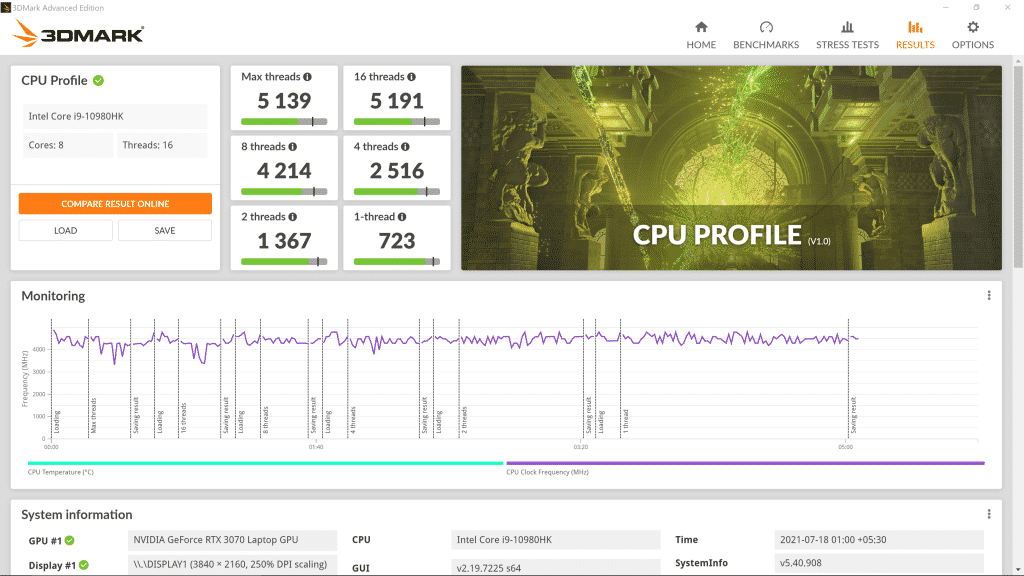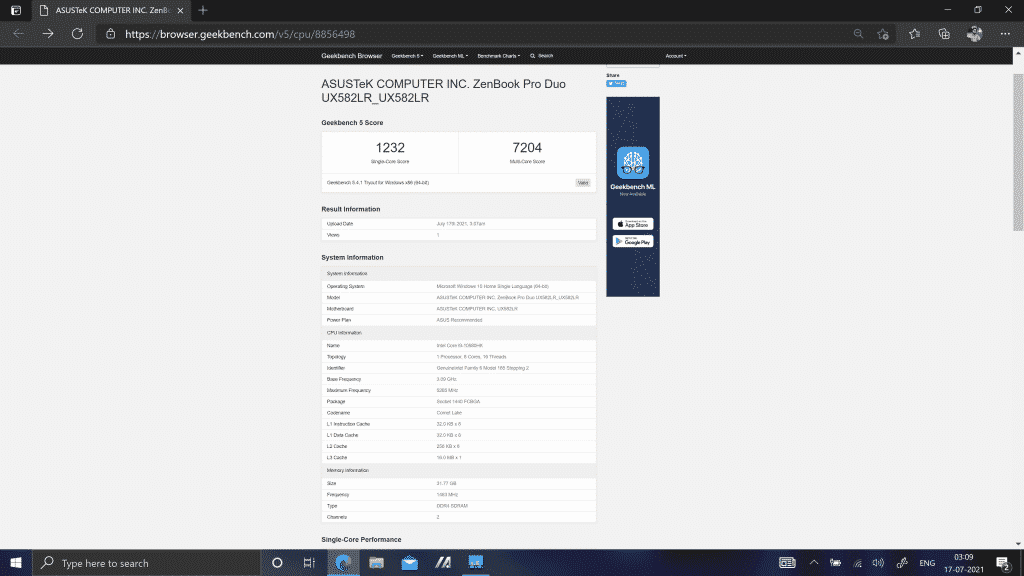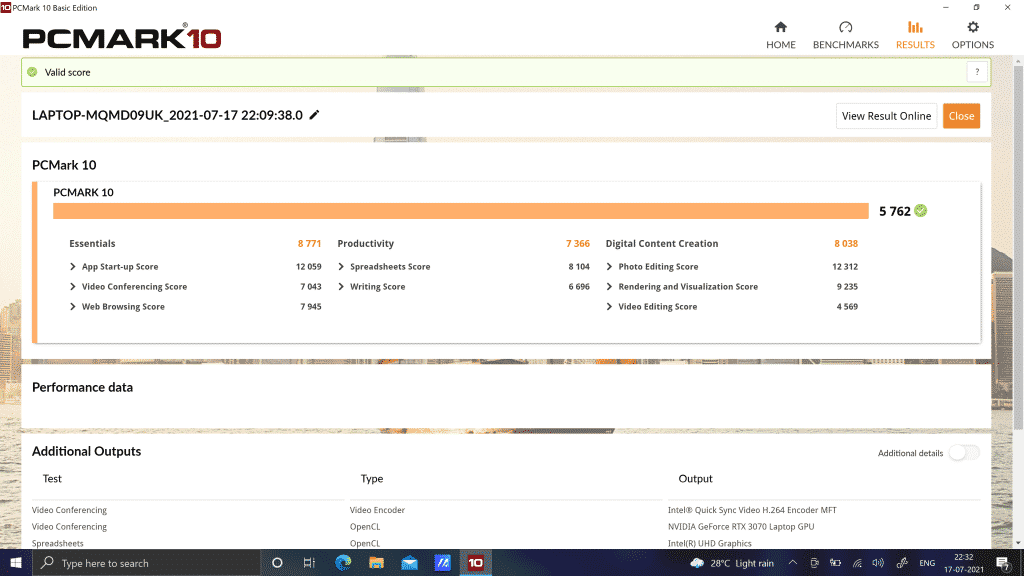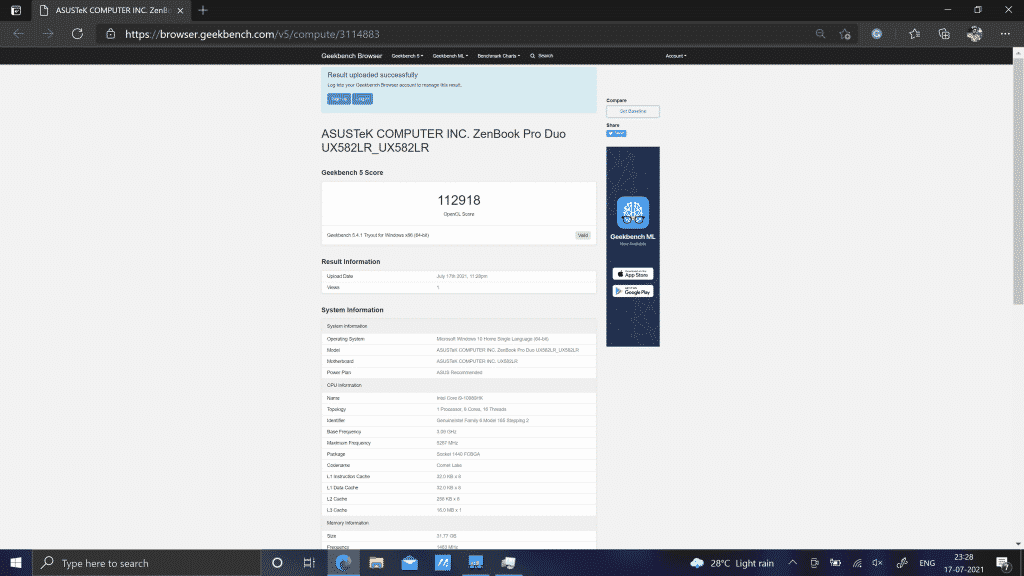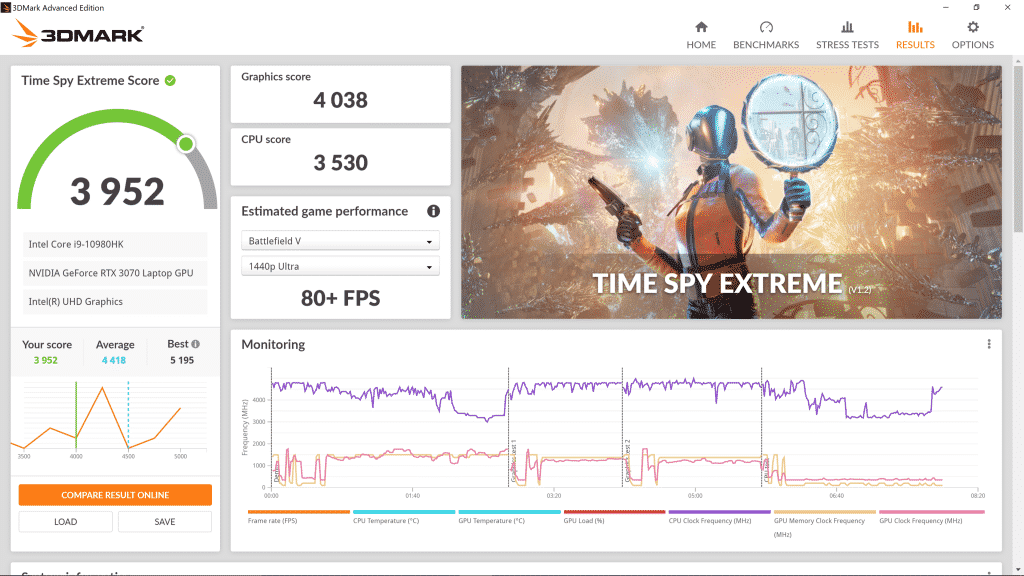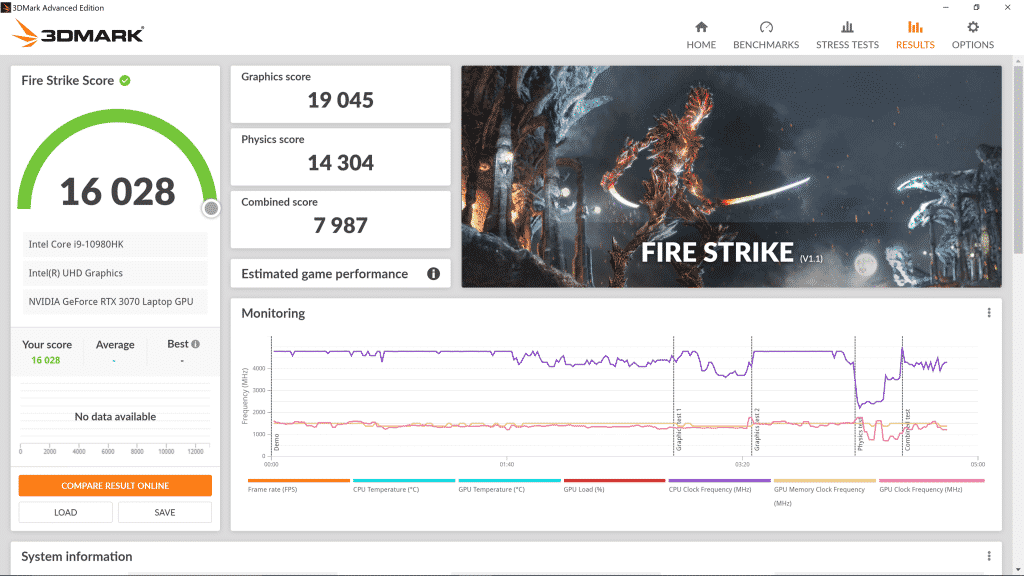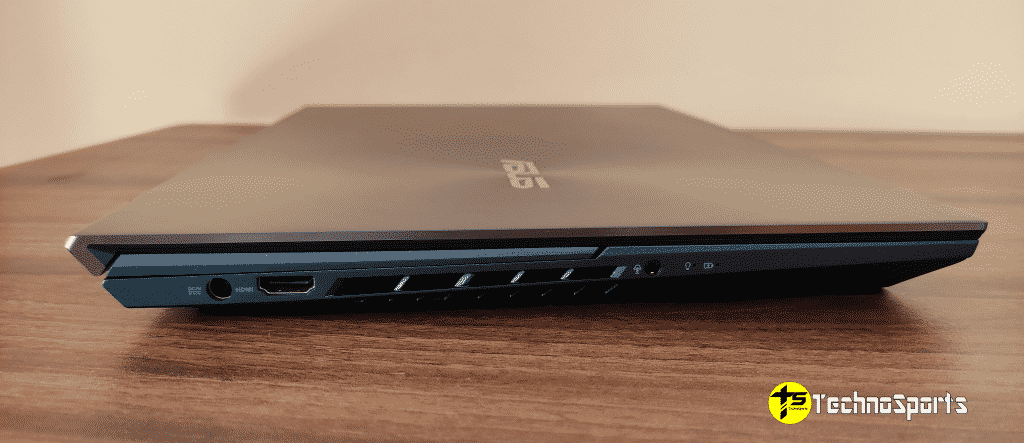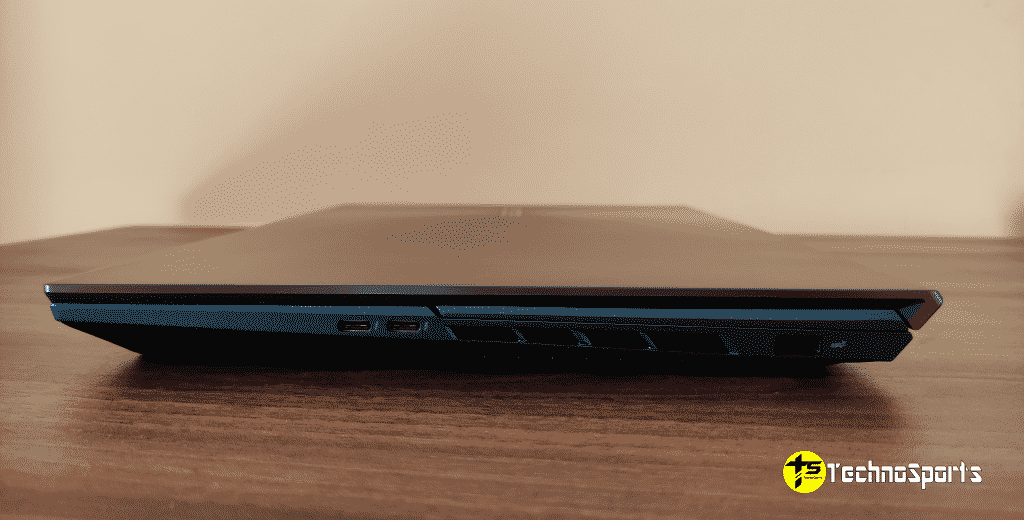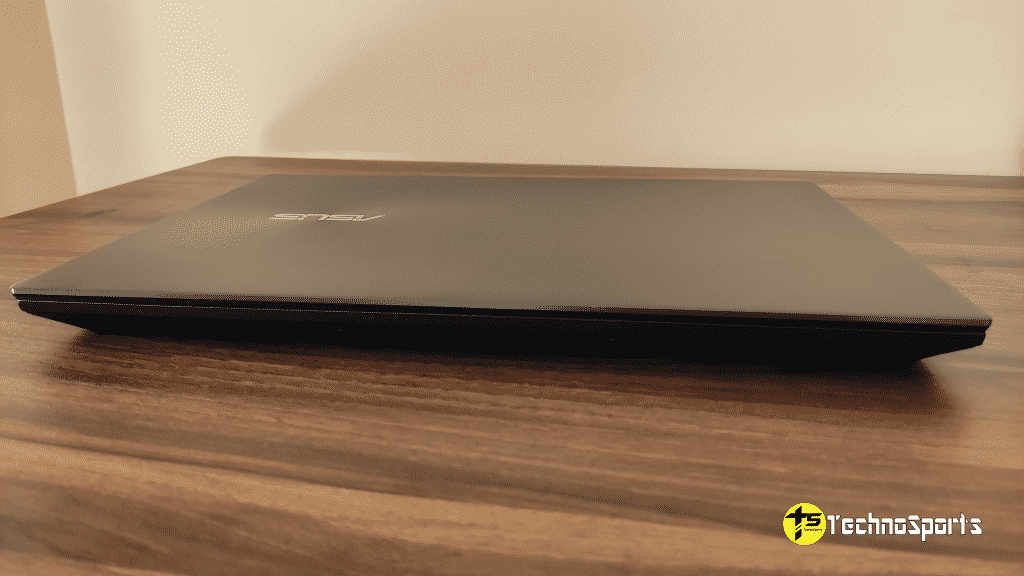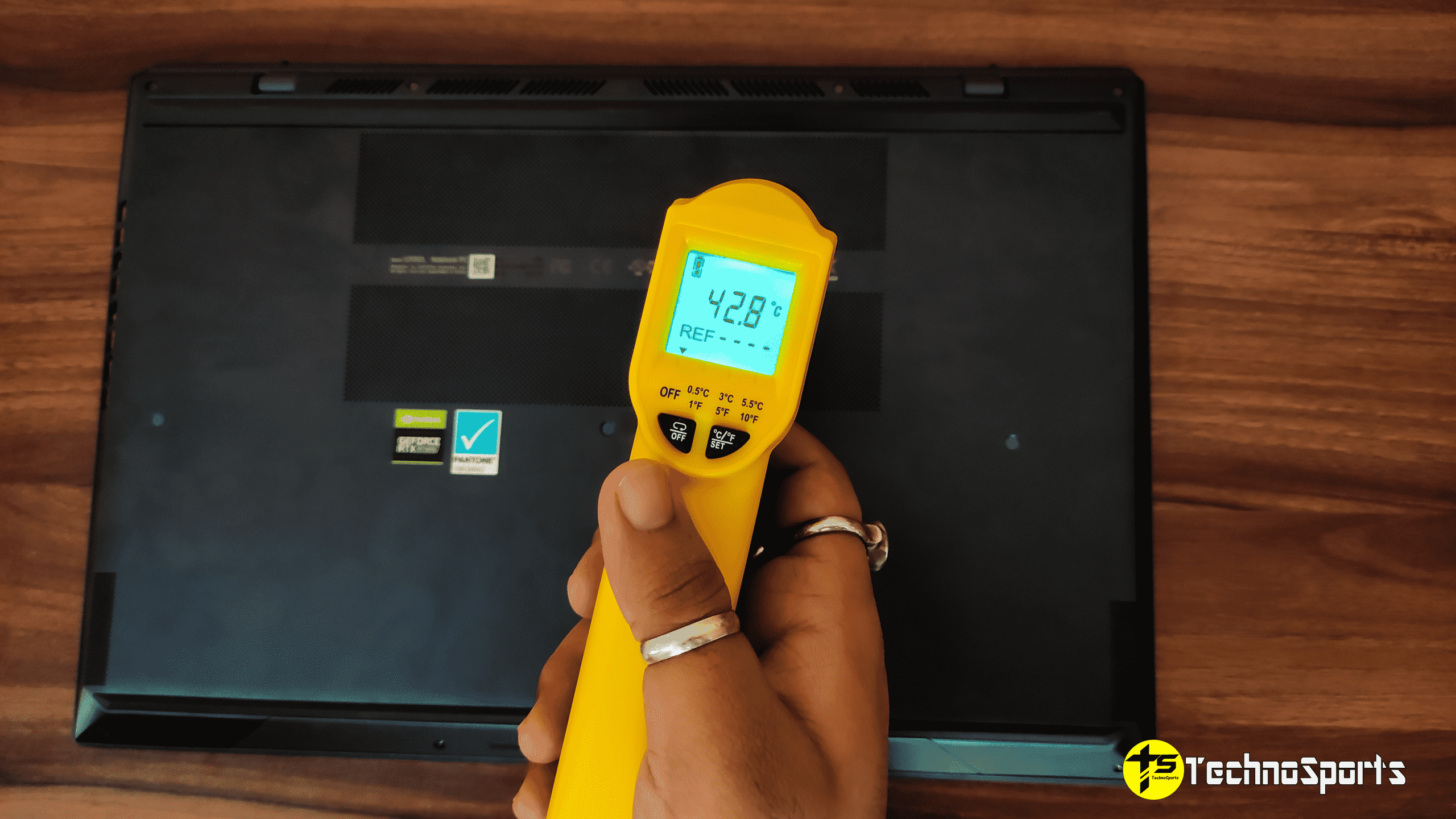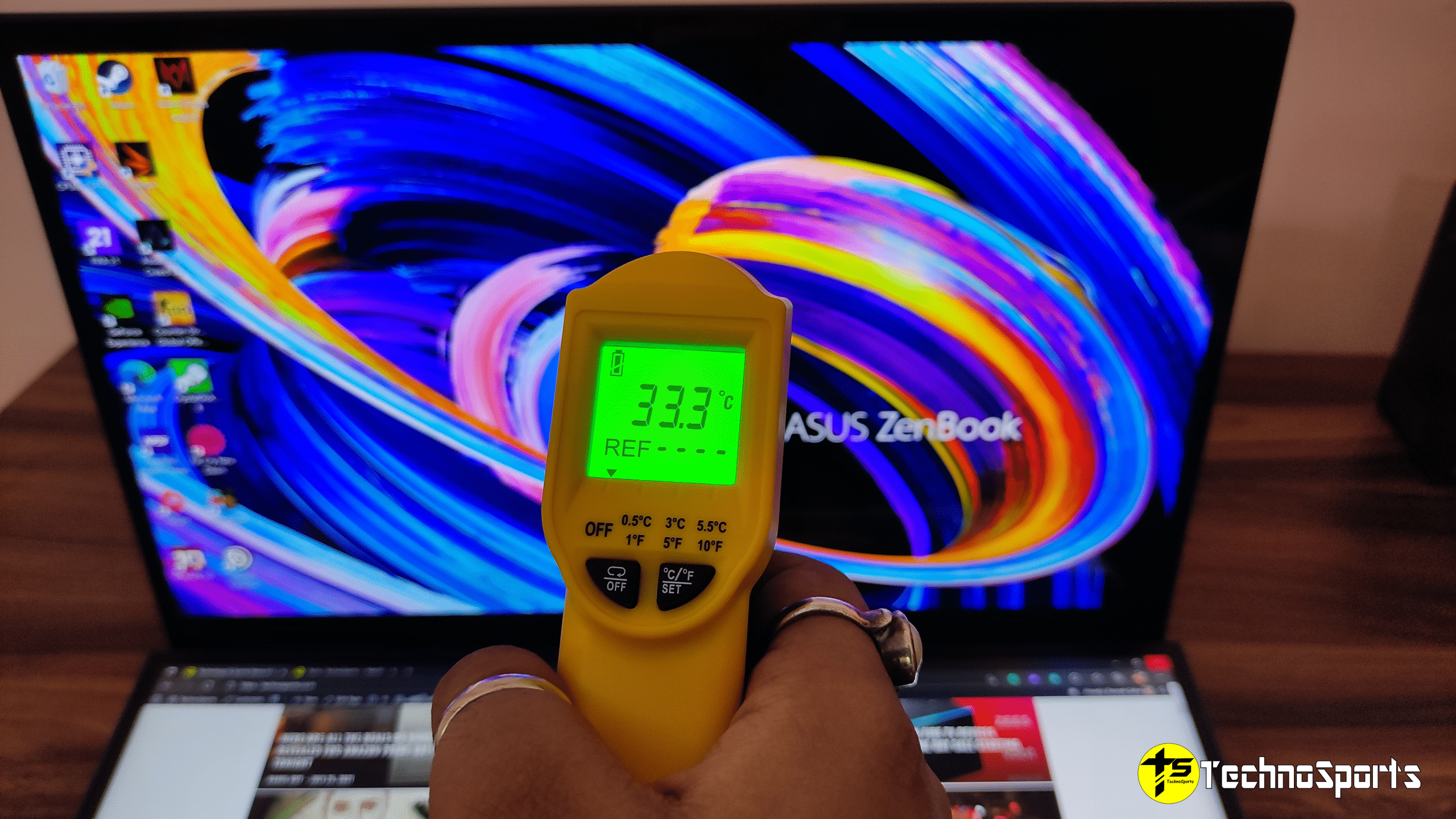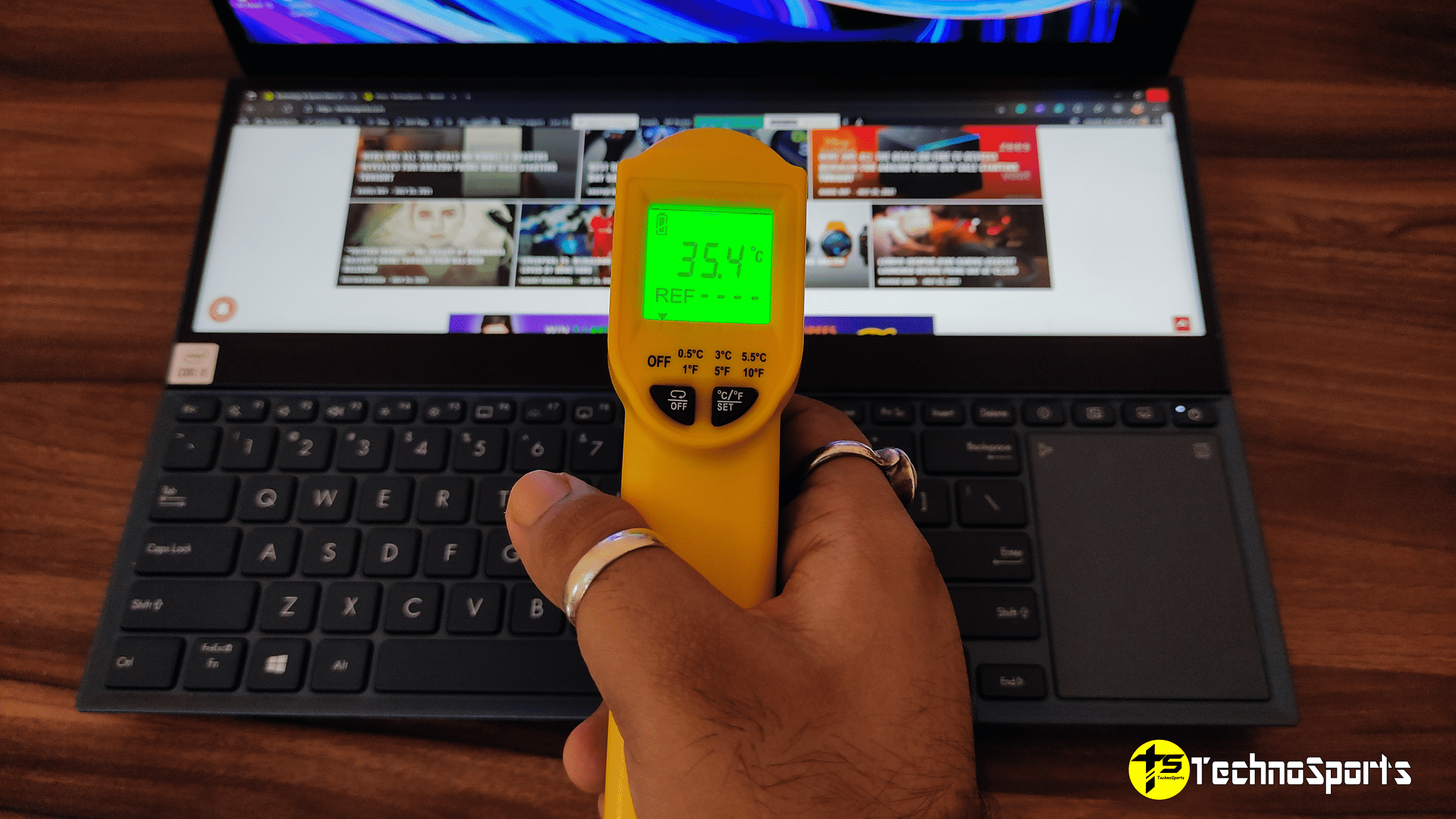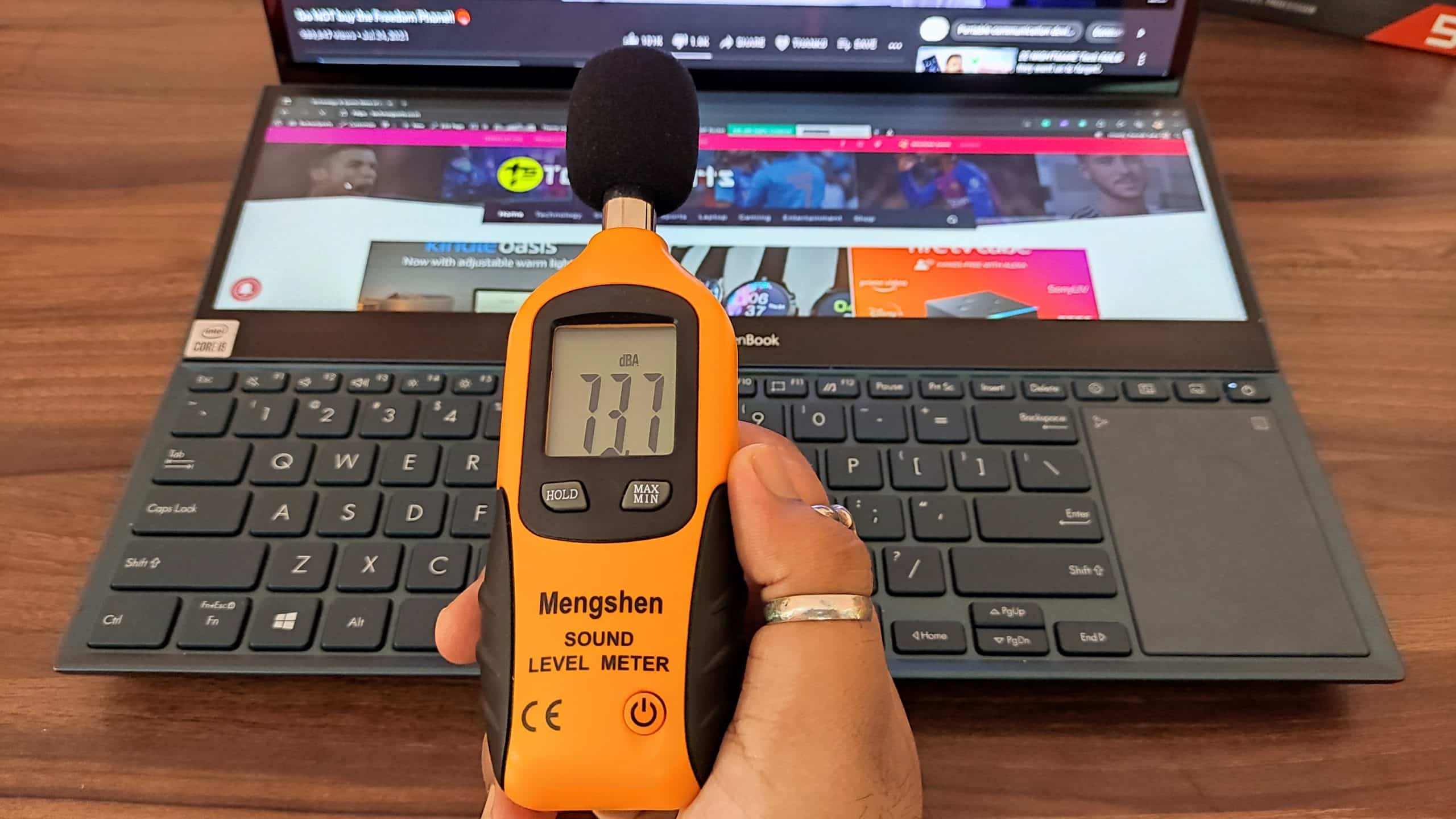The Taiwan giant makes some really cool stuff for everyone, and its ZenBook laptops are great for many users who look forward to a great performance and an aesthetic design. I have seen and tested many laptops, but the ZenBook Pro Duo 15 OLED (2021) is a totally new experience that cannot be expressed easily.
It’s an expensive piece of hardware, but it isn’t meant for everyone; ASUS is targeting professionals, creators, video editors, and all the productivity centric users out there. This dual-screen laptop gives an experience that you can only understand when having it on your hands; the ease of usage is immense if you are a multi-tasker.

Now, to make that possible, there are some cons as well which we will talk about soon, but, overall, the new ASUS ZenBook Pro Duo 15 OLED (UX582) is a highly recommended laptop for creators. So, let’s get onto the review of this laptop; before that, here are the laptop specs that I was sent:
Specifications
- Processor: 10th Gen Intel Core i9-10980HK, 16MB Cache, 2.4 GHz Base Speed, Up to 5.3 GHz Turbo Boost Speed, 8 cores, 16 Threads
- Memory & Storage: 32GB DDR4 onboard 2933MHz RAM with | Storage: 1TB SSD M.2 NVMe PCIe 3.0 Performance
- Graphics: Dedicated NVIDIA GeForce RTX 3070 GDDR6 8GB VRAM
- Display: Touch screen, 15.6-inch, OLED, 4K UHD (3840 x 2160) 16:9, Glossy display, 440nits, DCI-P3: 100%, Pantone Validated, With stylus support
- Additional Display: ScreenPad Plus (14″ 3840 x 1100 (4K) Touch Screen IPS-level Panel Support Stylus)
- Software Included: Pre-Install MS Office Home and Student 2019 with lifetime validity, McAfee With 1 year validity | Operating System: Pre-loaded Windows 10 Home with lifetime validity
- Design & battery: NanoEdge bezels | Mangnesium-Aluminum Chassis and Lid | Laptop weight: 2.34 kg | 92WHrs, 8-cell lithium-polymer battery
- Keyboard & Touchpad: Backlit Chiclet Keyboard | 1.4mm Key-travel | Precision Touchpad with LED Backlit NumberPad
- I/O Port: 1x USB 3.2 Gen 2 Type-A | 2x Thunderbolt 3 supports external display | 1x HDMI 2.1 | 1x 3.5mm Combo Audio Jack
- Other: HD IR Webcam with Facial recognition Login support | Wi-Fi 6(802.11ax)+Bluetooth 5.0 (Dual band) 2*2 | Built-in speaker | Built-in array microphone | with Cortana and Alexa voice-recognition support | MIL-STD-810H standard Durability
Design & Build
This is a sturdy and heavy laptop; thanks to its premium magnesium-aluminium alloy design, that laptop looks great and, much like other ZenBook laptops, have the premium touch. The wide, mirror-finished diamond-cut edges add to the subtle touch to define the premiumness of the device.

I like the reflective edges, and the body doesn’t end up drawing fingerprints; also, it’s easier to clean and remove dust. The unique accommodation of the secondary screen and the opening & closing of the laptop feels so subtle that a normal guy cannot think there’s a second screen unless he sees it.
Even though it has such a complex and unique design, ASUS has managed to make the ZenBook Pro Duo 15 OLED meet the ultra-demanding MIL-STD 810H military standard for reliability and durability. So, this expensive laptop meets extensive durability and gives you the freedom to take it anywhere and use it any type of way you want to.

Primary Display
Displays are the key highlights of this laptop, and the primary 15.6-inch display here is an OLED panel with 4K (3840 x 2160) resolution. It is one of the best displays I have ever seen on a laptop; the OLED display makes the blacks look real black and whites white, so with minimal bezels, the primary display is a key highlight.
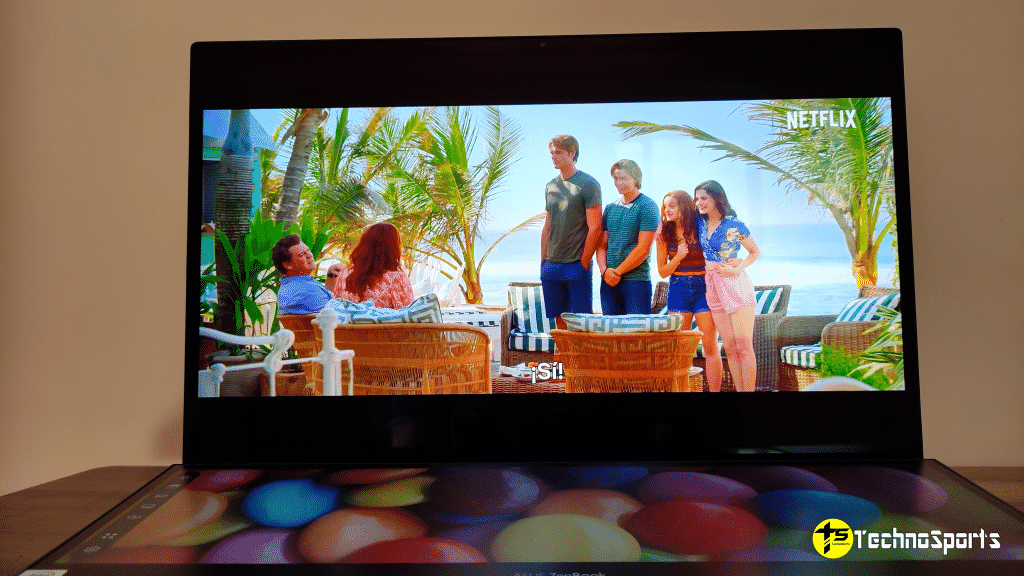
Now, it is also one of the most colour accurate displays I’ve ever tested, covering 100% DCI-P3 colour gamut. The 4K OLED HDR NanoEdge display has Delta-E < 2 colour accuracy, on top of that, it is PANTONE® Validated for professional-grade colour accuracy and TÜV Rheinland-certified for eye care.
You can also tune the laptop’s colour using the ASUS app installed on the laptop or use your own calibrator to tune the colours. However, in my brief usage, I can say this is one of the best displays for content creation with richer colours and deep blacks; it goes up to 440nits of peak brightness so that it can be used outdoors as well.

Also, it is a touch screen display, making it easier to use the display even more as the trackpad is a bit uncomfortable to me; I would prefer to have the touch display. As it supports a stylus, I could definitely recommend getting one, as it would be easier when you are working on a project or art and want to make the best use of the two touch screen displays.
Secondary Display
The secondary screen or the ScreenPad Plus is a unique concept which ASUS became the first to introduce and made it even better with years. Today, you have a heck of a lot of functionalities on the 14-inch 4K (3840 x 1100) IPS display, which also looks good to browse the web, watch YouTube and do a lot of cool stuff.
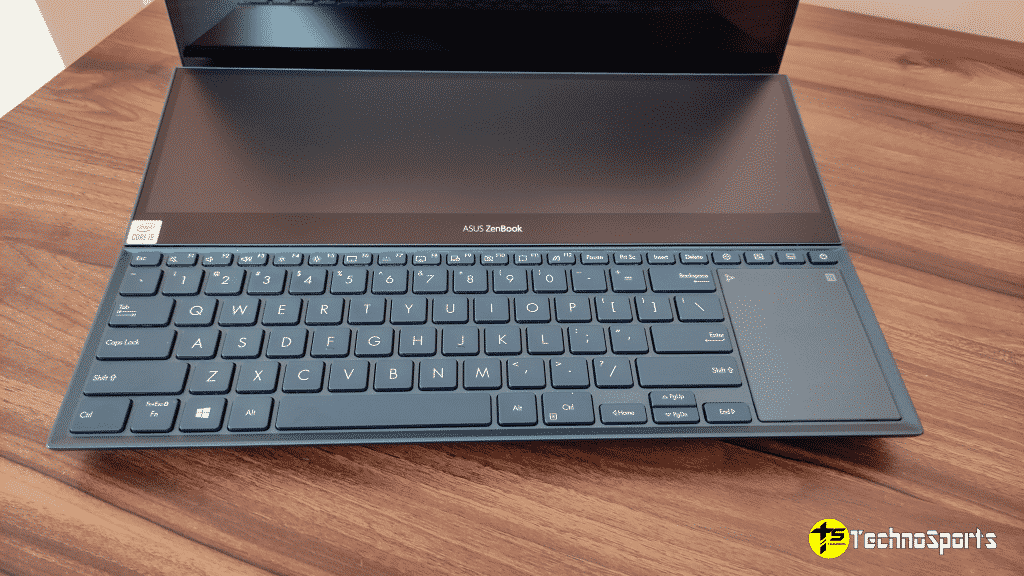
ASUS has really mastered engineering to make the secondary screen even more usable; it tilts up by 9.5°, creating an angle of 144.5° between the main display and ScreenPad Plus for more comfortable viewing. So, you really enjoy using the secondary display with stylus support, a real delight for content creators.
The best part I likes about both these displays is the ease of use for multitasking, thanks to the built-in ScreenPad Plus-optimized apps that help to enhance your workflow. Just drag and drop anything on the main display, and you can multitask easily, for it was a joy to use both the displays at once but drains a lot of battery, though.
The ASUS ScreenPad Plus is powered by the new ScreenXpert 2 software, which comes with built-in apps that helps to revolutionize your creative workflows with the exclusive new Control Panel app. I like how ASUS has made it simple to open multiple apps and make the best use of the multiple screens.
Features like App Switcher, Window Flick, App Navigator and others make it really easy for you, increasing productivity. The best feature I liked the most has to be the Control Panel that is really useful when you use Adobe apps like Lightroom, Photoshop, Premiere Pro and After Effects.
There are four types of control: Dial, Button, Slider, and Scroll that lets you easily change brush size, change saturation, adjust layer opacity, and much more.
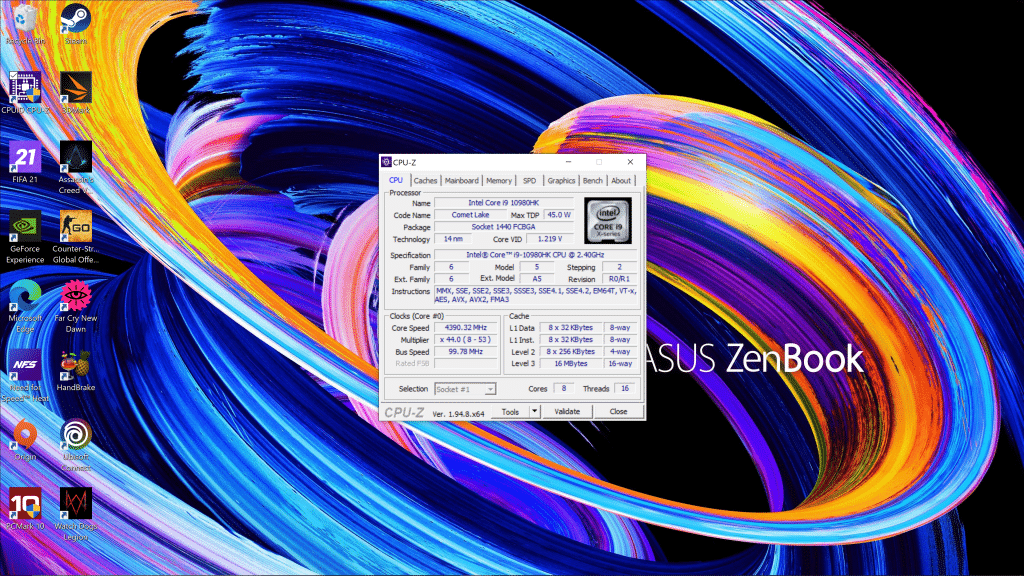
Performance
The ASUS ZenBook Pro Duo 15 OLED (UX582) sports a flagship Intel Core i9-10980HK processor paired with 32 GB of DDR4 memory and 1TB SSD M.2 NVMe PCIe 3.0 SSD. It also sports the latest NVIDIA GeForce RTX 3070 Laptop graphics with 8GB VRAM that excels in professional-quality tasks.
Be it multi-layer photo or video editing, or music production, or even 3D graphics rendering, and this flagship laptop does everything in a very fast and fluid way. This is really one of the best laptops I have seen and is priced more than a MacBook Pro because of the unique set of features, which makes sense for a creator.
Here is a wide range of benchmarks that would help you determine the performance of the laptop:
| Geekbench Single Core | 1232 |
| Geekbench Multi-Core | 7204 |
| Cinebench R20 Single Core | 452 |
| V-Ray 5 Performance Score (CPU) | 7468 |
| V-Ray 5 GPU CUDA Score | 1009 |
| V-Ray 5 GPU RTX Score | 1543 |
| Cinebench R20 Multi Core | 3482 |
| Cinebench R23 Single Core | 1200 |
| Cinebench R23 Multi Core | 8743 |
| PCMark 10 Score | 5762 |
| PCMark 10 Essentials | 8771 |
| PCMark 10 Productivity | 7366 |
| PCMark 10 Digital Content Creation | 8038 |
| OpenCL (Geekbench graphics) score | 112918 |
| Time Spy Score | 8112 |
| Time Spy Extreme | 3952 |
| 3DMark Fire Strike | 16028 |
| 3DMark Fire Strike Extreme | 9441 |
| 3DMark Fire Strike Ultra | 5324 |
| Port Royal (Graphics) | 5001 |
| PCI Express Feature Test | 6.06GB/s |
| NVIDIA DLSS Feature Test | DLSS OFF: 23.64 FPS, DLSS ON: 57.09 FPS |
| Mesh Shader Feature Test | Mesh Shaders off: 148.28 FPS, Mesh Shaders on: 178.47 FPS |
| VRS Feature Test | VRS off: 50.83 FPS, VRS on: 84.53 FPS |
| CrystalDiskMark | Read speed: 3294 MB/s Write speed: 2976 MB/s |
| Handbrake (720p to 1080p conversion) | 1.06 video – 36 seconds 14.18 video – 19 minutes 20 seconds |
Here I am giving some of the benchmark screenshots for a better idea:
Overall, I would see it as a flagship laptop it performs great, and kudos to ASUS for making this creative monster. However, the lack of the latest 11th Intel Tiger Lake-H processors hurts a bit especially when we are in mid of 2021 and considering the laptop was launched at CES 2021, ASUS had no choice but to opt for 10th Gen.
So, when this laptop is updated with an 11th Gen CPU, there should improvement in sustained clock speeds as here the Core i9-10980HK couldn’t cling onto high clock speeds longer. Also, a 10nm based Tiger Lake-H processor would be more efficient than a 10th Gen SKU, so there would be less heat and the battery life could have improved.
Still, overall, being available at ₹3,38,990, this is a real performer and one who is fond of doing every heavy task on this laptop would find the ZenBook Pro Duo 15 OLED very helpful. Another good feature that the RTX 3070 brings to the laptop is NVIDIA’s Studio Drivers, it is actually one of the few laptops with NVIDIA Studio badged.

Installing NVIDIA Studio drivers will automatically boost your productivity performance and the CUDA cores will help in most challenging production jobs. Dynamic Boost 2.0 also helps to optimize your favourite creative apps for fewer wait times, so, if you are into creation, apps like PhotoShop loads faster if you open them every day.
Obviously, an ultimate laptop for creators should feature high-speed SSDs, and ASUS has equipped this one with one of the fastest PCIe Gen 3 NVMe SSDs with reading speeds up to 3294 MB/s. On the performance front the 32GB RAM, 1TB SSD, NVIDIA’s latest RTX 3070 and Studio drivers, everything just sums up pretty well.
However, would love ASUS to include an 11th Gen CPU next time as it would bring a lot of new features and a healthy boost in performance.

Keyboard & Trackpad
The Keyboard has a bit different layout than on usual laptops and that might be an issue for you if you type a lot. However with the palm rest provided by ASUS, typing on it is kind of ok, not the best typing experience but also not the worst.
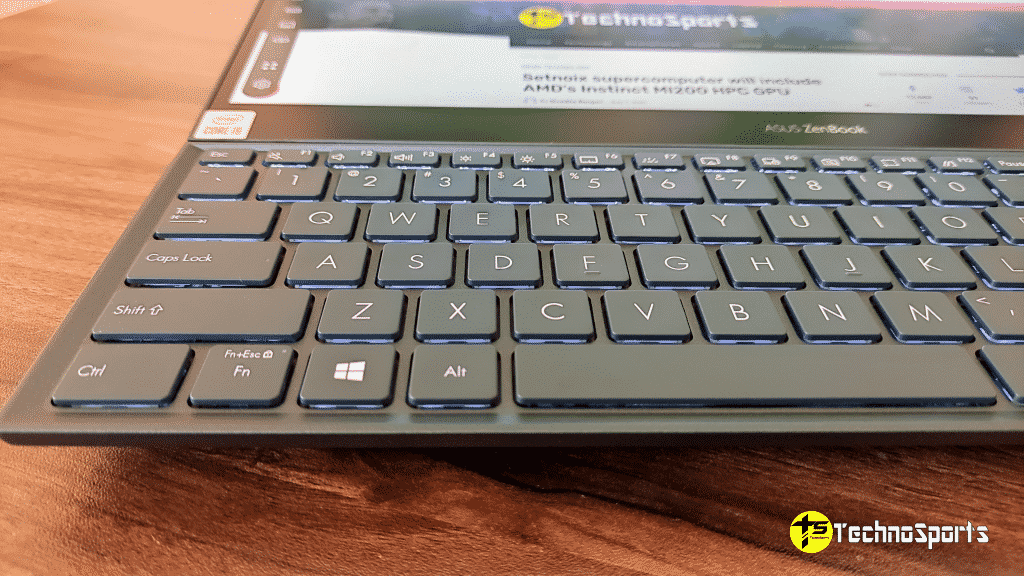
This is a minor sacrifice in typing for the secondary display which goes on to the trackpad, which again is not the normal way of how trackpads are. The vertical trackpad at first feels a bit odd, you can get used to it but anyhow you will use a dedicated mouse for it.
Like other ZenBooks, the trackpad has the NumPad which is a cool addition I feel and it supports multiple gestures.
Ports & Connectivity
This is where the lack of an 11th Gen Intel CPU hurts you the most, it sports two Thunderbolt™ 3 USB-C with up to 40Gbps transfer speed, but there was an 11th Gen processor that would help to bring the new Thunderbolt 4 which brings a lot of new features.
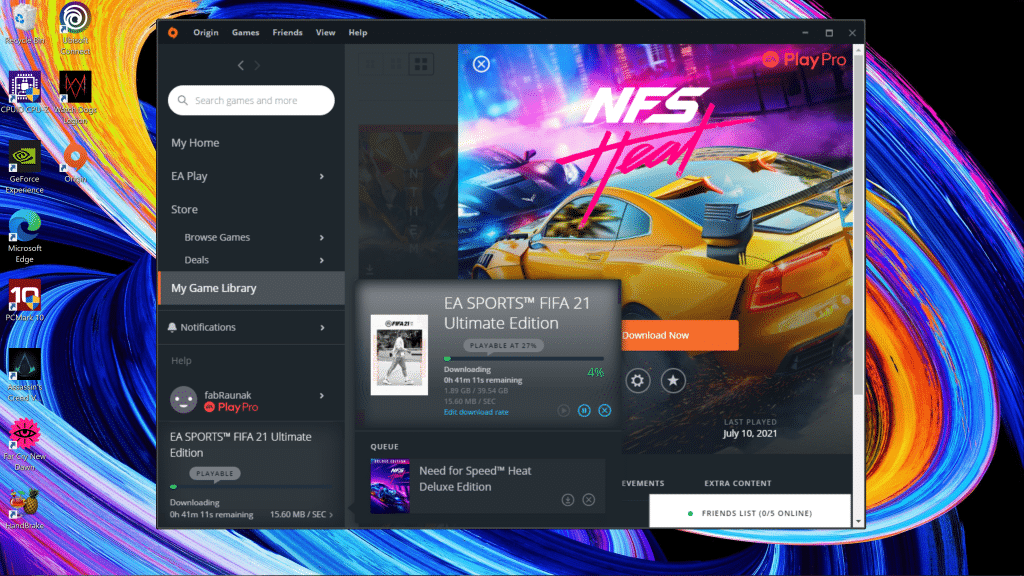
You have one USB 3.1 Gen 2, HDMI 2.1 and an audio jack, as well as the DC-input, so as you see, you are heavily dependent on the two Thunderbolt ports, which is good for everyday use. While for connectivity, you have both Wi-Fi 6(802.11ax) and Bluetooth 5.0 (Dual-band) 2*2, so I had no issues getting high network speeds with the Wi-Fi or connecting to multiple Bluetooth devices simultaneously.
Battery Life
ASUS has equipped this laptop with a huge 92WHrs, 8-cell lithium-polymer battery that should give you long battery life. However, in real-world scenarios, it totally depends on the type of usage, like if you keep the laptop on performance mode and work on Photoshop or Premier Pro, you can drain the battery in less than 2 hours.
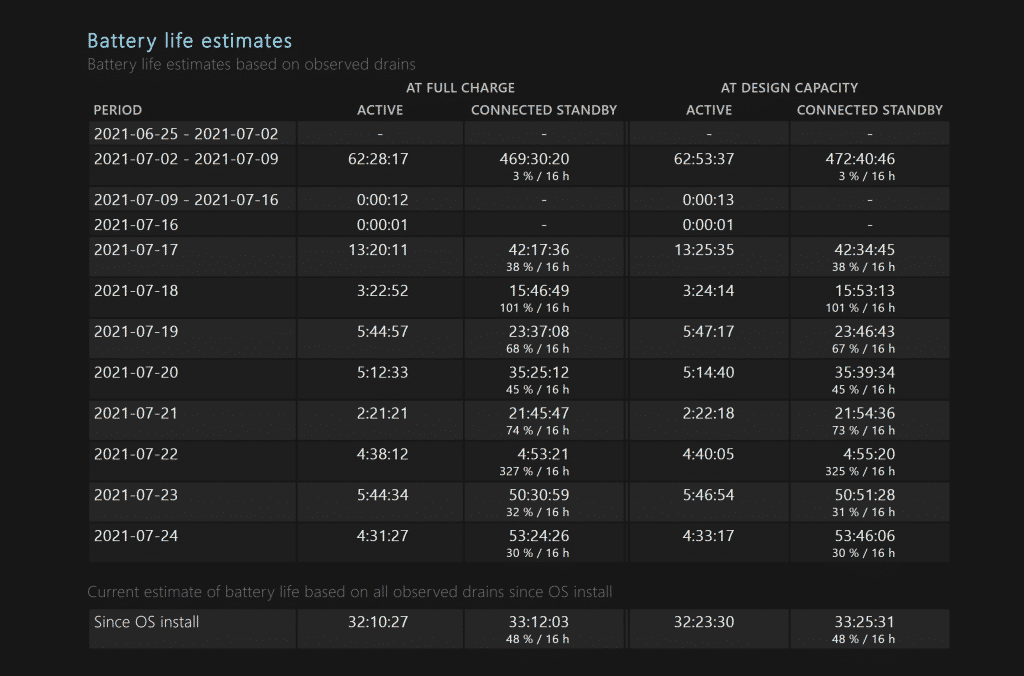
However, if you are doing normal work with Better Battery mode then you get an average of 3 hours of battery life with ScreenPad Plus turned on. However, if you use only the primary screen at 50% brightness you can stretch the battery up to 5 hours and more.
You always have the giant 280W brick to quickly charge the laptop up, but using such horsepower naturally beans some compromise on battery life.
Thermals & Internals
ZenBook Pro Duo 15 OLED is engineered with ASUS’s new Active Aerodynamic System Plus that ErgoLift hinge mechanism and tilting ScreenPad Plus to increase overall cooling airflow by 36%. So, the heat dissipates under the area of the ScreenPad Plus which is a smart idea and it works well when you doing heavy tasks.
It has a dual-fan setup with six heat pipes for efficient heat dissipation, and it works well when you are working on a project for long hours. However, it would even be efficient if there was an 11th Gen Intel CPU, still, the temps never went out of control but did go hot during heavy work or even gaming.
Here are the temps we recorded in degree celsius:
Ideal Temperatures: Back – 34, Front 33 at room temperature
Minimal load: Back – 41, Front – 34, Keyboard – 35
High load: Back 61, Front – 34, Keyboard – 39
I like the fact that due to an efficient heat dissipation system, the keyboard doesn’t heat up much which you often see on other laptops.
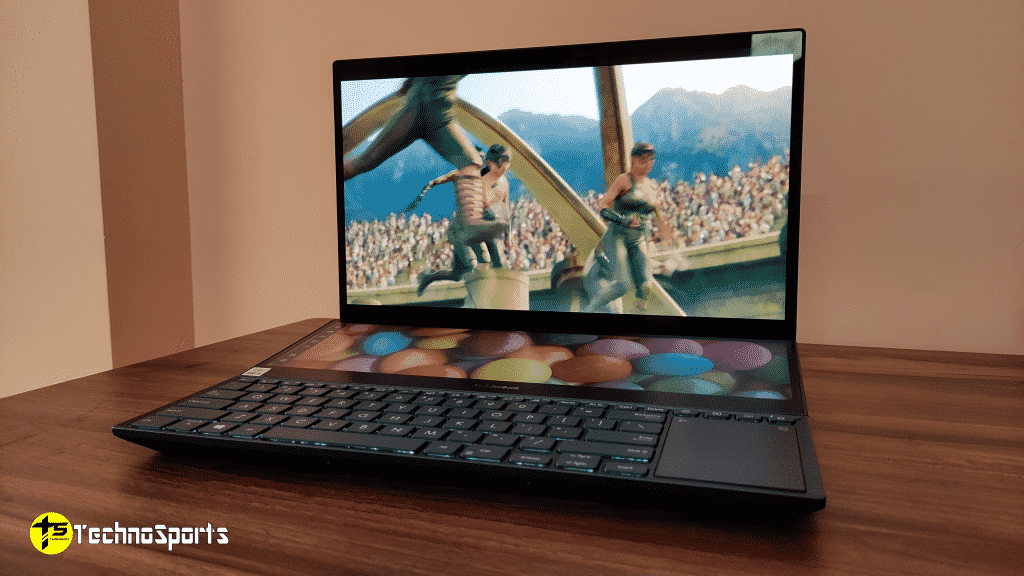
Other Features
There are many little tweaks and features that make the laptop even more unique, like the IR camera on the front that helps for faster unlocks even at night, thanks to Windows Hello.
Coming to the audio of this device, you have dual speakers tuned by Harman Kardon and even though it’s not the loudest, I felt the quality of the sound was very soothing and accurate. There are no distortion or sound creeks, thanks to ASUS SonicMaster audio technology.
Also, this premium laptop comes with MS Office Home and Student 2019 with lifetime validity as well as McAfee security with 1-year validity. This is a complete creative oriented laptop with all the features you could ask for.
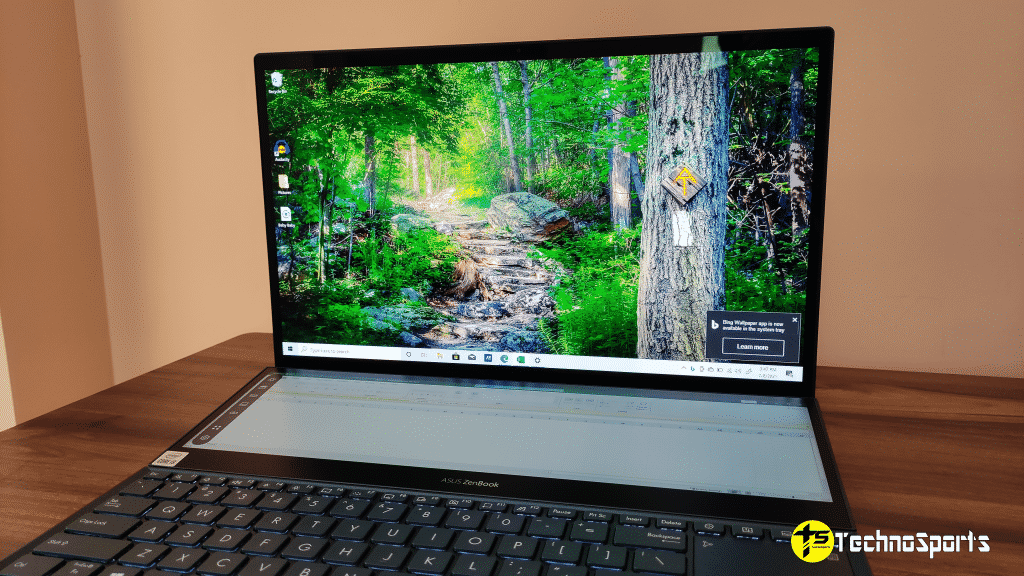
Pros & Cons
Here’s what I liked and disliked about the laptop:
Pros
- Strong performance with Core i9 CPU & RTX 3070
- Beautiful Touch 4K display with superb colour accuracy
- ScreenPad Plus or the second screen really elevates your workflow
- Has a premium design & build
- All connnectivity options and little tweaks there for creators
Cons
- A newer 11th Gen CPU could have brought significant performance increase
- Thermals of the laptop could have been better
- Battery life could have better

Verdict
From the first day, I have been using the ASUS ZenBook Pro Duo 15 OLED (UX582), I felt this like more of an experience that creative people should definitely have a look at. The dual 4K displays, an Intel Core i9 CPU with RTX 3070, this one heck of a beast at your disposal, so throw anything at it, the laptop will not disappoint you.
It is costlier than a MacBook Pro 16, less efficient than them but until and unless you experience the ease of using it for creative work, you cannot judge it. If you really want to see this in action, I would highly recommend you to go to a store to just get a demo or use it before making a decision.
The ScreenPad Plus is a big factor that makes the laptop unique and if you love Windows laptops and want to spend over Rs. 2 lakhs, you should definitely consider the ZenBook Pro Duo. From editing videos, writing programs, or creating fantastic artworks to work on intensive projects of Blender or Maya, this is totally targeted towards professionals.
Overall, if you have the money to spend and want the absolute best with no compromise on display or performance for your professional work, this is it!
Buy the ZenBook Pro Duo 15 OLED (2021): https://amzn.to/2V8R9T5