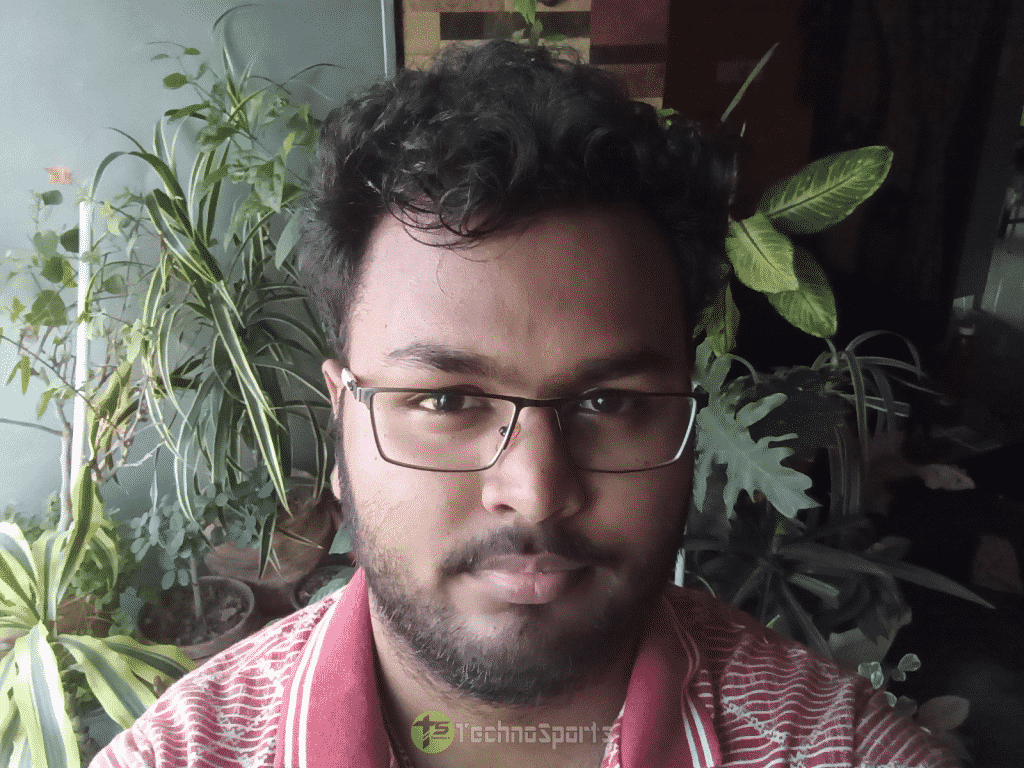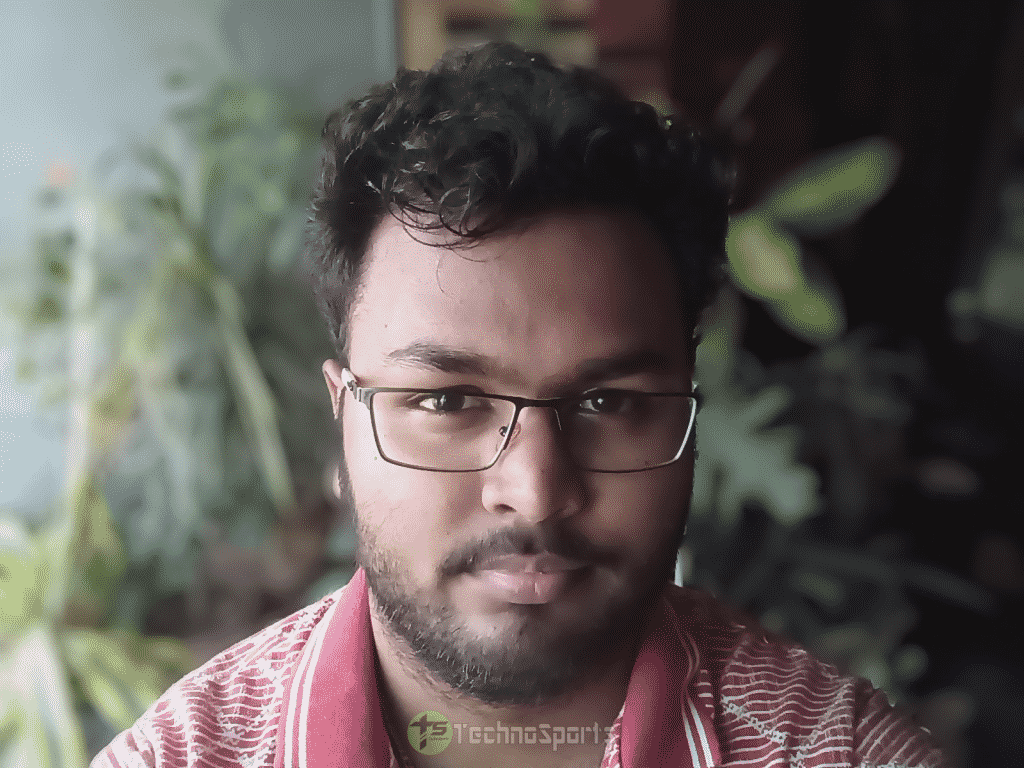Most of us are used to Android tablets or iPads. However, there are also the tablets or 2-in-1 tablets running on ChromeOS, known as Chromebook. In case you are still not aware of it, ChromeOS is also a Google OS like Android based on Linux; but it’s very much lighter and still under development.
All the Google applications, alongside most of the Android applications available on the Google Play Store, are compatible with it; need for optimization in some cases.
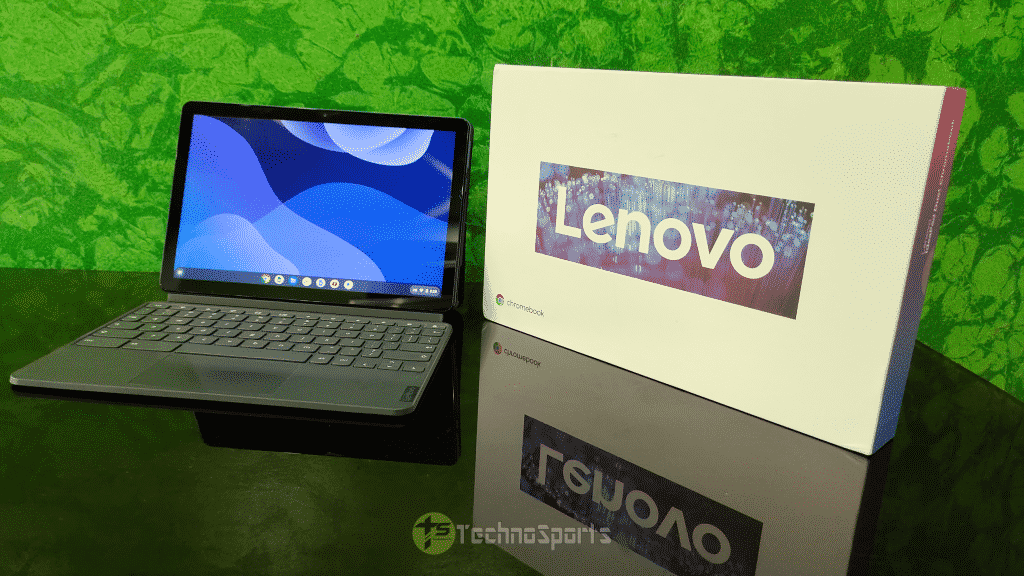
Lenovo IdeaPad Duet Chromebook Tablet, also known as Lenovo CT-X636F, is one of the most affordable Chromebooks available in the global market. Why? Under Rs. 30,000 where the maximum of the brands offer only the tablet, Lenovo acts aggressively and provides the accessories like a detachable keyboard and cover with a built-in stand. The advantages of the ChromeOS and Stylus support are additionals.
Considering the way lower price with the offerings, I was curious how the company provides a Chromebook with the accessories with no additional costs and where exactly Lenovo compromises to label this pricing. I already get the answer and currently sharing it with you.
By the way, the product, Lenovo IdeaPad Duet Chromebook Tablet, costs Rs.26,999 and available vail Lenovo’s official website and popular online platforms. It’s a Wi-Fi-only Chromebook and comes with Ice Blue & Iron Grey color combination. Now, without any delay, let’s jump into the review.
Specifications :-
- 10.1-inches Full HD (1920×1200) Display with 400nits Brightness
- MediaTek P60T Octa-Core Processor
- ARM Mali-G72 GPU
- 4GB LPDDR4X RAM | 128GB eMMC Internal Storage
- ChromeOS
- 7,000mAh Battery
- 8MP Primary and 2MP Front Camera
- Bluetooth 4.2
- Wi-Fi (2.4GHz | 5GHz)
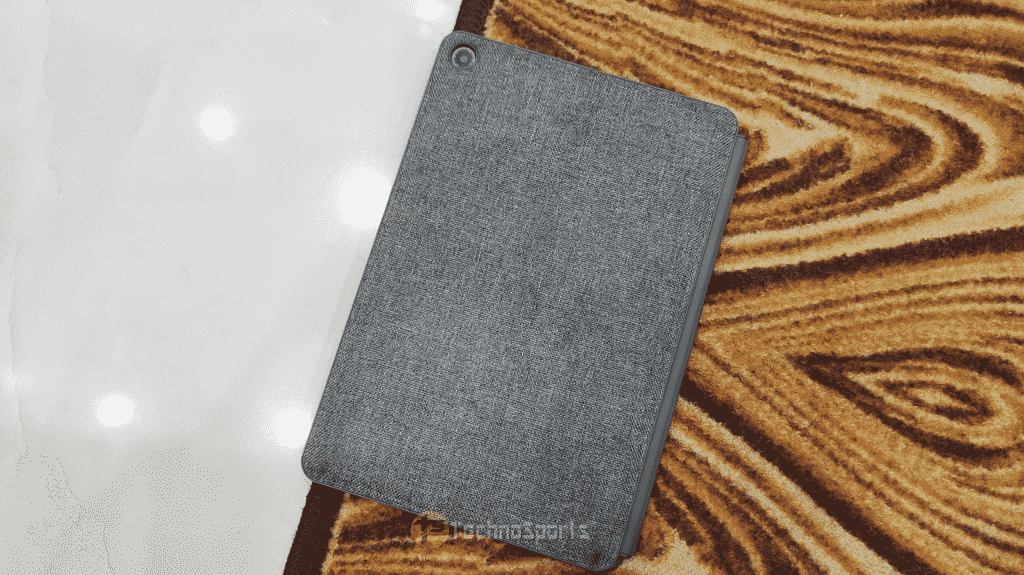
In the Box :-
- Tablet
- Detachable Keyboard
- Detachable Cover with stand
- 10W Charging Adapter
- USB Type-C to 3.5mm Audio Jack
- Paper works
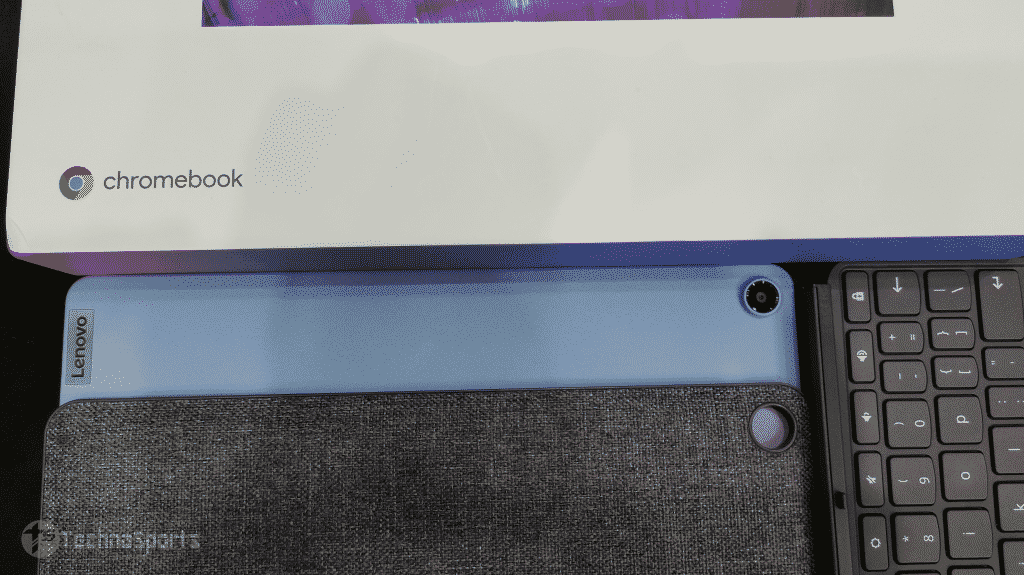
Design & Cover:-
Design is the starting point of praise. The Lenovo IdeaPad Duet Chromebooks have a 239.8mm x 159.8mm body with a 7.35mm thickness. Needless to mention, dimension-wise, it’s very handy and portable. The mentioned figures are of the main body only, not with the accessories added. The Chromebook weighs around 450g which not feels too heavy while using it in the tablet mode, neither with the accessories having around 920g. Obviously, the built-in stand helps a lot.

The tablet is fully made up of metal, where most tablets in this price tag offer plastic. On top of that, the dual-tone Ice Blue and Iron Grey look very unique and attractive. The blue part in the back has a rubbery matt finish which feels very good.
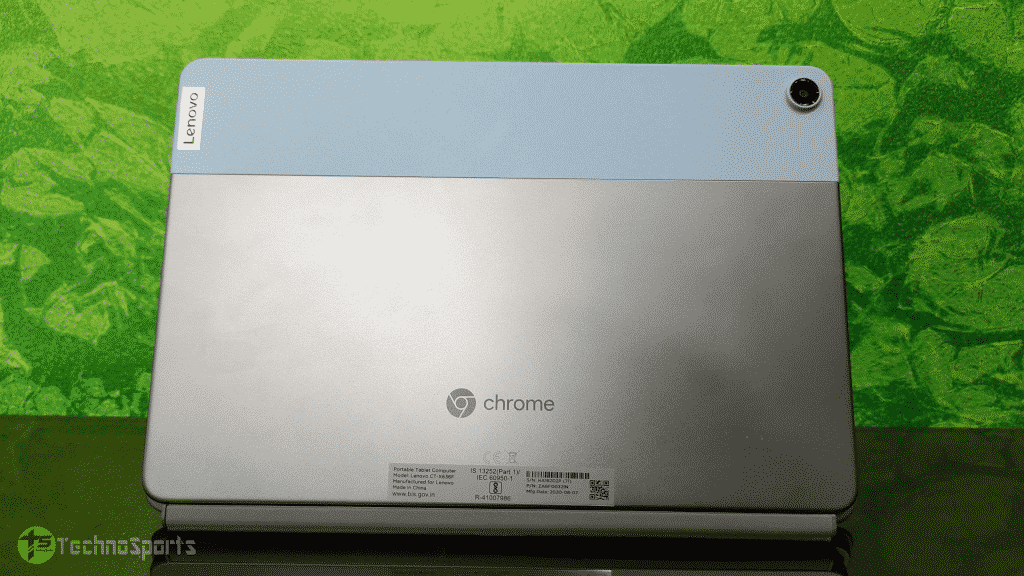
You will find the volume bar and power buttons at the top on the right side of the tablet. Both the keys can provide good tactile feedback. There is the USB Type-C port at the bottom of the same side and the charge indicator LED. The two speakers and microphones are positioned separately at the top of the Chromebook. The pogo pins and the magnets are there at the bottom to attach the keyboard.
The keyboard and the cover are attached to the main unit through magnets. The keyboard is tiny in size, and the build quality is ok. I am accustomed to using mini keyboards, but it’s problematic for me as all the keys are placed in a tiny area. It can definitely be overcome after some time of regular usage.
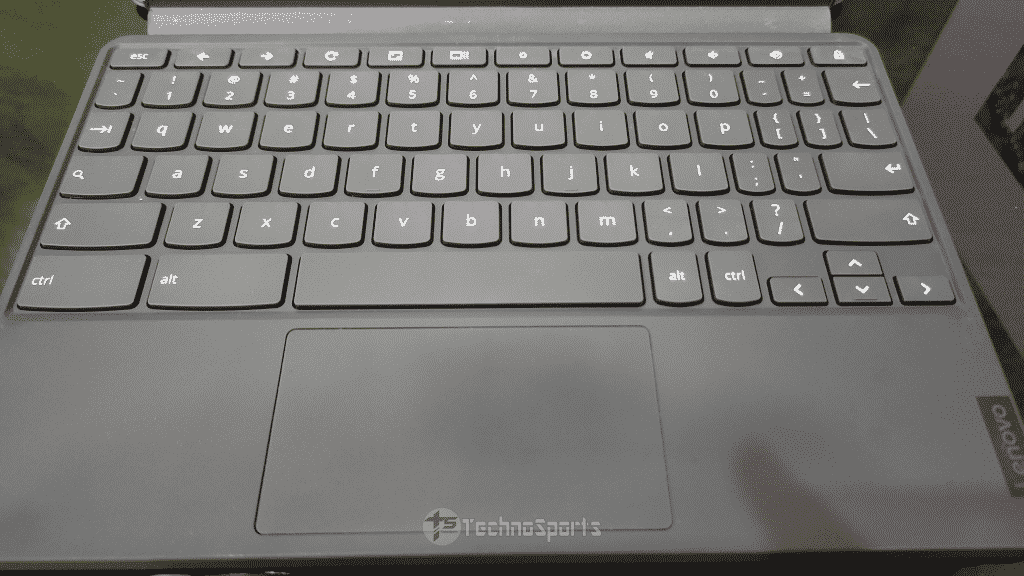
The keyboard doesn’t need an additional power supply; it takes power from the tab via the pogo pins. The keys are very soft, responsive, and silent as well. The trackpad is also tiny but ok as compared to the tablet size. All the gestures and clicks are working very smoothly.

Coming to the cover, the outside of it is made up of high-quality fiber, and the inside part is flat, made up of plastic-like material. The magnets are powerful. The stand is attached to this pad with a metallic hinge. As an advantage, you can bend the screen at any angle as per your need and comfort.
Display & Audio :-
The Lenovo IdeaPad Duet Chromebook Tablet has a 10.1-inch touch screen with a 1920 x 1200 pixels Full HD IPS display, up to 400 nits of brightness, and a 19:10 aspect ratio. Despite the broad bezels, the screen looks pretty well with crisp color production and a decent viewing angle.
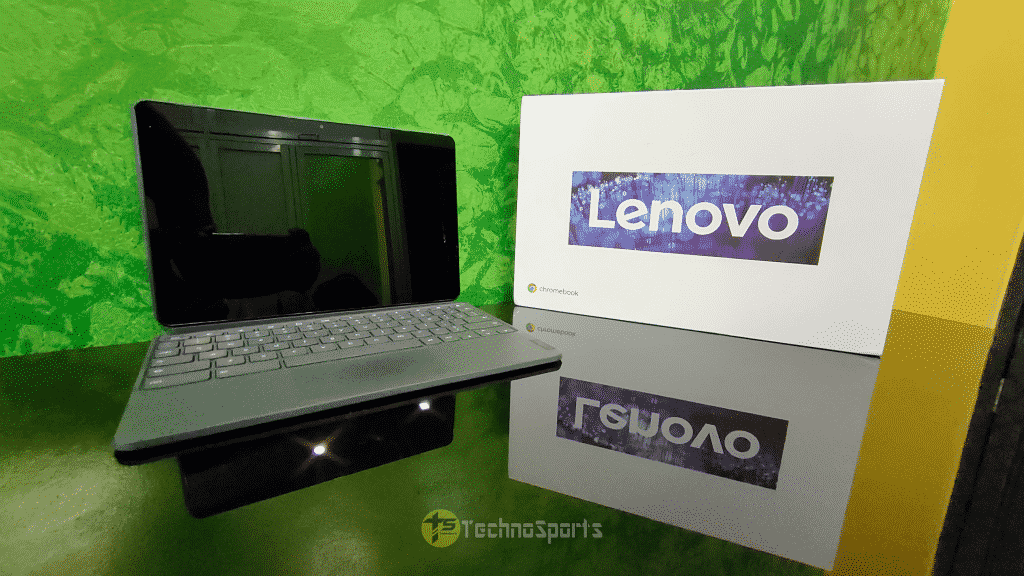
The viewing experience in the indoor lighting conditions was excellent for me didn’t get any color bleeding, screen flickering, brightness issue; but outdoors, especially in sunlight, the full brightness was not sufficient for me most of the time.
The screen supports a standard 60Hz refresh rate. Here is good news if you watch lots of Netflix or Prime Video shows or from any other platforms. The Chromebook has Widevine L1 certifications, which means you can enjoy the shows in the highest possible resolution.
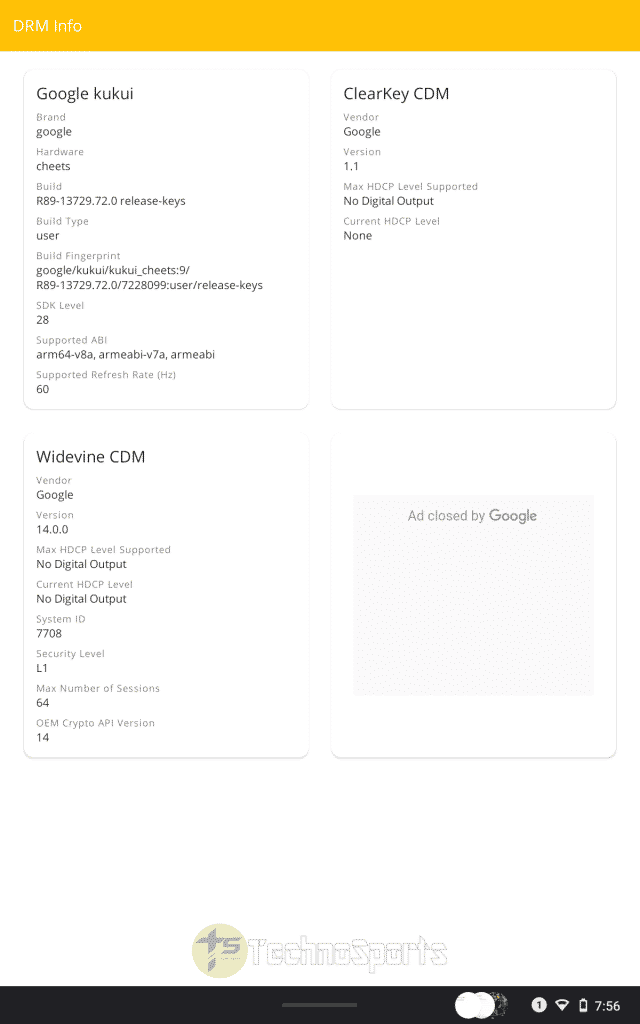
With the visual experience, audio also plays a major role. In this case, two speakers are placed at the top of the body in both ends, along with two microphones. It’s the first point where I’m disappointed. The audio output is not so loud and clear at all. I really had to struggle to hear anything.
The use of an earphone is highly recommended. You can connect it via Bluetooth 4.2 or using the Type-C to 3.5mm dongle provided in the box. The same experience for the mics as well. That means you have to use an earphone during any video call/conference or while media consumption.
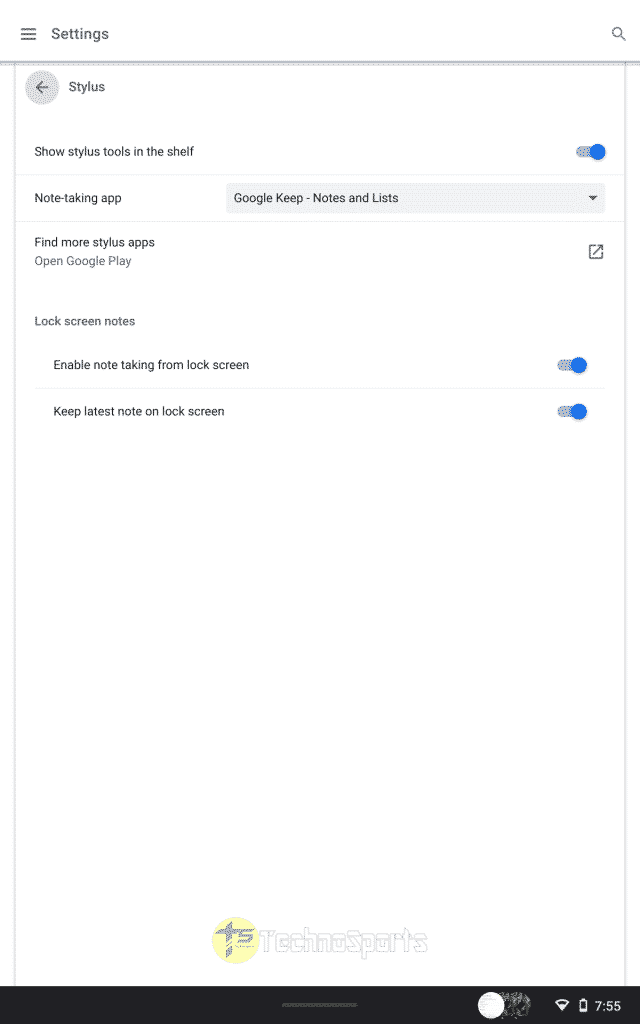
Stylus support is one of its key specialties. The IdeaPad Duet supports all USI Stylus, and there are some extra features for it when you nurture images. Unfortunately, I don’t have any stylus to test the response out. Point to note, if the use of a stylus is on your priority list, you have to buy it.
Performance :-
The Geekbench 4 score shows that this IdeaPad Duet resides between Samsung Galaxy Tab S5e and Galaxy Tab S6 Lite among the Android Tablets. Thanks to the MediaTek P60T Octa-Core processor on the board, along with ARM Mali-G72 GPU and 4GB LPDDR4X RAM.
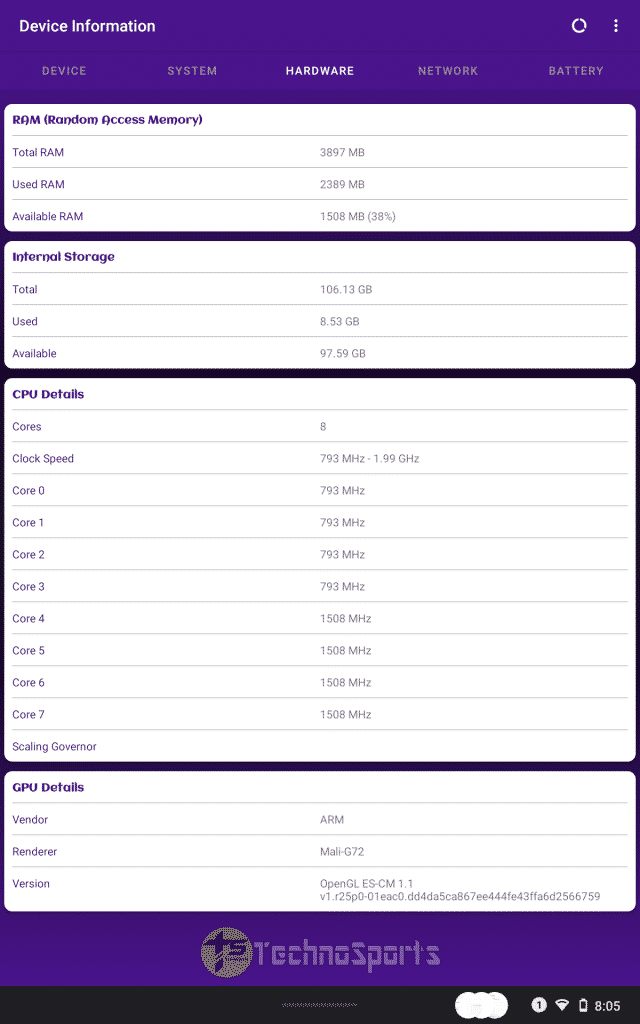
It manages to handle all the regular functionalities and animations with ease. Normal day-to-day tasks with Google applications and other light to medium size applications are running very fine. But struggles to manage heavy applications, rendering high-quality videos, and all.
I tried a few games on it. Google Play Store is available inside, so playing most of the Android games is possible. While testing, I first try to install Call of Duty Mobile, but Google shows the “device isn’t compatible with this version.” I was surprised by this note, as some of the other reviewers already tried this very game on the same device. Anyways, I went for some other. One of them was Asphalt 9. The processor is comfortable with low or media graphics settings.
If you are a multitasker, this product can be your perfect partner. The processor generally tolerates 6 to 7 applications at a time keeping each one active in the background. It’s more than enough on an overall basis at under Rs.30,000 price tag.
OS & Usage :-
The operating system is the main attraction of this IdeaPad Duet. As I mentioned in the beginning, it’s running on Google’s ChromeOS version 89 32-bit. This is also based on Linux like Android, very light in weight and secure. You would be surprised to know that this tablet will get software and security updates until June 2028; it’s even more than iPads. To work in this environment, you just need a Gmail account; that’s it.
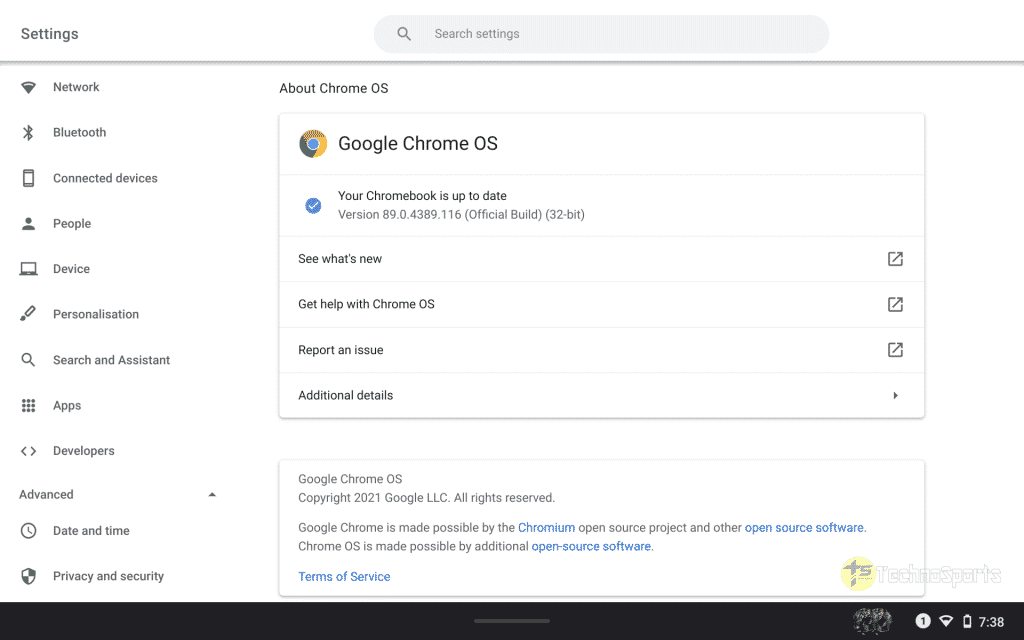
Interestingly, there is Google Play Store as well. Yes, you can run Android applications as well. However, most of the applications are not properly optimizes for ChromeOS, and a few are not properly supported, but it’s scarce.
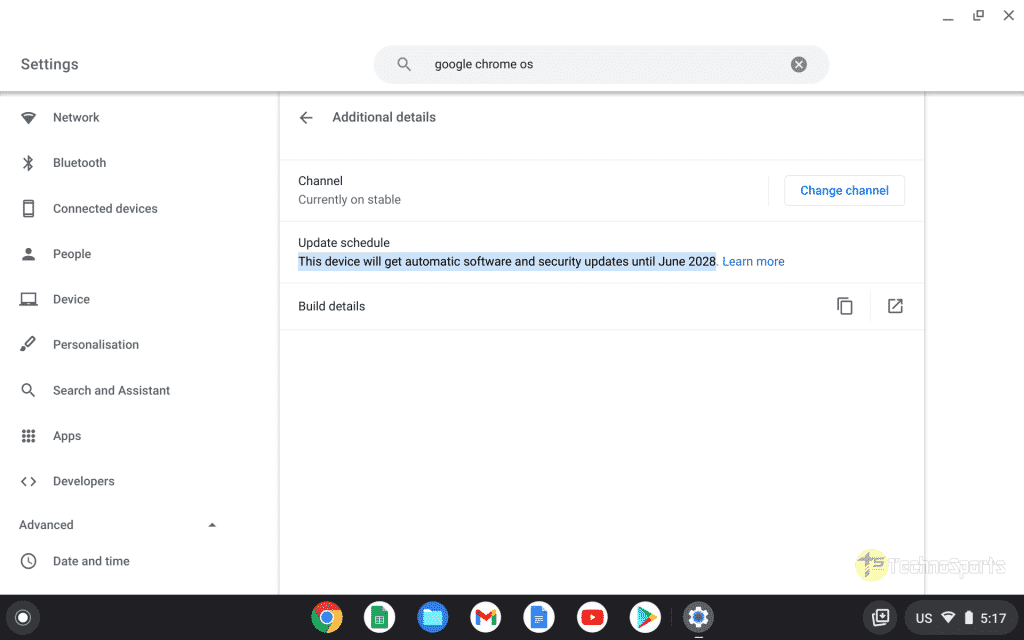
ChromeOS has some of its own signatures like both the split-screen and multi-window working facility, various gestures, and so on. But, as it’s currently developing, various improvements and optimizations are required to perform. For example, you can’t just slide in between images.
You have to use navigation arrows to perform that; no option to delete multiple files in a single click; switching between running applications is notably slow. Swiping from left to right generally works as going back and swiping from right to left to go forward; these gestures fail so often for me.
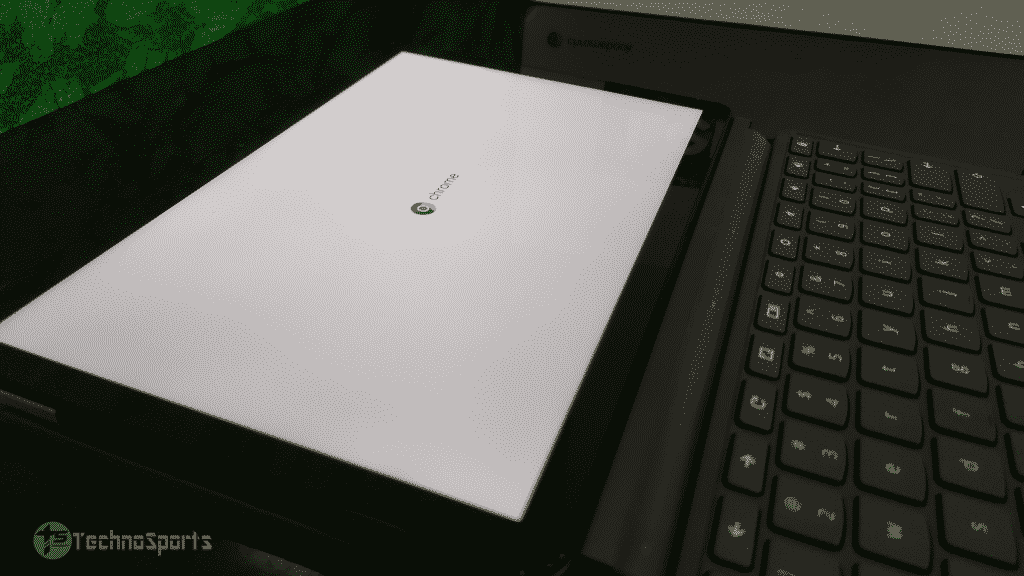
Other than Google’s and Android applications, you can also run Linux software and even develop them. ChromeOS allows users to download the Linux Development kit if needed. So, a wide range of accessibility is available with ChromeOS. Additionally, it’s very light, good for long battery life, and stylus compatible.
Point to note; you have to have a Gmail account to work in ChromeOS. It requires in the very beginning. In case you log in as a guest, there will be only Chrome, Files, and Settings to use; other applications like Google Play Store, Camera, Notes, etc., will not be accessible.
Battery :-
As I already mentioned a couple of times that ChromeOS is very good for the longer battery life. On top, the IdeaPad Duet carries a massive 7,000mAh battery inside. You may think, the Chromebook also has to power the external keyboard. Believe me, you will get back up for almost a day with regular usage along with the accessories. In tablet mode, the duration can extend further.
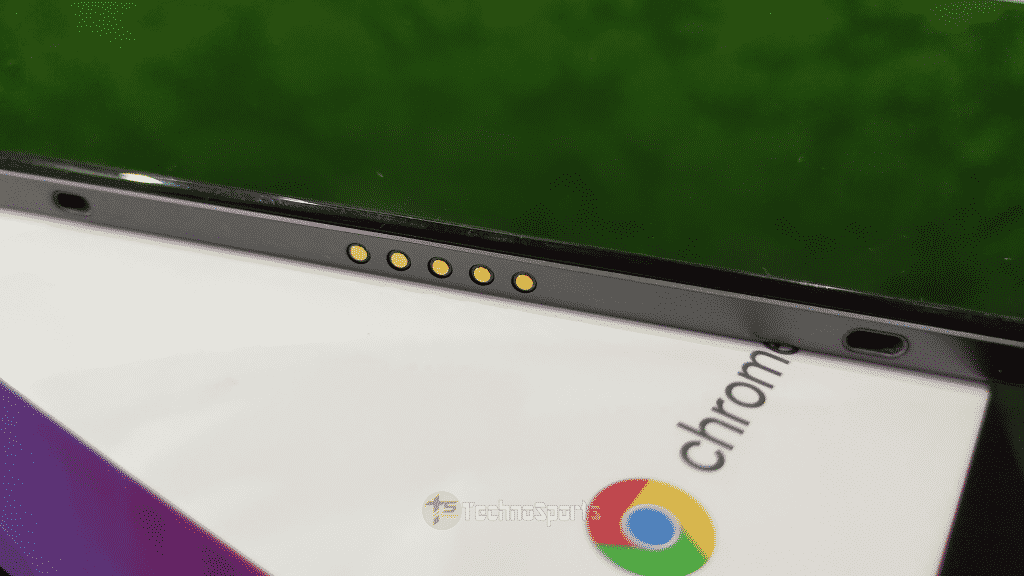
The massive 7,000mAh charge tank takes around an hour to go up from 15% to 50%. The rest 50% fills in the next two and a half hours approximately. That means, in total it takes around three and a half hours to charge fully. A 10W charging adapter with a Type-C cable is coming in the box.
Camera :-
The IdeaPad Duet has an 8MP primary and a 2MP front camera. A LED indicator is there with the front camera. The Chromebook is not exactly camera-centric, can click decent shots though. There are mainly two modes – Photo and Portrait for images and video mode. From settings, the resolution of the images and videos can be adjustable up to 1200p (1600×1200) for the front camera and up to 1080p (1920×1080) for the primary camera.

The images coming out are looking good at a glance but miss capturing details. The portrait shots are not ready to compete with the other portraits from some other devices. Videos are in the same position. If you attend video calls, I will suggest to rest the Chromebook and attend that by sitting somewhere putting on earphones.
Overall, the camera outputs are not so good, but considering the price and camera resolution, I have no scope to complain. Only the image processing improvement is the way to overcome and I believe, the ChromeOS team is already working on it.
Pros & Cons :-
| Pros | Cons |
| Premium and attractive design with metal body | No fingerprint or facial unlock |
| Big and bright FHD Display | No storage expansion option |
| Huge battery life | Poor audio quality |
| ChromeOS features | No headphone jack |
| Duel band Wi-Fi support | Decent Camera output |
| Stylus support | ChromeOS is yet to be optimized |
| Long software and security updates | |
| Accessories at no extra cost | |
| Affordable price |
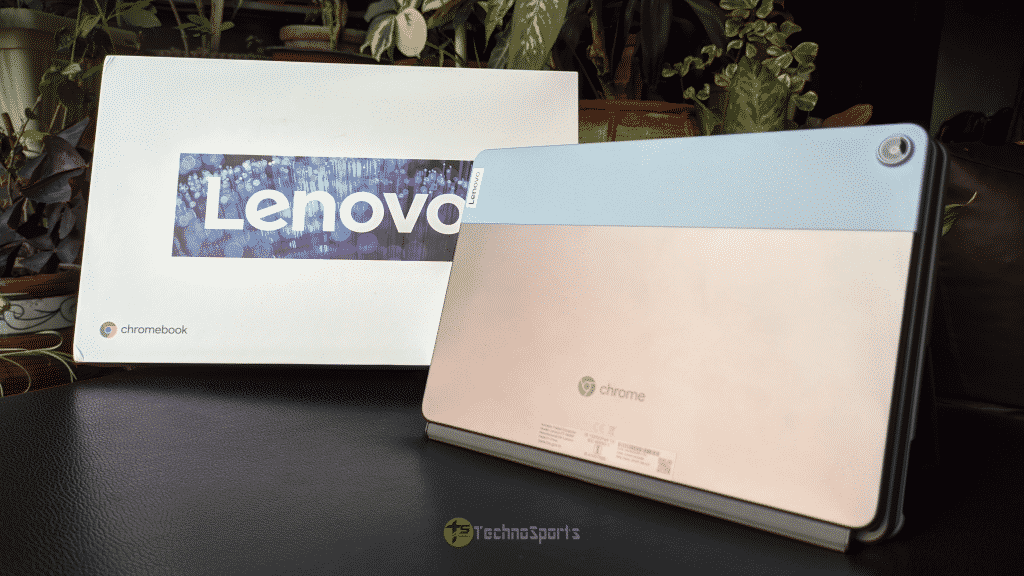
Verdict :-
Despite the cons, all the mentioned pros are stronger and logical to refer this Lenovo IdeaPad Duet Chromebook Tablet to someone. It’s super handy, cool-looking, secure, cost-effective, has a wide work field, comes with stylus support, Widevine L1 certification. All of these at just Rs.26,999.
Most of the cons could be overcome if you have a wireless earbud. Then this Chromebook tablet can easily beat any of its rivals available in the market, other than iPads. The Lenovo IdeaPad Duet is available through Lenovo’s website, stores, and renowned online platforms as well.
Buy Link: http://fkrt.it/XB2WaeNNNN