In this era of digitization, a virtual alternative of visiting card is not too surprising, though there was no option earlier. But, yesterday, Google opens the opportunity for us. The search giant launches ‘People Card’ that allows you to create your profile on the search engine. After the creation of this ‘People Card’, instead of giving your visiting card, you can simply ask the person in from to google your name.
In the ‘People Card’ you can add all the details a visiting card contains, even more than that. There are slots to put your name, image, address, occupation, educational details, address, contact number, mail id, website, and so on.

This feature was in the testing phase for around a couple of years in our country and it’s only available in India. Even, Google has no plan to expand it outside. For now, only English is supported, Google may add more languages later.
“You may be wondering why we’re launching this feature in India first,” – Lauren Clark, Product Manager of Google Search. “We are always looking for new ways to make search more useful for people, and we found that there were some unique information needs to India that we could help serve first.”
What you need to create your own ‘People Card’?
- A phone or tablet (either Android or iOS)
- A browser or Google Search App
- A Google Account
How to create your ‘People Card’?
If you already have the upper mentioned things, you are good to go. But make sure you follow these steps from your phone or tablet. Because the ‘People Card’ feature is not available on the PC version.
- Go to the Google Search Bar from your mobile/tab
- Search ‘add me to Google’ or ‘edit my people card’
- You will get a prompt like the image below. Tap on ‘Get started’
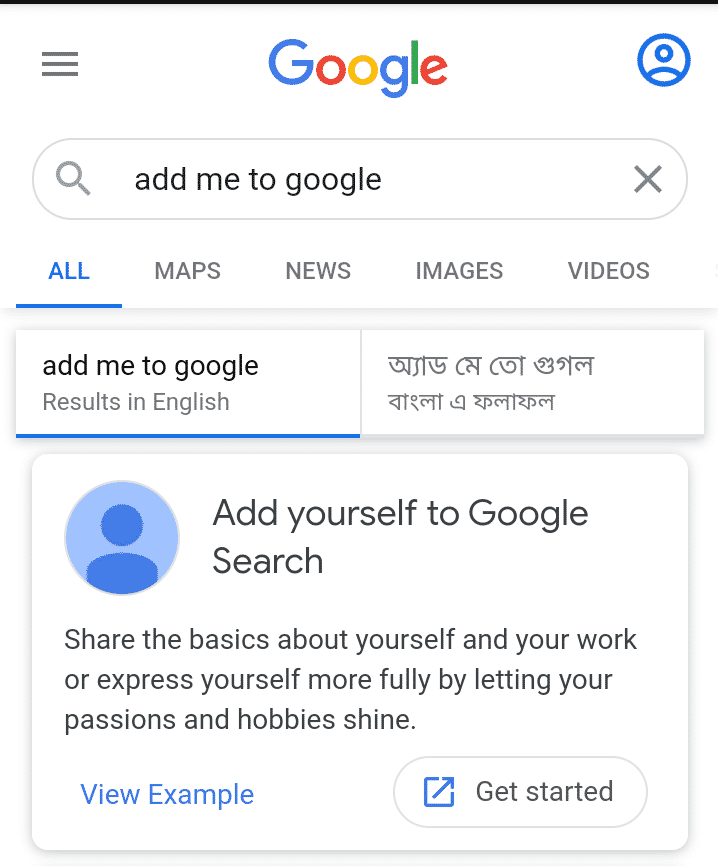
- Sign in with your Google Account
- You will get a form to fill where you have to enter atleast your name, location, occupation, and some words about yourself
- After filling up the details, tap on ‘Preview’ bar at the bottom
- Check your People Card preview once and Save that
It may take some time to reflect your card on the search list of your name. Here is mine.
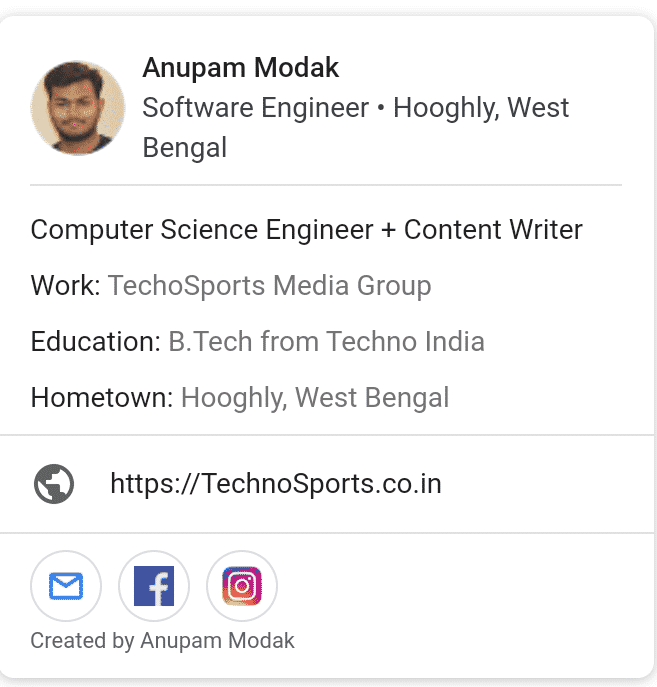
There can multiple persons with the same name. In that case, the search result will show multiple modules. To prevent fake cards, only one card creation is allowed per Google Account.
Do Check Out 👇🏼




