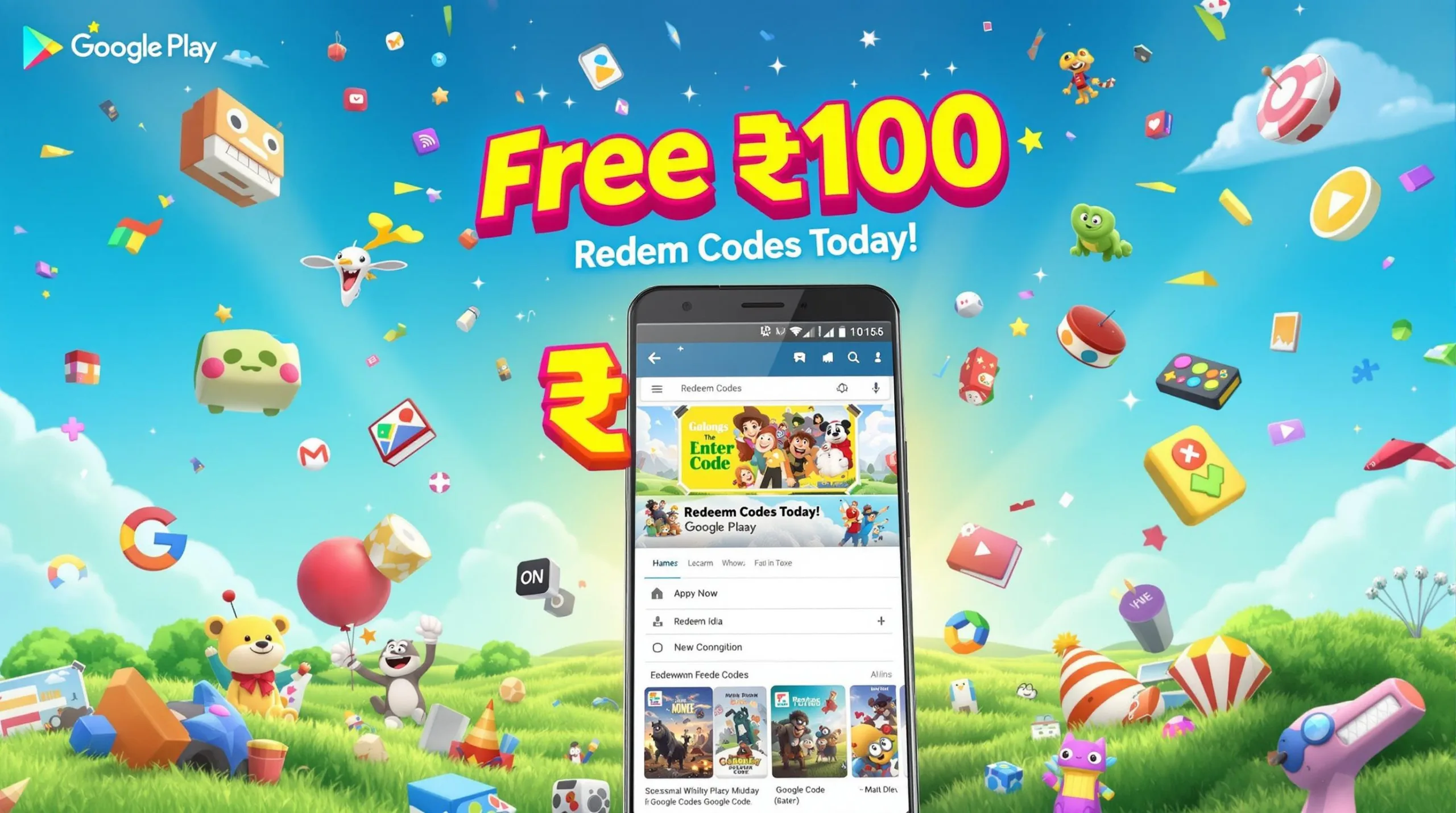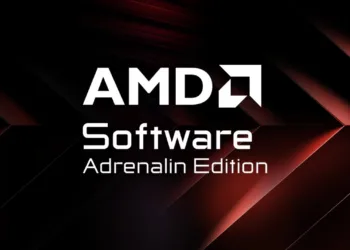Facebook introduced its Messenger Room back in March, but in India, it comes out a few weeks back. From the beginning, it becomes the toughest competitor of Google Meet, Microsoft Teams, and other similar video calling platforms. Now, it becomes more effective and accessible as it integrates with WhatsApp.
From now, you will get access to the Messenger Room to form WhatsApp. Though it’s in beta for the mobile version, available for the desktop and web version. After this new update, you just get the Messenger Rooms option in WhatsApp, but ultimately it will take you to the Messenger website, when you click to the option, for further processes.
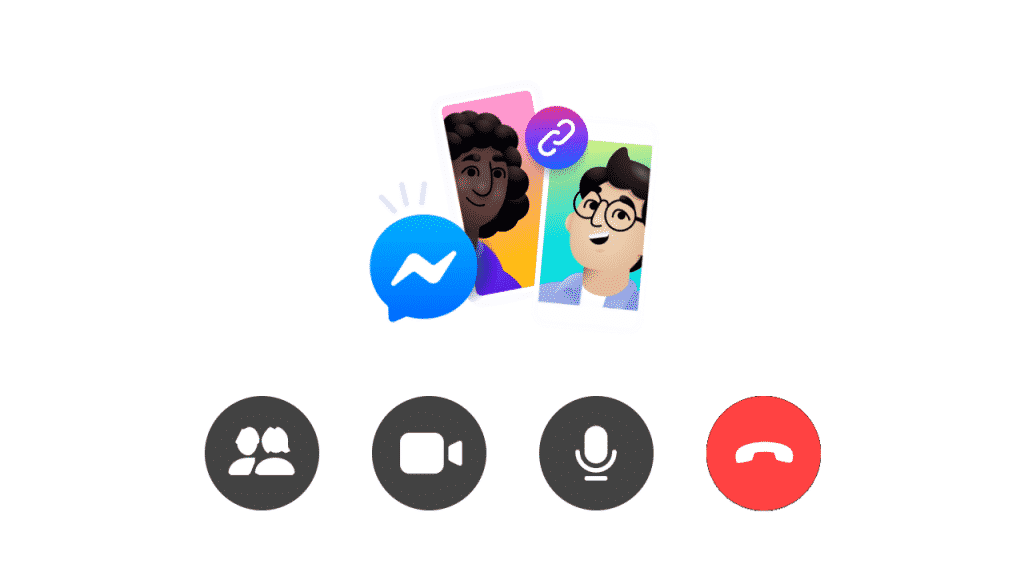
Here are the steps to use the Messenger Rooms from WhatsApp web or desktop –
- Open the WhatsApp Web or the desktop application
- Reach out to the ‘Create Room’ option
- Click on the three dots placed at the top of your chat list and select ‘Create a room’
- or
- Click on the ‘Attach’ icon (paper clip icon) and select the ‘Room’ (last icon)
- A popup will appear asking if you want to ‘continue in Messenger to create a room’ or not. Click on ‘Continue in Messenger’. It will redirect you to the Messenger website.
- Complete verification processes provided by Facebook
- Tap on the ‘Create Room’ option at the bottom and you are good to go.
Just copy and share the room link to invite your friends. Do remember, the maximum capacity is 50. You can go for this option if your friends’ group is larger than 8 people.
Do Check Out 👇🏼