The Facebook team is always proactive to make its UI smoother and handy for the users. Basically they know how to keep the users happy very well. So, they have brought another change in Facebook Web. They have not only changed the UI but have also added our lovable Dark Mode.

The new interface is quite similar to our Facebook mobile app. All the icons are enlarged and the feed is placed to the centre. Options for specific sections like Home, Games, Groups, etc are added to the upper bar along with the Facebook Search bar. It will be easier to jump from one option to another. Adding all, this one is clearer and with less unusual things around.
About Dark Mode & How to Enable:
The Dark mode on the Web version looks very much pretty. If you use Facebook at night in maximum cases, then it’s the best option for you. This mode will reduce the strain on your eyes.
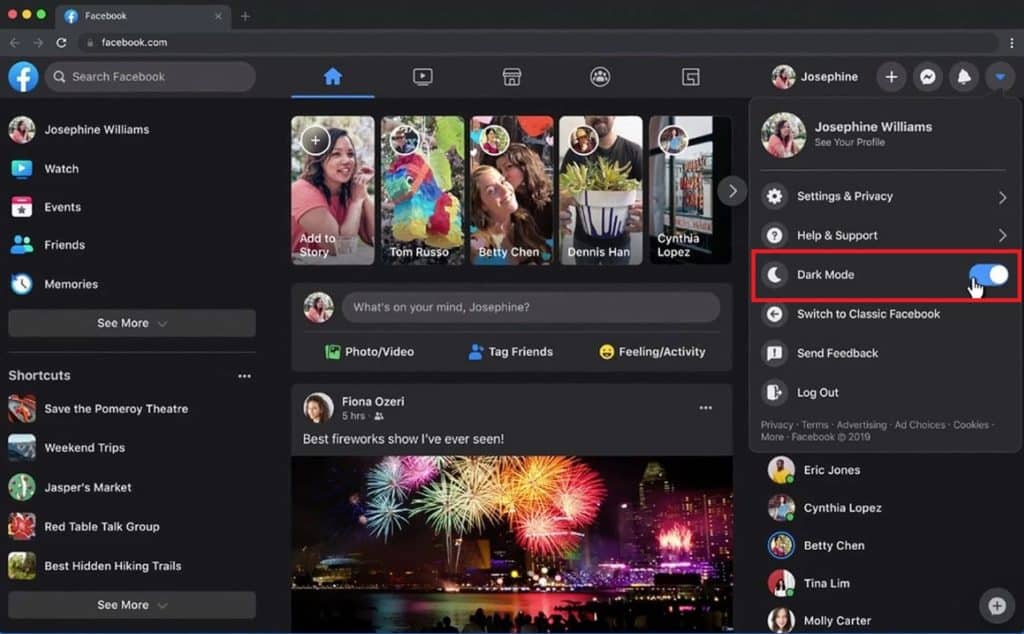
Now coming to the enabling the Dark mode. You need to do it manually. All are not a fan of it like us after all. Firstly you need to check whether you are on the classic interface or not. If you are on the classic one then –
- Click on the Down Arrow at the top right of your window
- Go for the “Switch to new Facebook” option
The page will refresh and switch to the new interface. Now you are ready to enable the dark mode.
- Click on the same arrow again
- You will find the “Dark Mode” option with a toggle button. You have to just enable that.
Congratulations, You are ready to take the essence of Facebook Dark Mode on Web. Facebook did lots of additions in the past few months. All details you will get here. For now, enjoy the Dark Mode.
Do Check Out 👇🏼




