Disk Management – This term is just enough to distract or rather disturb any tech geek or even any PC user. Partioning hard disk or SSD might sound to be a very tedious job that can consume a lot of time.
Though Microsoft Windows has its own Disk Management system, but it’s not up to the mark honestly. So, what’s next? Here comes the need for Partition Assistance software.
Speaking of the AOMEI Partition Assistant, as the name suggests this one proves to be the perfect destination for those who want to manage their disks properly and effortlessly.
The AOMEI Partition Assistant 8.0
AOMEI Partition Assistant contains more than 30 valuable functions, which can fix the problem “low disk space”, address the problem of an irrational disk partition, and re-partition a hard drive without losing data.

In a word, it can manage your hard disks and partitions in the most reasonable state. Besides, it supports you to migrate OS to SSD, copy hard drive to another HDD/SSD, convert disk between MBR and GPT, etc.
Let’s discuss the features offered by the software:
Multiple Partition Manager: Resize/MoveCreate/Delete/Format/Split/Align/Merge partitions, etc.
Multiple Partition Wizard: Extend Partition Wizard, Disk Copy Wizard, Partition Copy Wizard, Partition Recovery Wizard, Make Bootable CD Wizard, etc.
Other Features: Migrate OS to SSD or HDD, Wipe Hard Drive, Rebuild MBR, Windows to Go
There are two versions of the software one being the free one and other being the paid or Professional edition. I was given to review the Professional edition and here’s my experience.
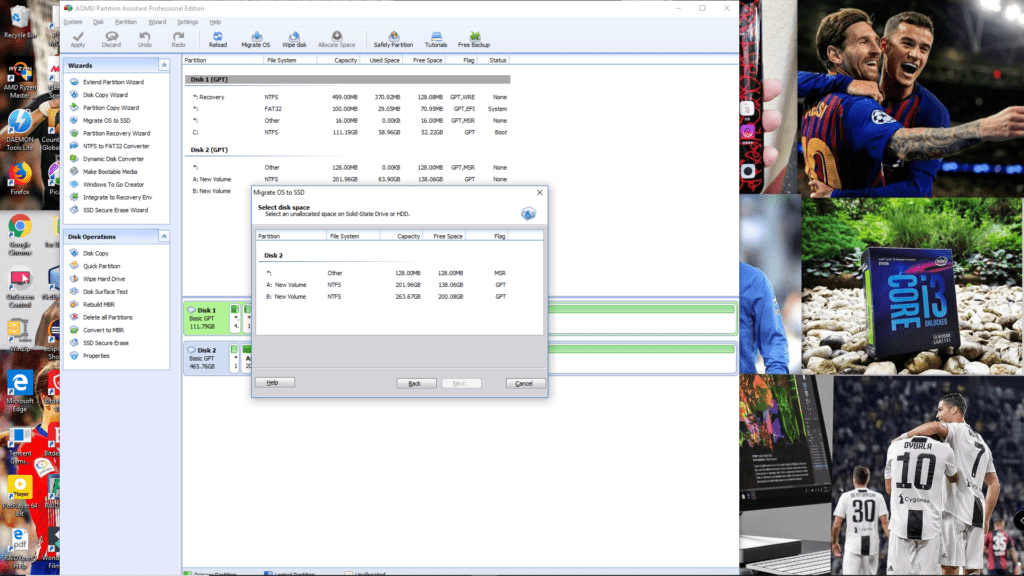
AOMEI Partition Assistant (PA) Professional is a Windows disk manager that can help you manage disk space with high efficiency. Not only it’s easy to keep your growing data well-organized in the limited disk space.
Also, it offers more advanced features: migrate OS to SSD/HDD, format/wipe/erase the disk, recover lost partition, SSD 4K Alignment, etc.
Partition Functions:-
- Resize/Move Partition: adjusts the size of the partition or move the place of partition without data loss.
- Merge Partitions: Merge unallocated space or two adjacent drives into one partition.
- Split Partition: divides one comprehensive partition or disk into many smaller partitions without data loss.
- Allocate Free Space:
allocates free space from one partition to other partitions without data loss. - Create/Format/Delete Partition: helps you create partition from blank space, or format partition, or delete partition for protect data leaking
- Partition Alignment: makes partition align to improve the speed of reading and writing.
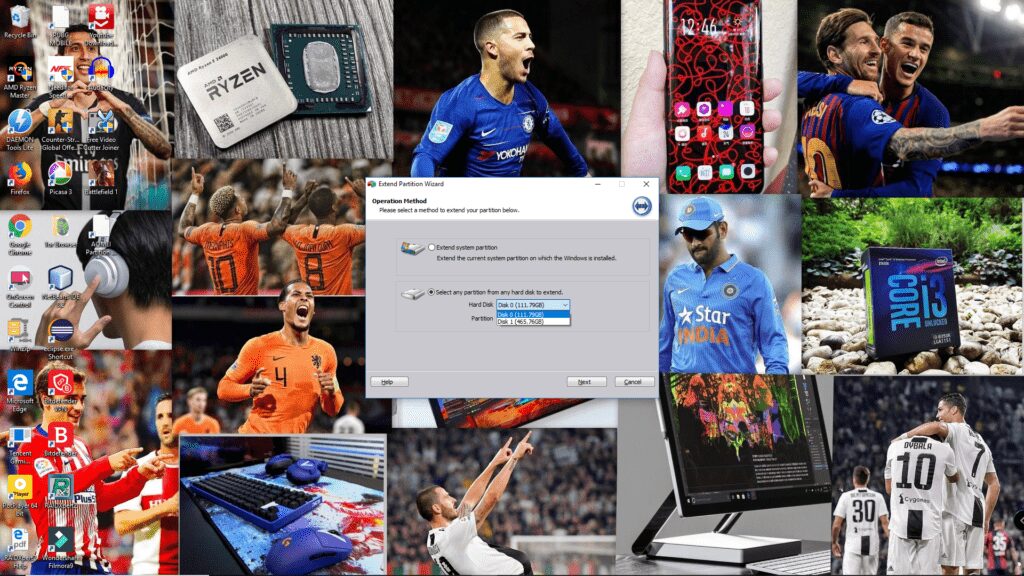
Partition Wizard:-
- NTFS/FAT32 Converter: Convert file system among NTFS, FAT32, and FAT without losing data.
- Primary/Logical Partition Converter: Convert disk flag between primary and logical without quickly and safely.
- Disk & Partition Copy Wizard: Copies data from one disk or partition to another easily and fast.
- Partition Recovery Wizard: Recover the accidentally deleted or lost partitions to get back lost data.
- Make Bootable CD Wizard: Create a Windows PE bootable CD/DVD or USB without installing Windows AIK/ADK.
- Windows To Go Creator: Make a portable Windows 7/8/10 system on USB flash drive without Windows 7/8/10 Enterprise.
- Integrate to Recovery Environment: Integrate AOMEI Partition Assistant or AOMEI Backupper into Windows built-in recovery environment.
- SSD Secure Erase: Securely erase your SSD to reset the SSD to its factory state for peak performance.
Free vs Professional
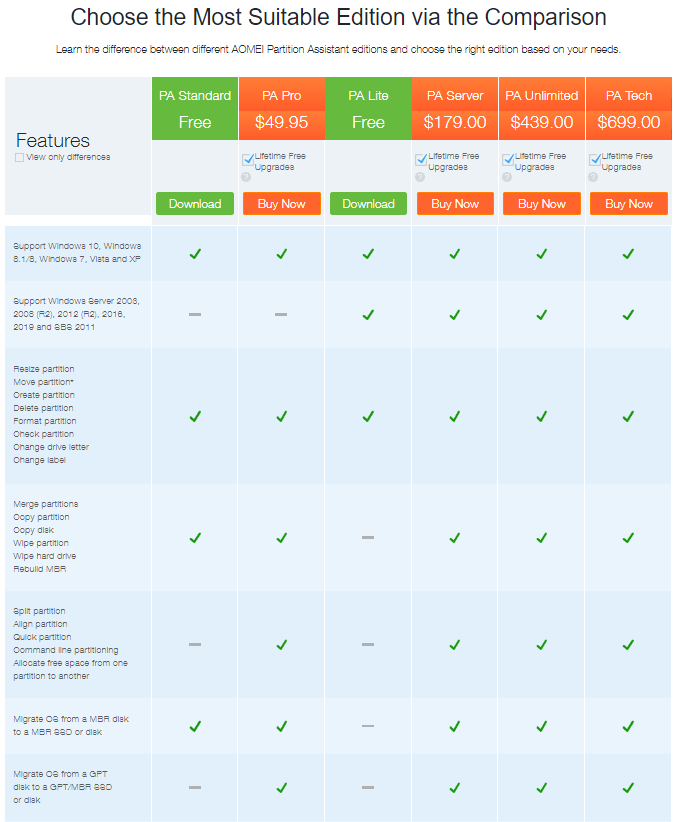
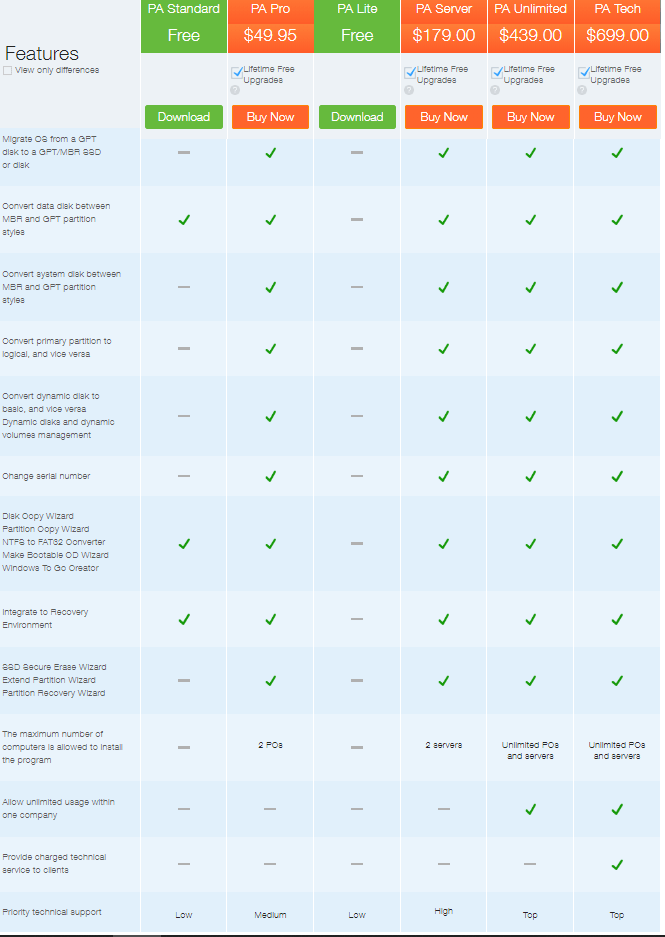
The Review
Having installed the software the first thing I noticed that it’s UI seems outdated, but yes its smooth and light. But now has been fixed in 8.0 version. It’s wizard functions are interesting and unique. Due to the wizard kind of UI, users can get things done easily if they are not a Pro at these things.
Basic Partition functions including Resize partition, Move partition, Create partition, Delete partition, Format partition, Check partition, Change drive letter, Change label are very useful for those who cannot get through the lengthy process for doing the same tasks via Microsoft’s own tools.
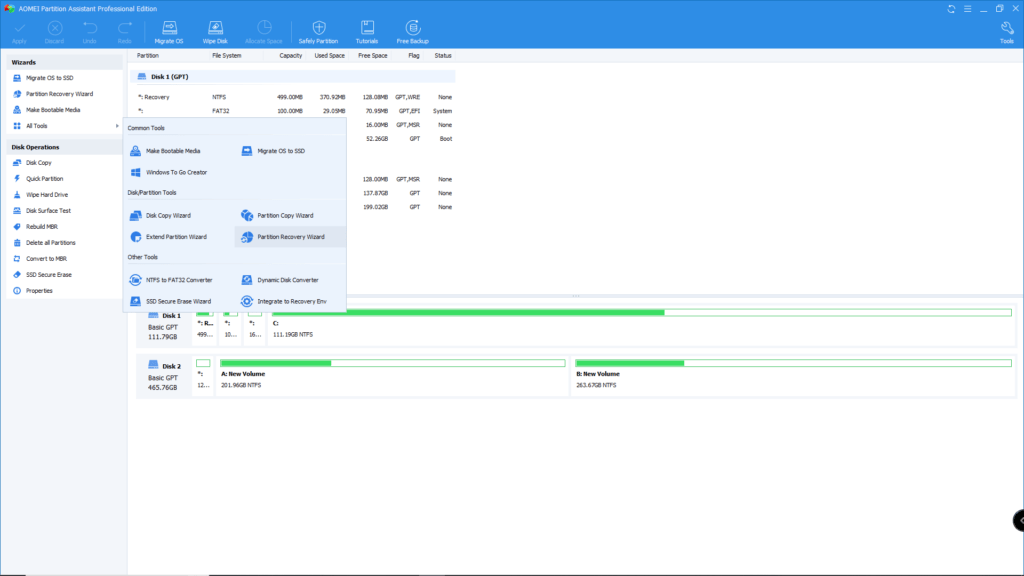
Other basic functions like Merge partitions, Copy Partition, Copy disk, Wipe partition, Wipe hard drive, Rebuild MBR works like a charm and are very simple and easy to use. All these functions are available in all the versions of the AOMEI Partition Assistant.
Well, both the Free and Professional versions have various functions, but the professional one, which costs $54.95, has an edge over the free one. Some notable features that impressed me regarding the Pro software are:
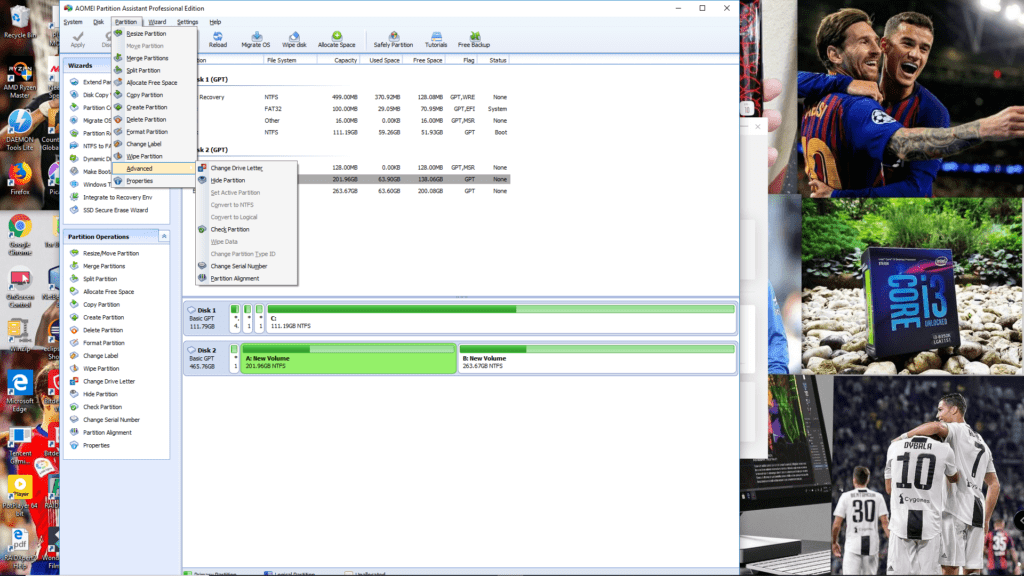
- Split partition, Align partition, Quick partition, Command line partitioning, Allocate free space from one partition to another.
- Migrate OS from a GPTdisk to a GPT/MBR SSD or disk.
- Convert system disk between MBR and GPT partition styles.
- Convert primary partition to logical, and vice versa.
- Convert dynamic disk to basic, and vice versa Dynamic disks and dynamic volumes management.
- SSD Secure Erase Wizard, Extend Partition Wizard, Partition Recovery Wizard.
- A maximum of 2PCs are allowed to install the program.
The partition functions worked pretty well, doing the job smoothly. Allocating free space from one partition proves to be a very handy function for those who want to manage space on the go.
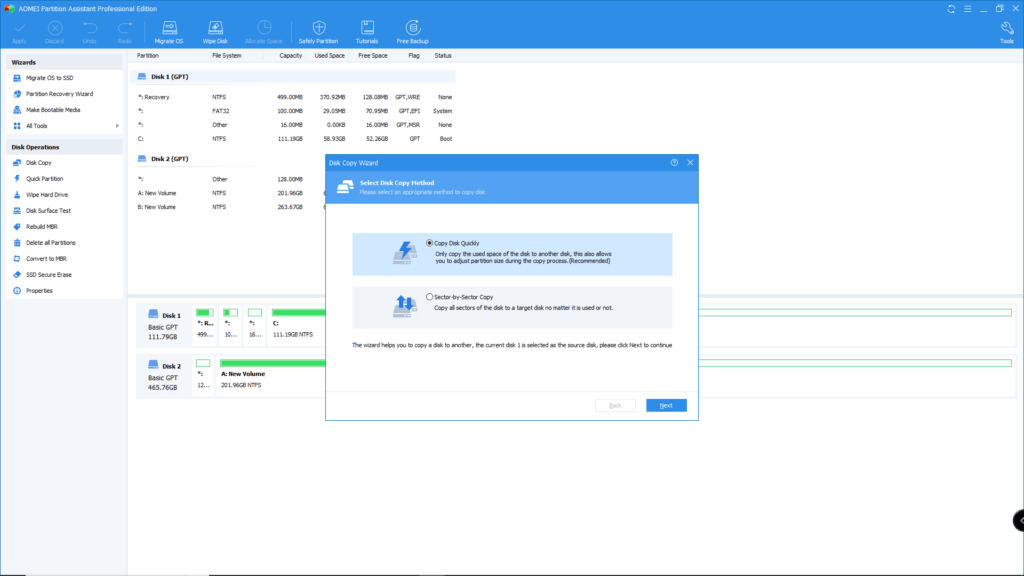
Migrating OS function too works well if you are looking to transfer your existing OS to a faster SSD or other new HDD. The SSD Secure Erase did not work for me as this is based on Windows 7. Both the Extend Partition Wizard, Partition Recovery Wizard worked pretty well for me and are truly useful as well.
Merging two of my SSD drives took around 5-8 minutes for me, which pretty ok and other basic functions did not take much time really.
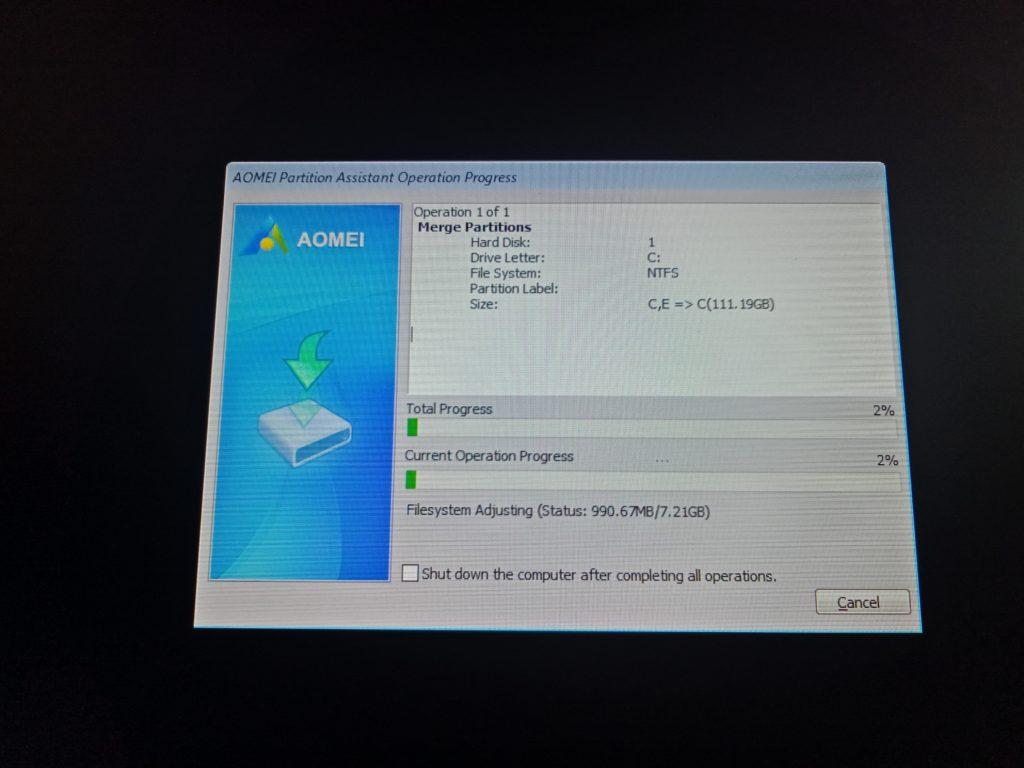
Pros:
- Simple, neat and lightweight
- Has lots of useful functions that prove to be a lot more helpful for those are not into partitioning and other PC software stuff
- The wizard functions makes complex jobs much more simple
Cons
- The UI was quite old looking but now has been fixed in 8.0 version
- A bit more costly if you buy the Pro version only, so buy the combo of Partition Assistant and AOMEI Backupper that will prove to be a great combo in future
- SSD Secure Erase only works with Windows 7
Who should use this Software?
This is the first question that might be haunting you right now, so to clarify that here I will tell you who should actually use the Pro software and the Free one:
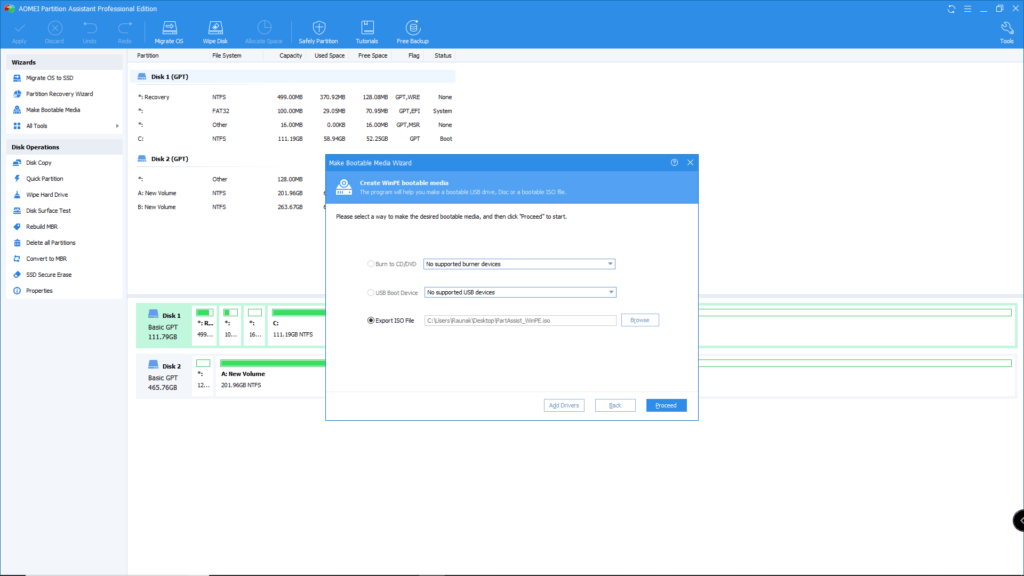
The Free one:
- Those looking to simply partition drives or merge them and do all the basic jobs mentioned above in the post
- People who hunt for great free software might love this one truly
The Professional one:
- Those who own SSD and have a lot of hard drives or disks might find the Pro version very useful to manage
- Tech geeks and PC enthusiast might also find the Pro version to be very user-friendly and helpful
Visit the Product page of this software to download it and use your required product on your PC or laptop. Check out the free partition manager
Do check out:
😎 TechnoSports-stay UPDATED😎




